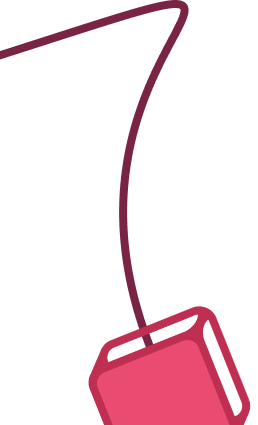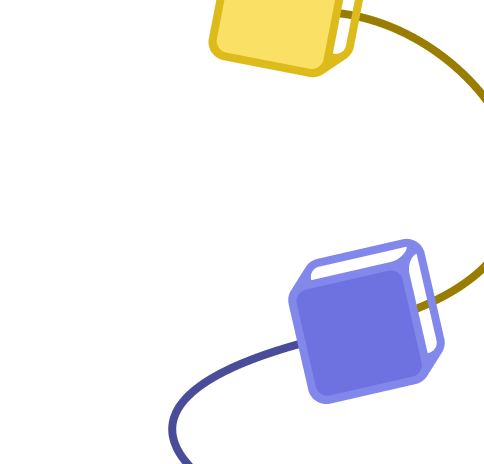+2
Enrich new Discourse members with Clearbit then notify in Slack
Published 2 months ago
Created by
Max Tkacz
Categories
Sales
Support
Template description
Who is this template for?
This workflow template is designed for Sales and Customer Success professionals seeking alerts when potential high-value users, prospects, or existing customers register for a Discourse community. Leveraging Clearbit, it retrieves enriched data for the new member to assess their value.
Example result in Slack

How it works
- Each time a new member is created in Discourse, the workflow runs (powered by Discourse's native Webhooks feature).
- After filtering out popular private email accounts, we run the member's email through Clearbit to fetch available information on the member as well as their organization.
- If the enriched data meets certain criteria, we send a Slack message to a channel. This message has a few quick actions:
Open LinkedIn profileandEmail member
Set up instructions
Overview is below. Watch this 🎥 quick set up video for detailed instructions on how to get the template running, as well as how to customize it.
- Complete the
Set up credentialsstep when you first open the workflow. You'll need a Discourse (admin user), Clearbit, and Slack account. - Set up the Webhook in Discourse, linking the
On new Discourse userTrigger with your Discourse community. - Set the correct channel to send to in the
Post message in channelstep - After testing your workflow, swap the Test URL to Production URL in Discourse and activate your workflow
Template was created in n8n v1.29.1