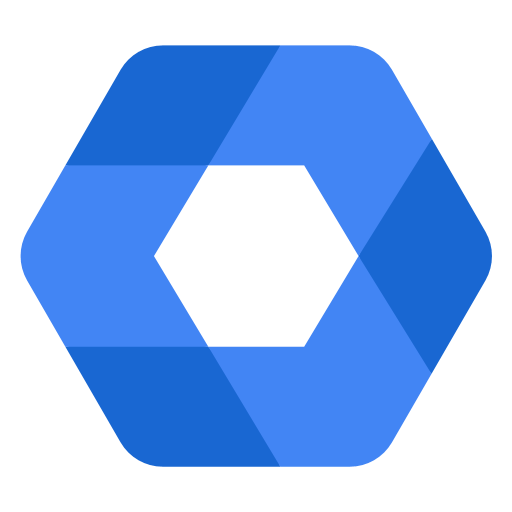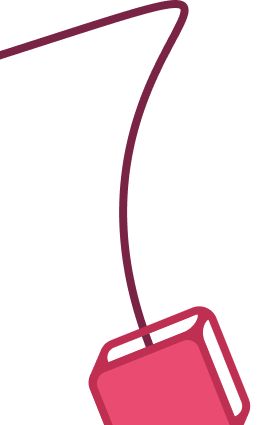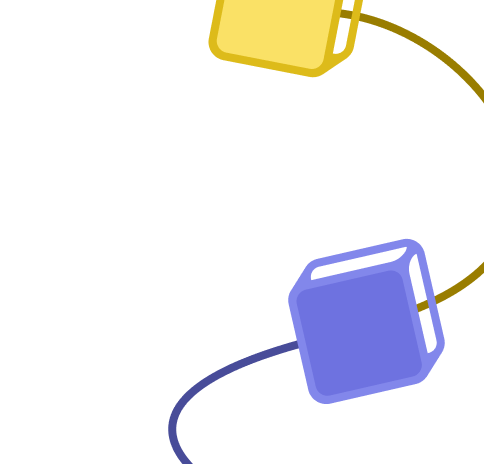Send daily recipe emails automatically
Not sure what to eat tonight? Have recipes emailed to you daily based on your criterial.
To run this workflow, you will need to have:
A Recipe Search API key from Edamam
An active email account with configured credentials
To set up your credentials:
Set your Edamam AppID and AppKey in the Search Criteria node
Select (or create) your email credentials in the Send Recipes node (and set up the to: and from: email addresses while you are at it)
To customize the recipes that you receive, open up the Search Criteria node and modify one or more of the following:
RecipeCount** - the numner of recipes you would like to receive
IngredientCount** - the maximum number of ingredients you would like each recipe to have
CaloriesMin** - the minimum number of calories the recipe will have
CaloriesMax** - the maximum number of calories the recipe will have
TimeMin** - the minimum amount of time (in minutes) the recipe will take to prepare
TimeMax** - the maximum amount of time (in minutes) the recipe will take to prepare
Diet** - Select one of the following options:
balanced - Protein/Fat/Carb values in 15/35/50 ratio
high-fiber - More than 5g fiber per serving
high-protein - More than 50% of total calories from proteins
low-carb - Less than 20% of total calories from carbs
low-fat - Less than 15% of total calories from fat
low-sodium - Less than 140mg Na per serving
random - selects a different random diet each day
Health** - Select one of the following options:
alcohol-free - No alcohol used or contained
immuno-supportive - Recipes which fit a science-based approach to eating to strengthen the immune system
celery-free - does not contain celery or derivatives
crustacean-free - does not contain crustaceans (shrimp, lobster etc.) or derivatives
dairy-free - No dairy; no lactose
egg-free - No eggs or products containing eggs
fish-free - No fish or fish derivatives
fodmap-free - Does not contain FODMAP foods
gluten-free - No ingredients containing gluten
keto-friendly - Maximum 7 grams of net carbs per serving
kidney-friendly - per serving – phosphorus less than 250 mg AND potassium less than 500 mg AND sodium: less than 500 mg
kosher - contains only ingredients allowed by the kosher diet. However it does not guarantee kosher preparation of the ingredients themselves
low-potassium - Less than 150mg per serving
lupine-free - does not contain lupine or derivatives
mustard-free - does not contain mustard or derivatives
low-fat-abs - Less than 3g of fat per serving
no-oil-added - No oil added except to what is contained in the basic ingredients
low-sugar - No simple sugars – glucose, dextrose, galactose, fructose, sucrose, lactose, maltose
paleo - Excludes what are perceived to be agricultural products; grains, legumes, dairy products, potatoes, refined salt, refined sugar, and processed oils
peanut-free - No peanuts or products containing peanuts
pecatarian - Does not contain meat or meat based products, can contain dairy and fish
pork-free - does not contain pork or derivatives
red-meat-free - does not contain beef, lamb, pork, duck, goose, game, horse, and other types of red meat or products containing red meat.
sesame-free - does not contain sesame seed or derivatives
shellfish-free - No shellfish or shellfish derivatives
soy-free - No soy or products containing soy
sugar-conscious - Less than 4g of sugar per serving
tree-nut-free - No tree nuts or products containing tree nuts
vegan - No meat, poultry, fish, dairy, eggs or honey
vegetarian - No meat, poultry, or fish
wheat-free - No wheat, can have gluten though
random - selects a different random health option each day
SearchItem* - the general term that you are looking for e.g. *chicken