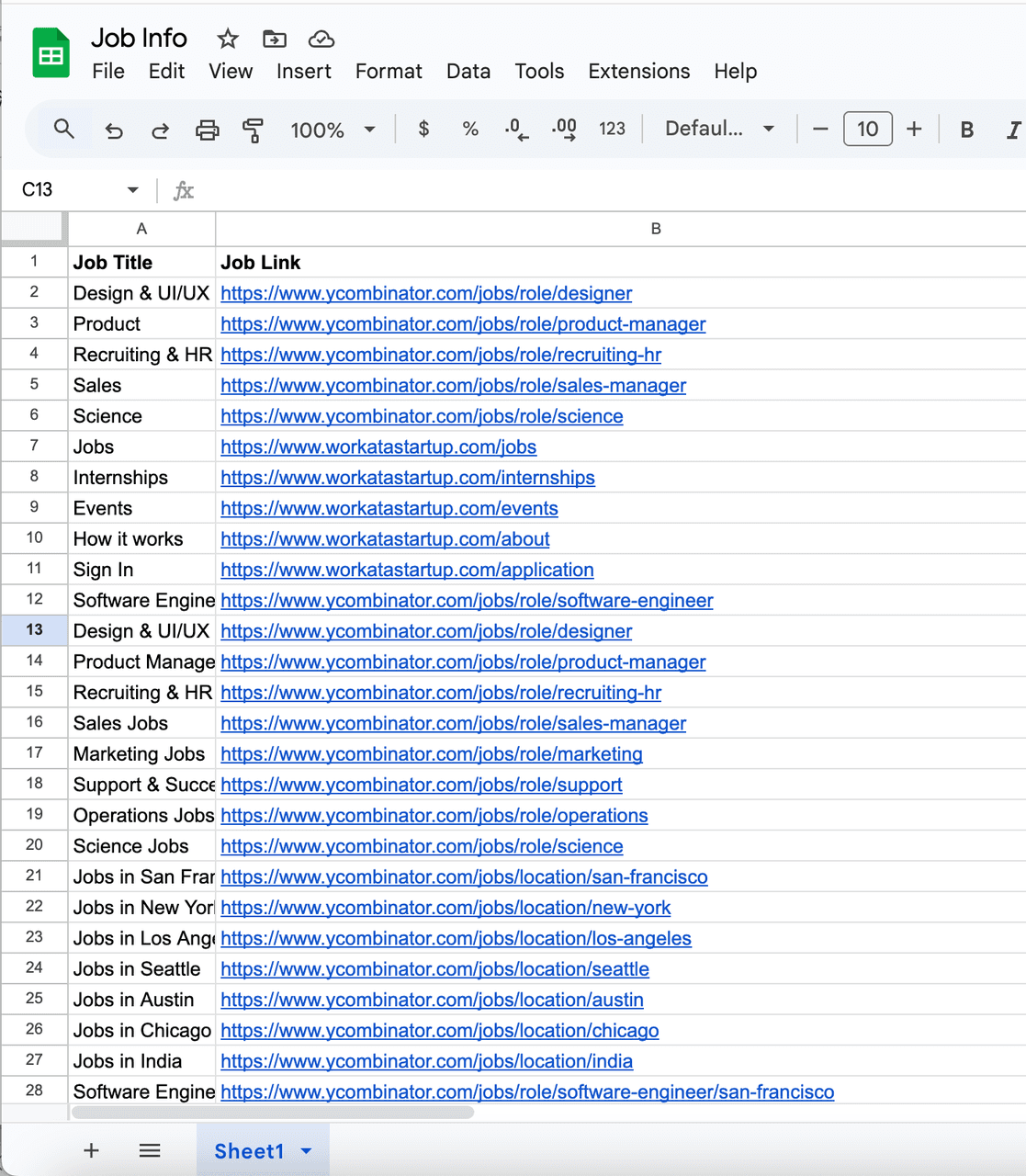This workflow contains community nodes that are only compatible with the self-hosted version of n8n.
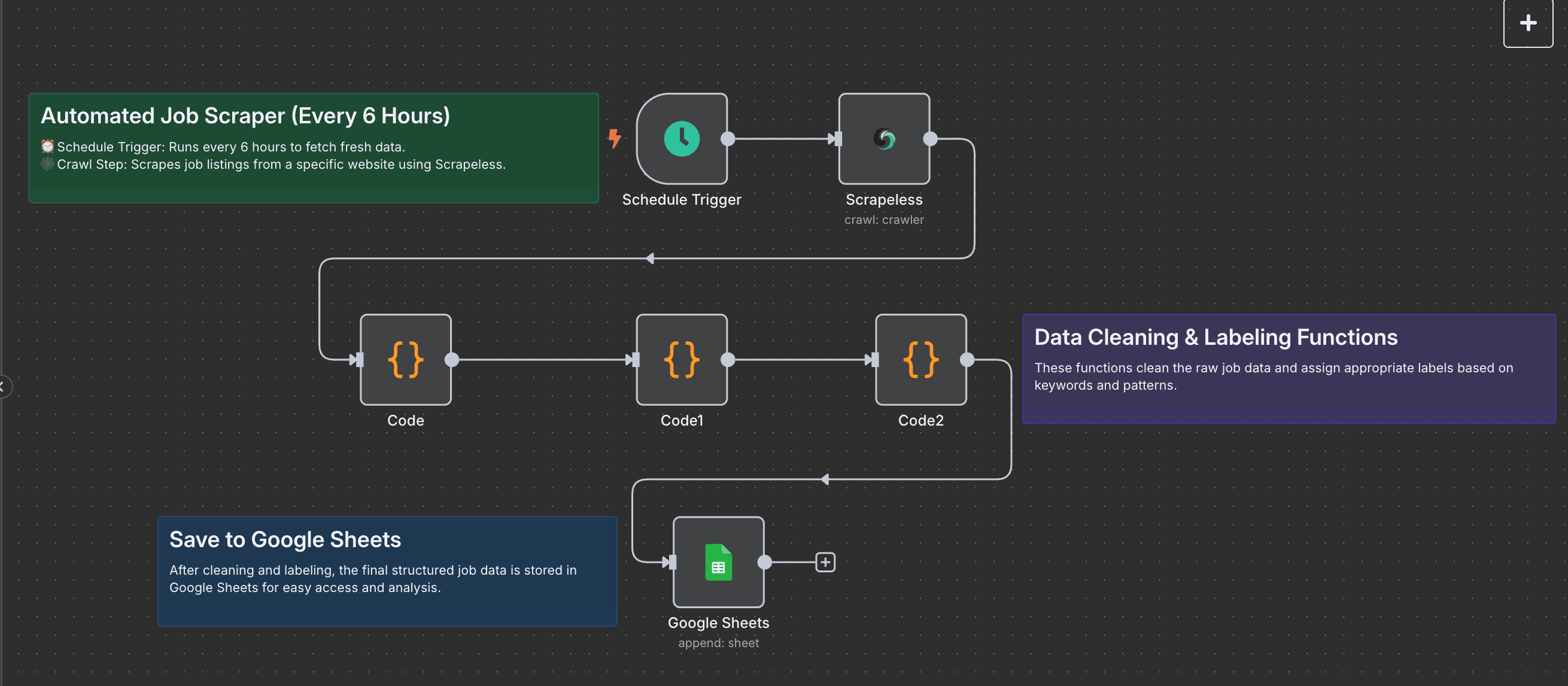
Brief Overview
This automation template helps you track the latest job listings from the Y Combinator Jobs page.
By using Scrapeless to scrape job listings, n8n to orchestrate the workflow, and Google Sheets to store the results, you can build a zero-code job tracking solution that runs automatically every 6 hours.
How It Works
-
Trigger on a Schedule: Every 6 hours, the workflow kicks off automatically.
-
Scrape Job Listings: Scrapeless crawls the Y Combinator Jobs page and returns structured Markdown data.
-
Extract & Parse Content: JavaScript nodes process the Markdown to extract job titles and links.
-
Flatten Data: Each job becomes a single row with its title and link.
-
Save to Google Sheets: New job listings are appended to your Google Sheet for easy viewing and sharing.
Features
-
No-code, automated job listing scraper.
-
Scrapes and structures the latest Y Combinator job posts.
-
Saves data directly to Google Sheets.
-
Easy to schedule and run without manual effort.
-
Extensible: Add Telegram, Slack, or email notifications easily in n8n.
Requirements
- Scrapeless API Key: Scrapeless Service request credentials.
-
Log in to the Scrapeless Dashboard
-
Then click "Setting" on the left -> select "API Key Management" -> click "Create API Key". Finally, click the API Key you created to copy it.
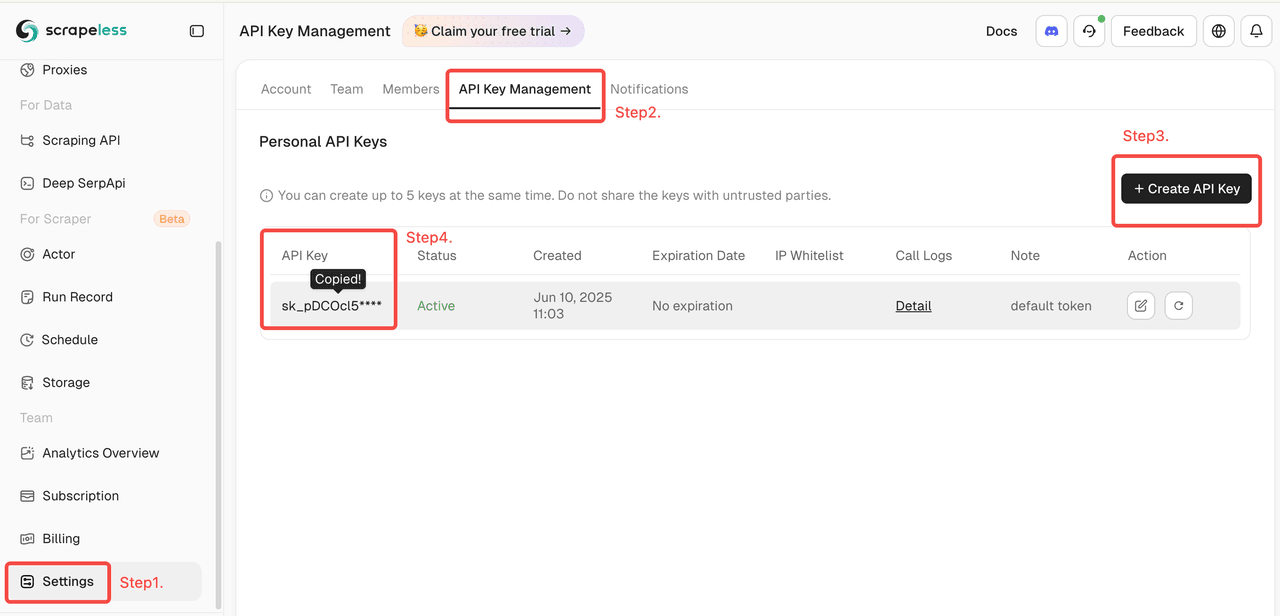
-
n8n Instance: Self-hosted or n8n.cloud account.
-
Google Account: For Google Sheets API access.
-
Target Site: This template is designed for the Y Combinator Jobs page but can be modified for other job boards.
Installation
-
Deploy n8n on your preferred platform.
-
Import this workflow JSON file into your n8n workspace.
-
Create and add your Scrapeless API Key in n8n’s credential manager.
-
Connect your Google Sheets account in n8n.
-
Update the target Google Sheet document URL and sheet name.
Usage
This automated job finder agent is ideal for:
| Industry / Role | Use Case |
|---|---|
| Job Seekers | Automatically track newly posted startup jobs without manually visiting job boards. |
| Recruitment Agencies | Monitor YC job postings and build a candidate-job matching system. |
| Startup Founders / CTOs | Stay aware of which startups are hiring, for networking and market insights. |
| Tech Media & Bloggers | Aggregate new job listings for newsletters, blogs, or social media sharing. |
| HR & Talent Acquisition Teams | Monitor competitors’ hiring activity. |
| Automation Enthusiasts | Example use case for learning web scraping + automation + data storage. |
Output