KoBoToolbox and Twilio integration
How to connect KoBoToolbox and Twilio
Create a new workflow and add the first step
In n8n, click the "Add workflow" button in the Workflows tab to create a new workflow. Add the starting point – a trigger on when your workflow should run: an app event, a schedule, a webhook call, another workflow, an AI chat, or a manual trigger. Sometimes, the HTTP Request node might already serve as your starting point.
Build your own KoBoToolbox and Twilio integration
Create custom KoBoToolbox and Twilio workflows by choosing triggers and actions. Nodes come with global operations and settings, as well as app-specific parameters that can be configured. You can also use the HTTP Request node to query data from any app or service with a REST API.
KoBoToolbox supported actions
Create
Create a file
Delete
Delete file
Get
Get a file content
Get Many
Get many files
Get
Get a form
Get Many
Get many forms
Redeploy
Redeploy Current Form Version
Get
Get a single hook definition
Get Many
List many hooks on a form
Logs
Get hook logs
Retry All
Retry all failed attempts for a given hook
Retry One
Retry a specific hook
Delete
Delete a single submission
Get
Get a single submission
Get Many
Get many submissions
Get Validation Status
Get the validation status for the submission
Update Validation Status
Set the validation status of the submission
Twilio supported actions
Make
Send
Send SMS/MMS/WhatsApp message
KoBoToolbox and Twilio integration details
KoBoToolbox and Twilio integration tutorials

Sending automated congratulations with Google Sheets, Twilio, and n8n
In this post, you’ll learn to automate sending personalized congratulations with n8n and never forget a birthday and anniversary again.
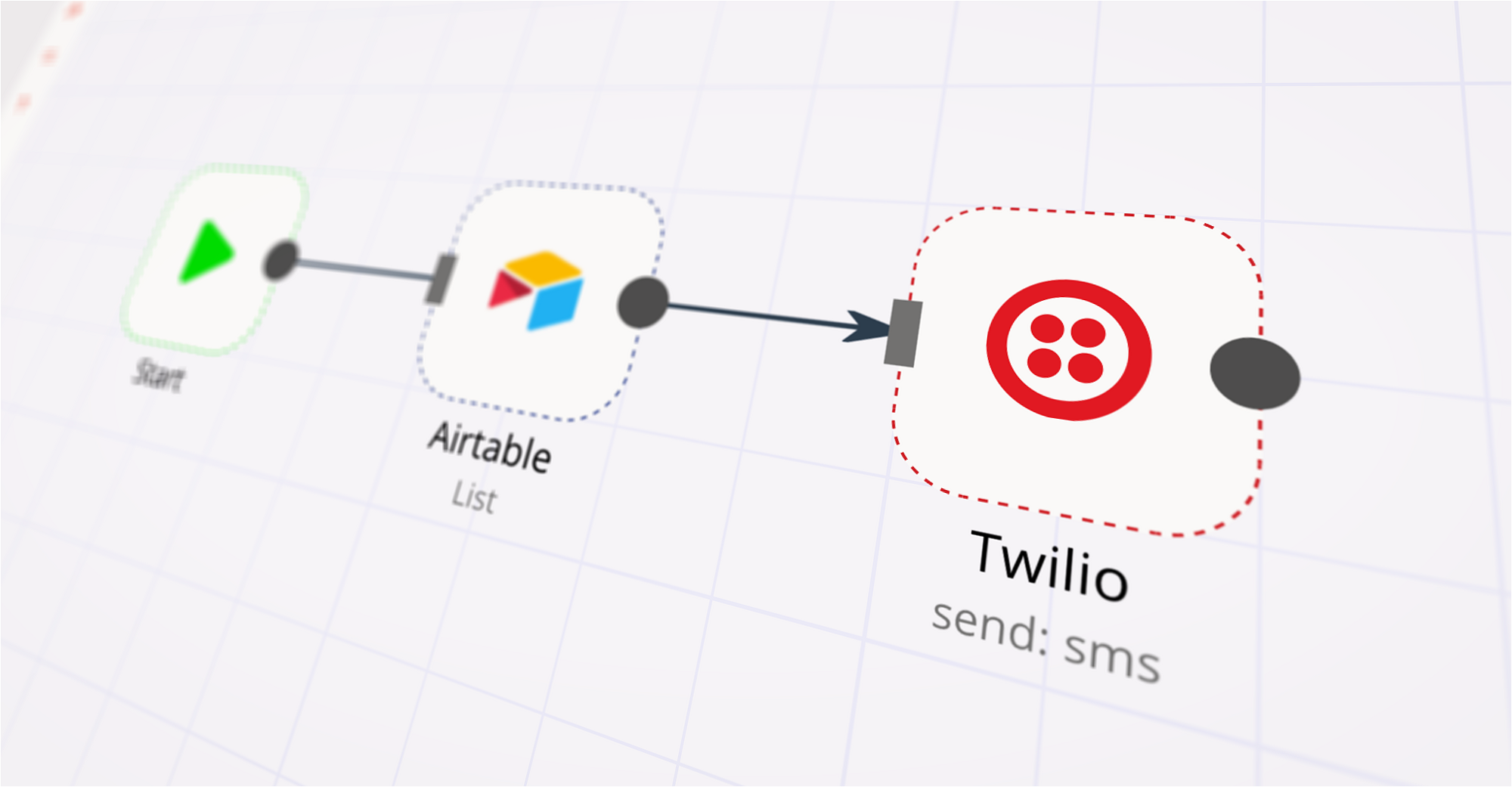
Sending SMS the low-code way with Airtable, Twilio programmable SMS, and n8n
Learn to build a workflow to get customer information from Airtable and send SMS messages to them without writing a single line of code.

Automatically adding expense receipts to Google Sheets with Telegram, Mindee, Twilio, and n8n
Learn to automate adding expense receipts to Google Sheets using a Telegram Bot, Mindee API, Twilio, and n8n.
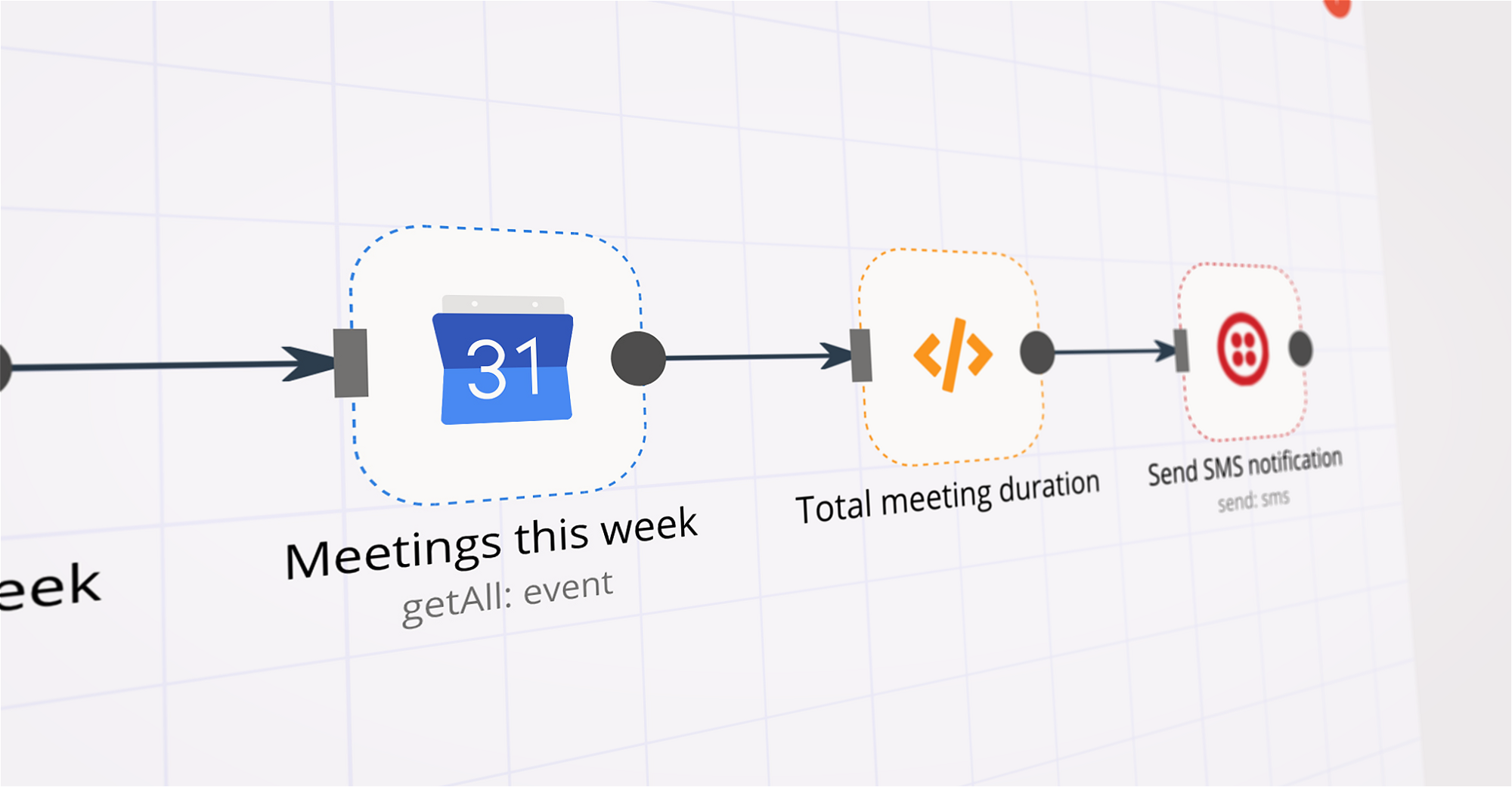
Tracking time spent in meetings with Google Calendar, Twilio, and n8n
Learn about automating the process of calculating your meeting time every week to give you a better idea on how your week is spent.
FAQ
Can KoBoToolbox connect with Twilio?
Can I use KoBoToolbox’s API with n8n?
Can I use Twilio’s API with n8n?
Is n8n secure for integrating KoBoToolbox and Twilio?
How to get started with KoBoToolbox and Twilio integration in n8n.io?
Looking to integrate KoBoToolbox and Twilio in your company?
The world's most popular workflow automation platform for technical teams including
Why use n8n to integrate KoBoToolbox with Twilio
Build complex workflows, really fast


