How to create a ChatGPT Discord bot
In this tutorial, we dive deep into how to create an AI bot for analyzing user requests and automating notifications in different Discord channels. Read on!


n8n lets you integrate Linear with OpenAI to build powerful workflows. Design automation that extracts, transforms and loads data between your apps and services. You can choose from thousands of ready-made apps or use our universal HTTP connector to sync apps not yet in our library.
Integrate Linear and OpenAI
Create custom Linear and OpenAI workflows by choosing triggers and actions. Nodes come with global operations and settings, as well as app-specific parameters that can be configured. You can also use the HTTP Request node to query data from any app or service with a REST API.

OpenAI, the creator of ChatGPT, offers a range of powerful models including GPT-3, DALL·E, and Whisper. Leverage these models to build AI-powered workflows.
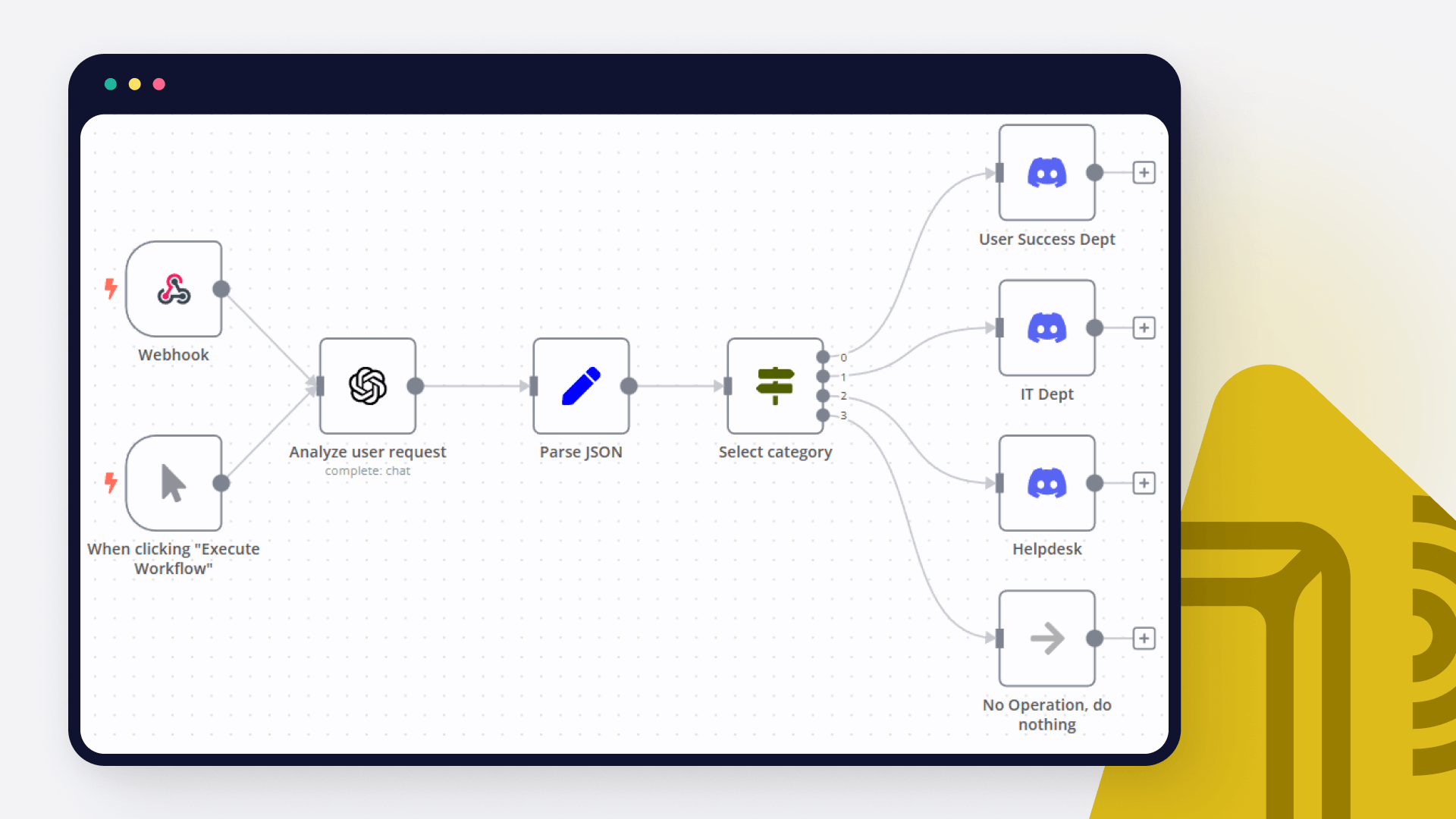
In this tutorial, we dive deep into how to create an AI bot for analyzing user requests and automating notifications in different Discord channels. Read on!
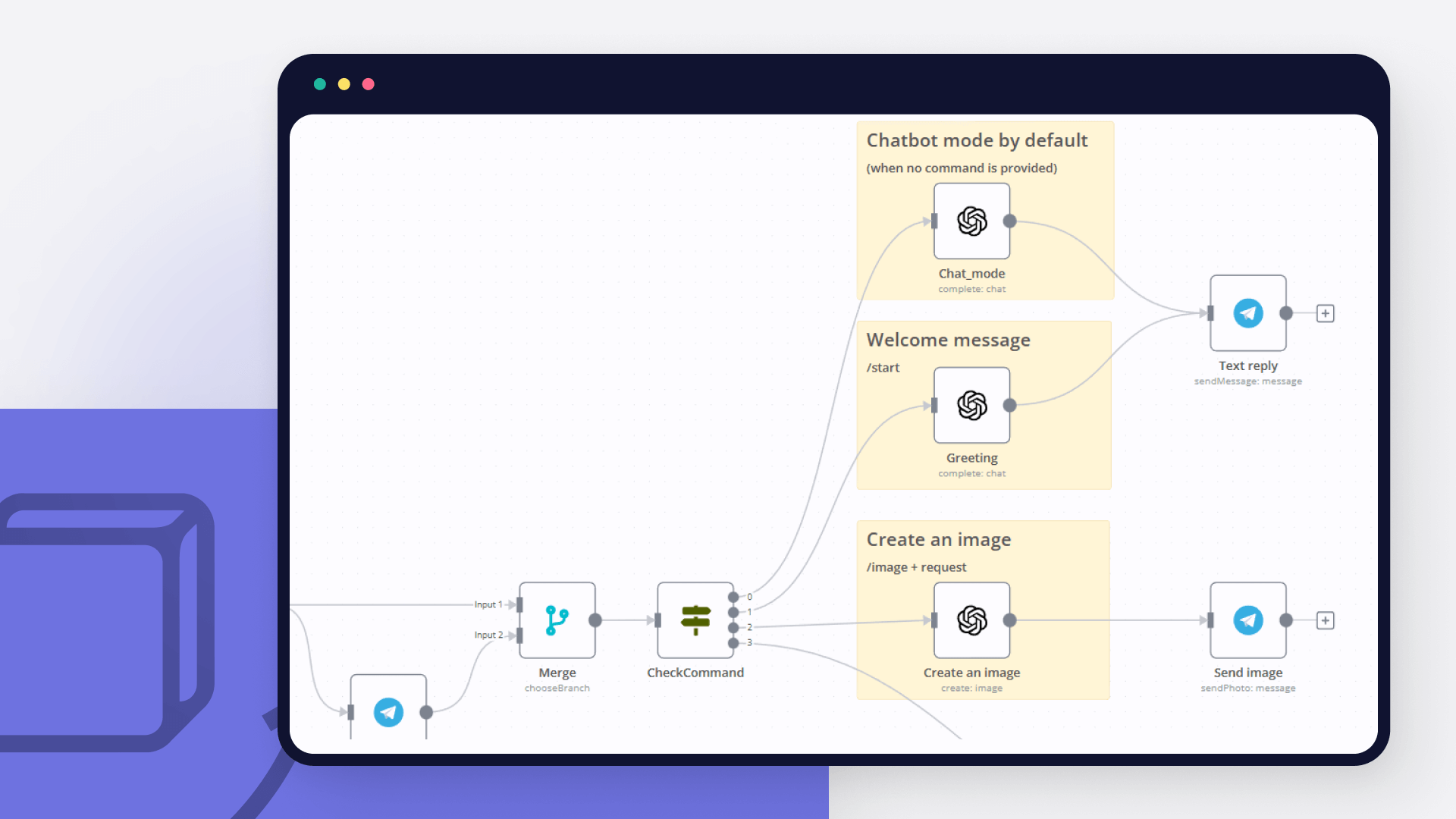
Learn how to create an AI chatbot for Telegram with our easy-to-follow guide. Ideal for users who are interested in exploring the realm of bot development without coding.

Lacking time or inspiration for your tweets? Then leverage OpenAI and n8n to generate tweets for you and store them in Airtable for further review.

Learn how to use OpenAI node together with n8n to automate your workflows – discover these 6 existing automation ideas!

Learn how to connect n8n with ChatGPT and effectively use this chatbot. Prompt engineering and prompt chaining is the trick!
Looking to integrate Linear and OpenAI in your company?
Build complex workflows, really fast