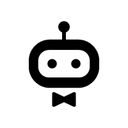Back to integrations
Integrate Linear with 500+ apps and services
Unlock Linear’s full potential with n8n, connecting it to similar
Productivity apps and over 1000 other services.
Automate productivity workflows by scheduling tasks, managing project timelines, and tracking progress across platforms. Create adaptable and scalable workflows between
Linear and your stack. All within a building experience you will love.
Create workflows with Linear integrations
0 integrations
Sort: Popularity
HTTP Request
Google Sheets
Telegram
MySQL
Slack
Discord
Postgres
Notion
Gmail
Airtable
Google Drive
GitHub
Google Calendar
MongoDB
Microsoft SQL
Documentation
Popular ways to use the Linear integration
Customer Support Channel and Ticketing System with Slack and Linear
Visual Regression Testing with Apify and AI Vision Model
Classify new bugs in Linear with OpenAI's GPT-4 and move them to the right team
Create Linear tickets from Notion content
Automatically Create Linear Issues from Gmail Support Request Messages
Documentation
Supported actions
Add Comment
Add a comment to an issue
Add Link
Add a link to an issue
Create
Create an issue
Delete
Delete an issue
Get
Get an issue
Get Many
Get many issues
Update
Update an issue
About Linear
Linear tracks issues in SaaS (Software-as-a-Service) applications. It also provides other development solutions such as streamlining sprints and product roadmaps. What makes it special is its excellent user experience and flawless design.
Related categories

The world's most popular workflow automation platform for technical teams including
Connect Linear with your company’s tech stack and create automation workflows
FAQs