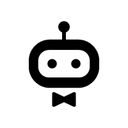Integrate ClickUp with 500+ apps and services
Create workflows with ClickUp integrations
0 integrations
HTTP Request
Google Sheets
Telegram
MySQL
Slack
Discord
Postgres
Notion
Gmail
Airtable
Google Drive
GitHub
Google Calendar
MongoDB
Microsoft SQL
Documentation
Popular ways to use the ClickUp integration
Documentation
Supported actions
Create
Create a checklist
Delete
Delete a checklist
Update
Update a checklist
Create
Create a checklist item
Delete
Delete a checklist item
Update
Update a checklist item
Create
Create a comment
Delete
Delete a comment
Get Many
Get many comments
Update
Update a comment
Create
Create a folder
Delete
Delete a folder
Get
Get a folder
Get Many
Get many folders
Update
Update a folder
Create
Create a goal
Delete
Delete a goal
Get
Get a goal
Get Many
Get many goals
Update
Update a goal
Create
Create a key result
Delete
Delete a key result
Update
Update a key result
Create
Create a list
Custom Fields
Retrieve list's custom fields
Delete
Delete a list
Get
Get a list
Get Many
Get many lists
Member
Get list members
Update
Update a list
Create
Create a space tag
Delete
Delete a space tag
Get Many
Get many space tags
Update
Update a space tag
Create
Create a task
Delete
Delete a task
Get
Get a task
Get Many
Get many tasks
Member
Get task members
Set Custom Field
Set a custom field
Update
Update a task
Create
Create a task dependency
Delete
Delete a task dependency
Add
Add a task to a list
Remove
Remove a task from a list
Add
Add a tag to a task
Remove
Remove a tag from a task
Create
Create a time entry
Delete
Delete a time entry
Get
Get a time entry
Get Many
Get many time entries
Start
Start a time entry
Stop
Stop the current running timer
Update
Update a time Entry
Add
Add tag to time entry
Get Many
Get many time entry tags
Remove
Remove tag from time entry
About ClickUp
Clickup is one app that brings all the tools you use at one place. It is free, an no credit card is needed to sign up. It saves your time and energy and makes your life easier by replacing all the apps you use: Tasks, Docs, Chat, Goals, & more.
Related categories

The world's most popular workflow automation platform for technical teams including
Connect ClickUp with your company’s tech stack and create automation workflows
FAQ about ClickUp integrations
How can I set up ClickUp integration in n8n?
Do I need any special permissions or API keys to integrate ClickUp with n8n?
Can I combine ClickUp with other apps in n8n workflows?
What are some common use cases for ClickUp integrations with n8n?
How does n8n’s pricing model benefit me when integrating ClickUp?
Need help setting up your ClickUp integration?
Discover our latest community's recommendations and join the discussions about ClickUp integration.

ClickUp Node error HTTP 403 for GET operations
Nikolay Titov
Describe the problem/error/question Hey! Recently I’ve started getting error from ClickUp Node, only for GET operations. What I’ve tried before reaching out for help: Checked that I have no rate limitations with Click…
Open topic

Workflow Activation Error - Due to ClickUp webhook
Mikey Ross
I’m having the same issue as another post that was posted here 6 months ago here Workflow Activation Error @EmeraldHerald acknowledged the issue in this comment I’m currently stuck with using ClickUp in one workflow on…
Open topic