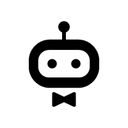Integrate Notion with 1000+ apps and services
Unlock Notion’s full potential with n8n, connecting it to similar Productivity apps and over 1000 other services. Automate productivity workflows by scheduling tasks, managing project timelines, and tracking progress across platforms. Create adaptable and scalable workflows between Notion and your stack. All within a building experience you will love.
Create workflows with Notion integrations
Popular ways to use the Notion integration
Transcribe Audio Files, Summarize with GPT-4, and Store in Notion
Host Your Own AI Deep Research Agent with n8n, Apify and OpenAI o3
Notion AI Assistant Generator
Notion knowledge base AI assistant
Automated Workflow for Daily LinkedIn Posts Using Notion
Automate Competitor Research with Exa.ai, Notion and AI Agents
Documentation
Supported actions
Append After
Append a block
Get Child Blocks
Get many child blocks
Get
Get a database
Get Many
Get many databases
Search
Search databases using text search
Get
Get a database
Get Many
Get many databases
Create
Create a pages in a database
Get
Get a page in a database
Get Many
Get many pages in a database
Update
Update pages in a database
Create
Create a pages in a database
Get Many
Get many pages in a database
Update
Update pages in a database
Create
Create a page
Get
Get a page
Search
Text search of pages
Archive
Archive a page
Create
Create a page
Search
Text search of pages
Get
Get a user
Get Many
Get many users
About Notion
Notion is an all-in-one workspace for you and your team. It helps team members create tasks, wikis, and databases all at one place.
Related categories

The world's most popular workflow automation platform for technical teams including
Connect Notion with your company’s tech stack and create automation workflows
FAQ about Notion integrations
How can I set up Notion integration in n8n?
Do I need any special permissions or API keys to integrate Notion with n8n?
Can I combine Notion with other apps in n8n workflows?
What are some common use cases for Notion integrations with n8n?
How does n8n’s pricing model benefit me when integrating Notion?
Need help setting up your Notion integration?
Discover our latest community's recommendations and join the discussions about Notion integration.

Notion Node Bug: The relation id "fffbfe90567a-8132-b56d-c3acc1e8eb71" is not a valid uuid with optional dashes
Justin Cheu
The relation id “fffbfe90567a-8132-b56d-c3acc1e8eb71” is not a valid uuid with optional dashes. { "errorMessage": "The relation id \"fffbfe90567a-8132-b56d-c3acc1e8eb71\" is not a valid uuid with optional dashes.", …
Open topic

Problem activating workflow. NodeAPIError
Cris A. Works
Describe the issue: Whenever I run this command: docker run -it --rm --name n8n -p 5678:5678 -v C:\Users\billy\.n8n:/home/node/.n8n docker.n8n.io/n8nio/n8n Yields in a looping error. It didn’t used to happen before. W…
Open topic

Any way to embed the interactive flow diagrams into notion?
Martin
Is there any way to replicate the way we share templates here on the forum within notion pages? (eg Creating an API endpoint | n8n workflow template) We use notion for documentation purposes and I’d love to be able to u…
Open topic

Notion Relations ID Error
Liam Skaff
Hello. Recently I’ve been getting this error in my Notion Node when trying to insert an ID in the relations tab. I contacted Notion support and they told me that the problem is from n8n. This is the error I’m receiving…
Open topic

N8n Form embedded into Notion
AyS 0908
Describe the question Is it possible to create a Form in n8n then embedd it into Notion? Information on your n8n setup n8n version: Last one Database (default: SQLite): SQLite n8n EXECUTIONS_PROCESS setting (default: o…
Open topic