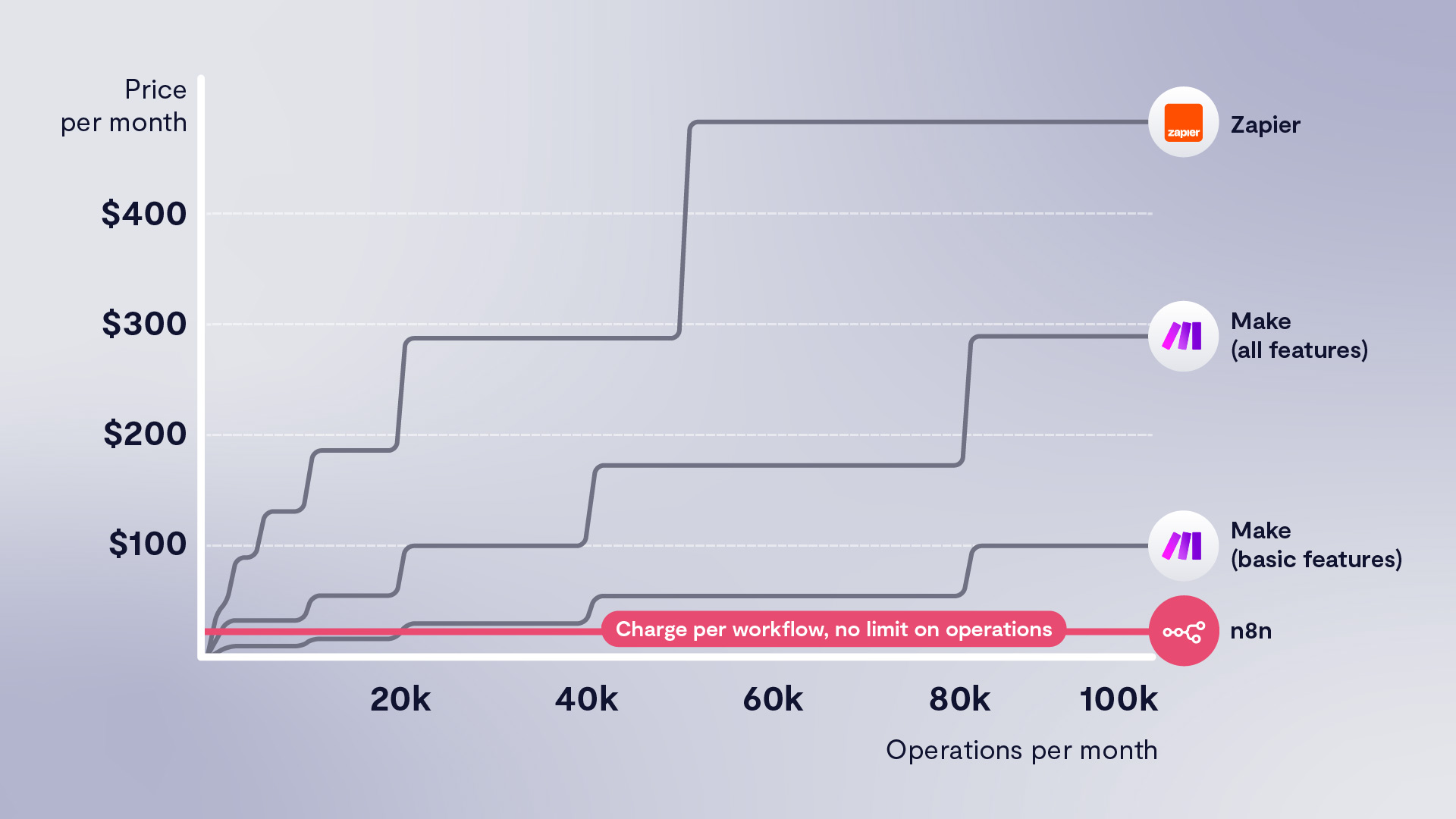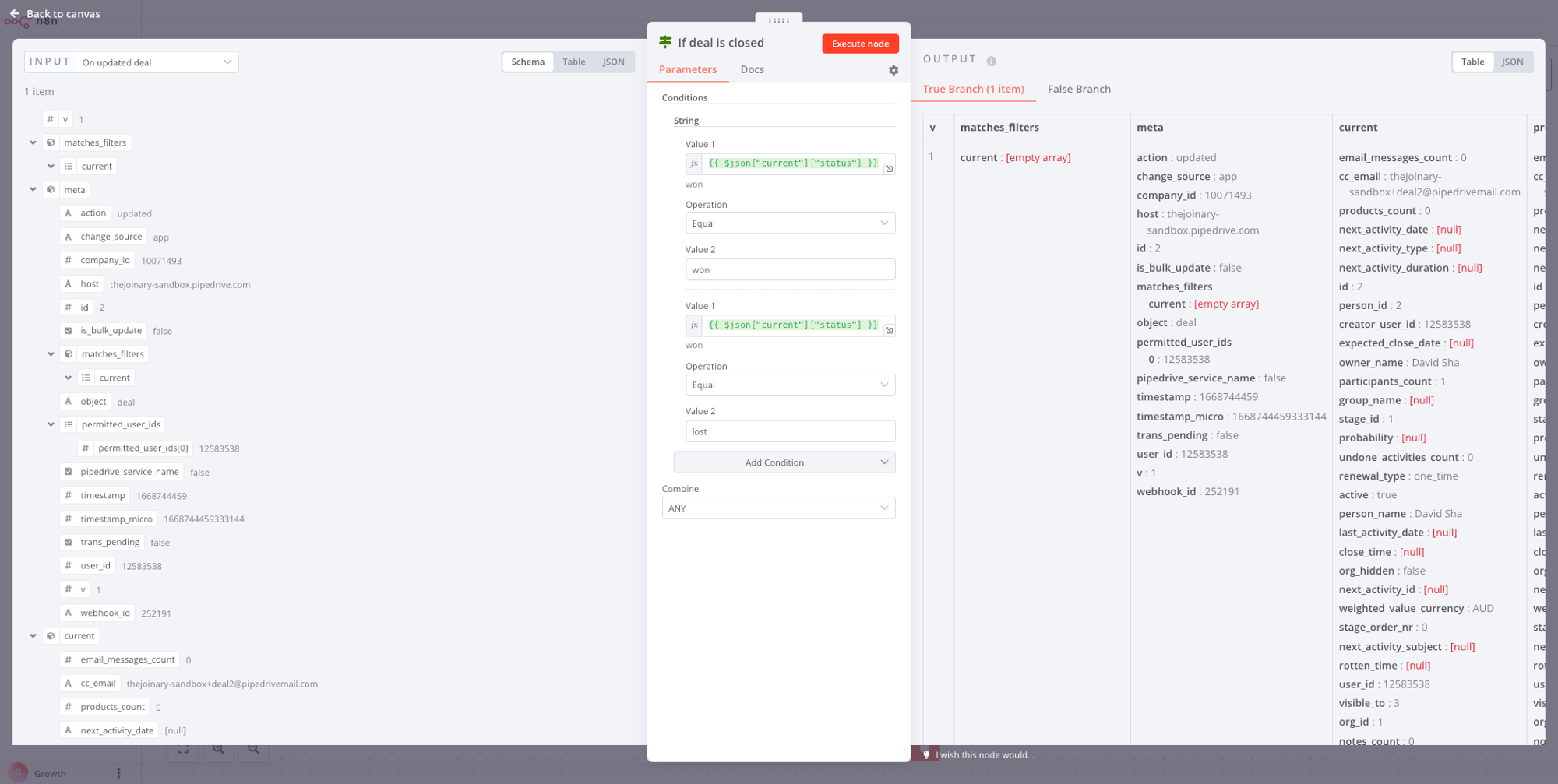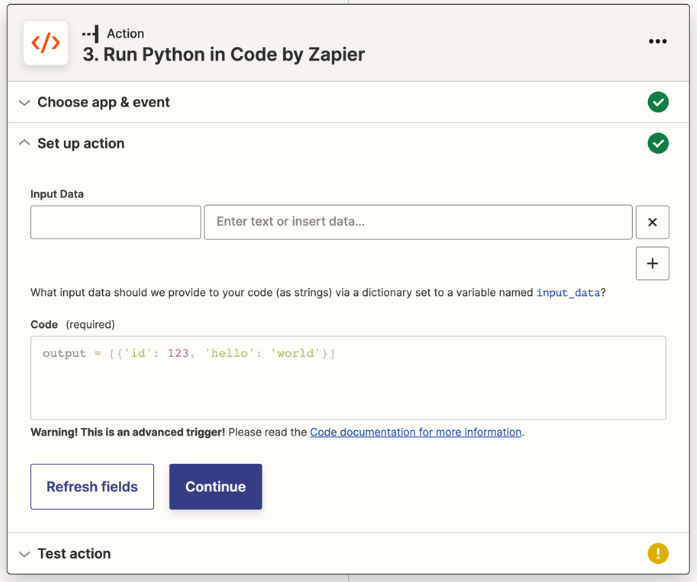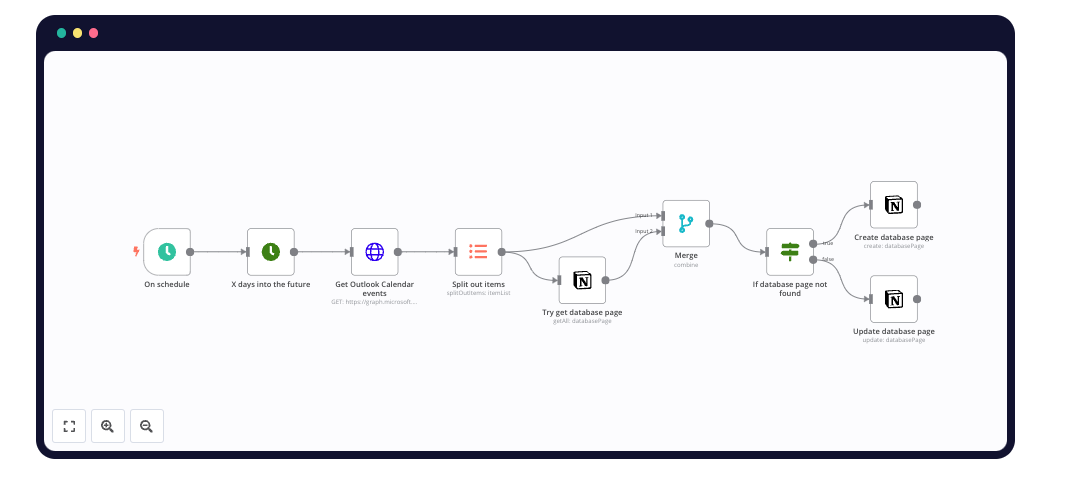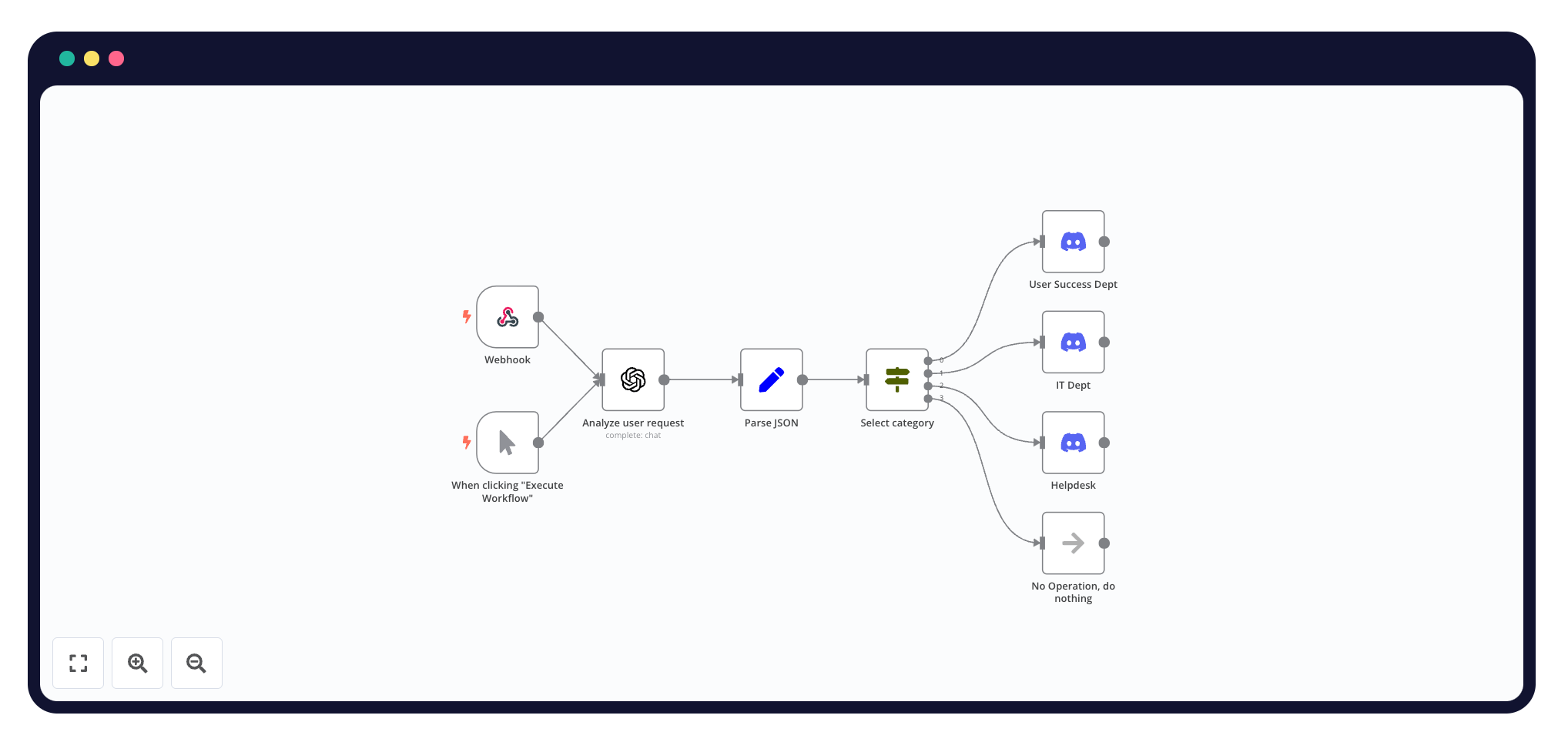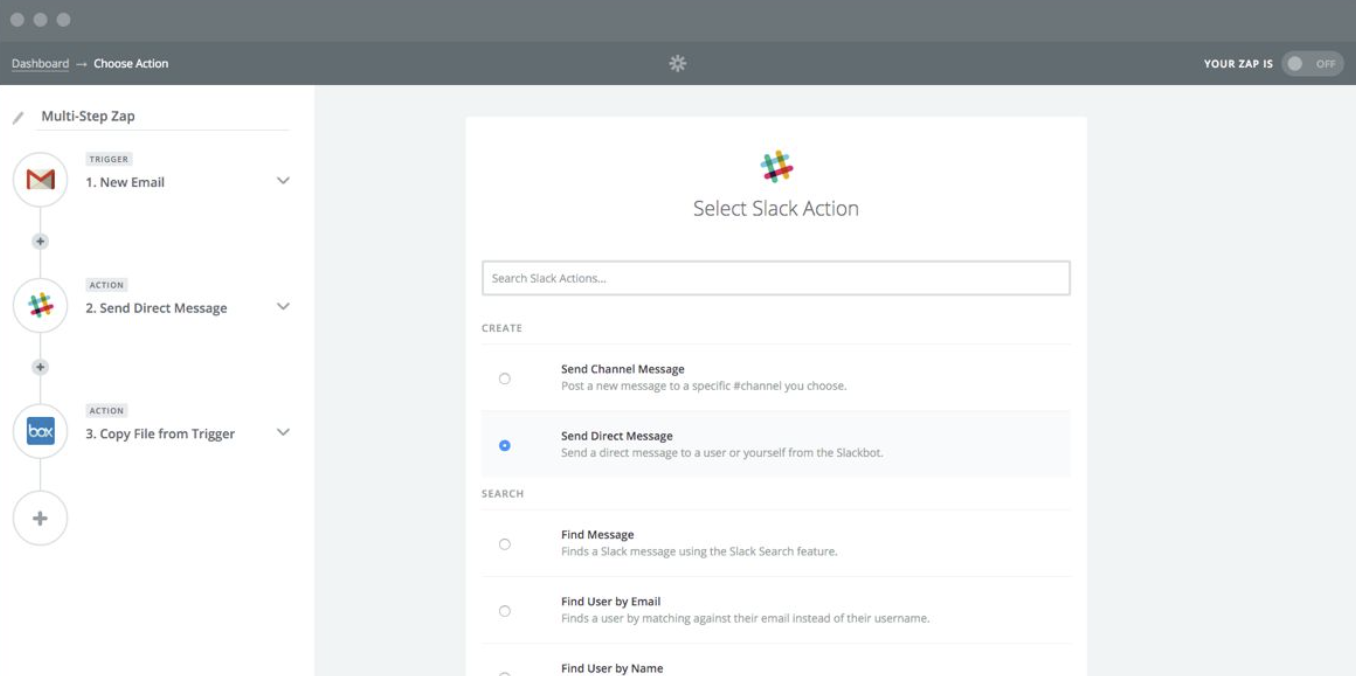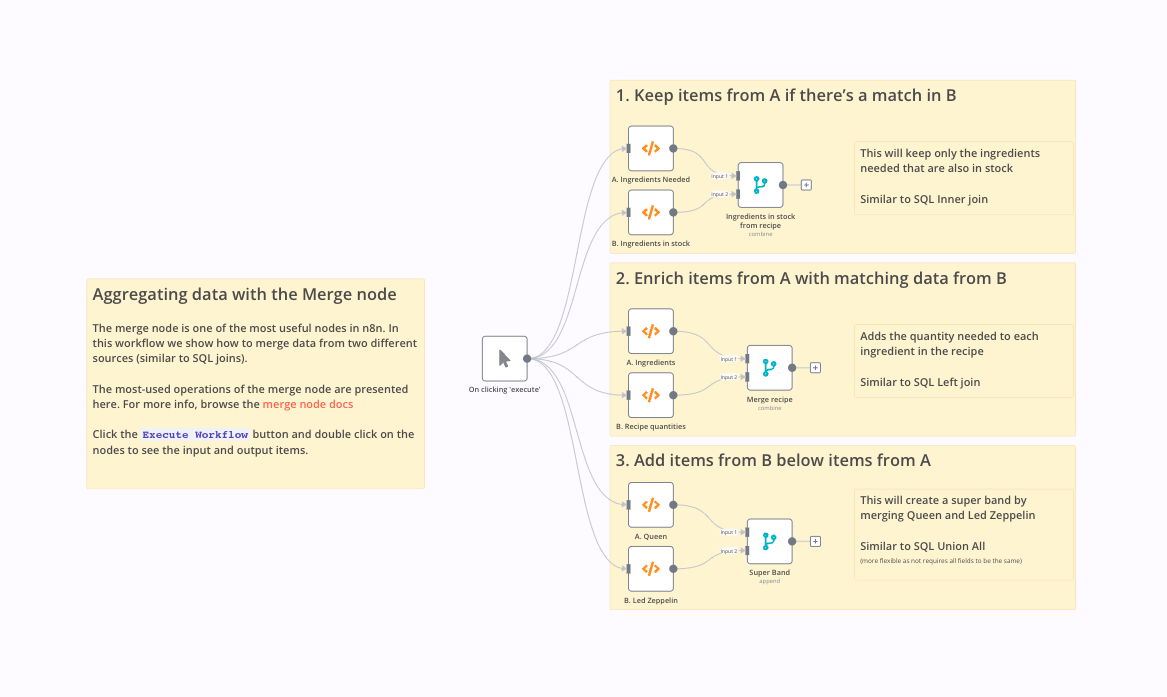
Simply speaking, n8n and Zapier are addressing the same needs – data integration and workflow automation but are made for use cases with different levels of complexity and customization.
Zapier is a handy tool when it comes to linear automation and basic integrations. It is a paid platform that offers a selection of 5,000+ integrations and is easier to get started than n8n.
n8n is a flexible workflow automation platform for technical teams who want to build complex workflows faster — without facing scalability or customization limitations.
With n8n, technical teams can benefit from:
- Charging per workflow with no limit on tasks/steps
- Self-hosting option for better security and data privacy
- Branching, looping, merging data
- Advanced Code node
- Error handling workflow
- The HTTP node to build your own integrations
- Enterprise plan for unlimited workflow executions and advanced security
- AI tools like chatbots and assistants using any LLM
You’re now armed with knowledge! Hopefully, this guide was useful to give you a general overview of Zapier compared to n8n.
Switching to n8n gives you the flexibility of a fully customizable workflow, and we have a support team on hand if you need help migrating your data. If you still have questions, you can reach us any time at [email protected] or contact sales for more information.
Or if you’re ready to work on your first n8n workflow right away, try n8n for free now!