Integrate Google Drive with 500+ apps and services

Create workflows with Google Drive integrations
0 integrations
HTTP Request
Google Sheets
Telegram
MySQL
Slack
Discord
Postgres
Notion
Gmail
Airtable
GitHub
Google Calendar
MongoDB
Microsoft SQL
OpenWeatherMap

GraphQL
HubSpot
X (Formerly Twitter)
Mautic
Baserow
Redis
Pushover
SendGrid
Jira Software
ClickUp
Trello
AWS S3
Twilio
Todoist
Pipedrive
Nextcloud
Microsoft Outlook
Mattermost
Facebook Graph API
WooCommerce
NocoDB
Google Docs

S3
Spotify
ActiveCampaign
MQTT
Home Assistant
WhatsApp Business Cloud

Google Contacts

YouTube
RabbitMQ
Supabase
RocketChat
TheHive
Salesforce
Microsoft Teams
Mailgun

Matrix
Dropbox

Google Cloud Firestore
Mailchimp
Asana
Wordpress

Gotify
Mailjet
Elasticsearch
Google BigQuery
Stripe
Microsoft OneDrive
Microsoft Excel 365
Monday.com
CoinGecko
Zendesk
APITemplate.io

Line
AWS Lambda

Shopify

NASA
Kafka
GitLab
Brevo
Customer Datastore (n8n training)
Microsoft To Do
Pushbullet
AWS SES
Webflow
Odoo
SeaTable
Bubble

Phantombuster
Google Tasks
AWS DynamoDB
DeepL
Google Analytics
Zoho CRM
Coda

Google Translate
Google Chat
Clockify
Raindrop
Zoom
Snowflake
Cortex
Dropcontact
Grist
Lemlist
Strapi
Bitly
ERPNext
Google Slides
Wise

Yourls
Google Workspace Admin

Philips Hue
Xero
AWS SNS
Freshdesk
UptimeRobot
One Simple API
Zulip

Pushcut
Ghost
Wekan
QuickBooks Online
Customer.io
Zammad
Metabase
Jenkins
Customer Messenger (n8n training)
urlscan.io
PagerDuty

Hacker News
MailerLite
Linear

FileMaker

Sendy
seven

Harvest
Taiga
AWS SQS
Mandrill
Mindee
Google Cloud Realtime Database

Keap
Onfleet
Grafana
Strava

Medium
Discourse

Bannerbear
Magento 2
HighLevel
ConvertKit

Box
Invoice Ninja
ServiceNow

Google Cloud Natural Language
Help Scout

uProc
AWS Transcribe
MessageBird
TimescaleDB

QuestDB
Segment
Splunk
AWS Textract
Sentry.io

BambooHR
Google Cloud Storage
Intercom
Plivo
Vonage
PostBin

Rundeck
Adalo
Clearbit
AWS Comprehend
Google Perspective

Webex by Cisco
Freshservice

Peekalink

Quick Base

SIGNL4

Paddle
DHL
Cockpit
HaloPSA
AWS Rekognition
Oura
Marketstack

Contentful

Monica CRM
Google Ads
Autopilot
MISP
Kitemaker
Freshworks CRM
Emelia

Hunter

Beeminder
Orbit

Agile CRM
E-goi
Action Network
MSG91
Microsoft Graph Security

Automizy
AMQP Sender
PostHog
Affinity
Bitwarden

CrateDB

Chargebee
PayPal

LingvaNex
KoBoToolbox
ProfitWell
Demio

Salesmate

Iterable
GoToWebinar

Disqus
Google Books
Venafi TLS Protect Cloud
AWS Certificate Manager
Microsoft Dynamics CRM
Mocean
SecurityScorecard

SyncroMSP

Twist
CircleCI

Stackby
Humantic AI
Venafi TLS Protect Datacenter
Tapfiliate
Netlify
Elastic Security
Cloudflare
AWS ELB

GetResponse

Spontit

Brandfetch

Uplead
Copper
Netscaler ADC

Twake

TravisCI
Drift
Vero
Mailcheck
Storyblok

OpenThesaurus

Unleashed Software
Flow
OpenAI
Azure Storage
Google Gemini Chat Model
Perplexity
QuickChart
AWS Cognito
Npm
Airtop
Google Business Profile
Jina AI
Okta
Gong
TheHive 5
Microsoft Entra ID
DeepSeek Chat Model
Azure Cosmos DB
JWT
Ldap
LoneScale
crowd.dev
Microsoft SharePoint
AWS IAM
Evaluation

AlienVault

Carbon Black

Cisco Umbrella

QRadar

Kibana

ZScaler ZIA

Cisco Secure Endpoint

Cisco Meraki

Fortinet FortiGate

Browse AI

BugReplay

Imperva WAF

MIST

Sekoia

Miro

LeadBoxer

F5 Big-IP

Hybrid Analysis

Mem
Trellix ePO

OpenCTI
Formstack Documents

IdealSpot

Auth0 Management API

Laposta

Microsoft Azure Monitor

SMS Magic

Totango

Myphoner

Radar

Big Data Cloud

ChartMogul

Studio by AI21 Labs

Docparser

Gumroad

Foursquare

Sifter

Snipcart

Team Up

Planyo Online Booking

Botbaba

Blockchain Exchange

iAuditor by SafetyCulture

Kanban Tool

Float

Reply.io

Mailmodo

Ritekit

Ably
Product Hunt
Caspio

Reply

Missive

DarkSky API

Marketplacer

ecwid

GoDaddy

Handwrytten

Mixpanel

Confluence

SuiteDash

Nozbe Teams

Formdesk

Workast

Canvas

Landbot

Klaviyo

Order Desk

Survicate

CleverReach

VivifyScrum

Helcim

Nusii Proposals

Spondyr

Unisender

Papyrs

Snapdocs


ChargeOver

Verifalia

Chatrace

Tilda

ApiFlash

Daffy

Cloud Convert

Imgur

Alchemy

Crisp

AdRoll

Bitrix24

Mav

Gender API

Zoho Desk

Gitea

ShipStation

Occasion

Docupilot
Headless Testing

TRIGGERcmd

RAWG Video Games Database

Linkish

Let's Enhance

Benchmark Email

SSLMate — Cert Spotter API

Hugging Face

WuBook RateChecker

Bandwidth

Project Bubble (ProProfs Project)

Accredible

TinyURL

Simplero

Gatekeeper

PDFMonkey

Smaily

Giphy

Miestro
ScrapeNinja

BunnyCDN

WebinarJam

Fluent Support

Harry Potter API

Trengo

SportsData

Dokan

Karbon

Amilia

Tisane Labs

SimpleHash

Linode

Active Trail

Launch27

Teamgate

Writesonic

UpKeep

Instabot

Nightfall.ai

Datarobot

InfluxDB Cloud

Botstar

WOXO

IdealPostcodes

ConvertAPI

Teamdeck

Zoho Books

ClickSend SMS

Gravity Forms

Brex

ReCharge

Google Cloud

Mux

Metatext.AI Inference API

Mx Toolbox

Klazify

Supportivekoala

Thankster

Short.io

LaGrowthMachine

WebScraper.IO

Mailify

Cloudlayer

Guru

GoCanvas

Dock Certs

DeTrack

Free Dictionary

quentn

DaySchedule

SurveySparrow

Accelo

Yodiz

ShipHero

Ortto
3Scribe

Pipefy
Crowdin

Gupshup

7todos

Badger Maps

TD Ameritrade

WatchSignals

ISN

Corsizio
Mastodon

Forms On Fire

Accuranker

Rewardful

Amazon

Plecto

SimpleTexting

Deepgram

LIME Go

SimpleKPI

Formsite

TurboHire

TalentLMS
Capsule
Envoy

Pirate Weather

Platform.ly

Textgain

Salesmsg

Mews

LiveAgent

College Football Data

Acquire

KnowBe4

Cloze

PaperForm

Kaggle

Switchboard

Zonka Feedback

MoonClerk

Copy.ai

Qualaroo

Unbounce

HUB Planner

Sales Simplify

Signaturit

Mailersend

DocsBot AI
Omniconvert

GetScreenshot

Focuster

Esendex

Databox

Sierra Interactive

Breezy HR

Relink - URL Shortener

Thrivecart

Easyship

HeySummit

AirNow

Oxylabs

Planview Leankit

Faros

Lusha

MoonMail

SMS-IT

SwagUp

Microsoft Teams Admin

imgbb

Datumbox

SmartReach

Cisco Webex

Freshping

Chargify
Pivotal Tracker

Fitbit

Marketing Master IO

Workboard

Firmao

SnatchBot
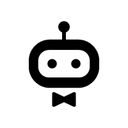
awork

RD Station CRM

DigiCert

Sitecreator.io

CalendarHero

Airbrake

Pusher

Seamless AI

Read AI

Grain

Descript

Fathom

Google AI Studio (Gemini)

HeyGen

TrackVia

Supernormal

Personal AI

Synthesia

Airparser

Dante AI

Relevance AI

TalkNotes

Kraftful

Wonderchat

Browserless

Voicit

Enterpret

AccurAI

CustomerIQ

Google Vertex AI

Botsonic

Superpowered

Blaze

Vowel

Sembly AI

Chatsonic

Predis.ai

My AskAI

echowin

FastBots

The Leap

Nyota

Alphamoon

EmbedAI

Wondercraft

DialZara

Gali

ParsePrompt

Nyckel

Brandblast

Cradl AI

Brain Pod AI

Droxy

OmniMind

Botifier

Teachable

Formcarry

Autobound

ThoughtfulGPT

RoboResponseAI

DocuWriter

Faraday

GPTea

Teknoir

CraftDraft

Convi

Simpleem

RealPhoneValidation

Nuclia

Empsing

Sharly AI

Cloozo

Diddo AI

Knack

Maverick

Google Tables

WizyChat

Salesmaa

bot9

Ninox

AITable.ai

Trevor.io

On2Air

Fusioo

Marcom Robot

InfoLobby

Autom

TiDB Cloud

Clarifai

Vimeo

Pitchly

Solve Data

Sales.Rocks

ApptiveGrid

ScreenshotOne

Passcreator

IndustrySelect

Grid

Persio

Apify

IP2Location

LaunchDarkly

HasData

Cloudinary

BugHerd

Keygen

Bugpilot

Data Soap

Ipregistry

Gleap

Localazy

ZenRows

TestMonitor

BigML

Lighthouse

BugBug

Ybug

Bugfender

Lokalise

Transifex

Kadoa

Venly

Cryptolens

Alerty

Rootly

KEYZY

BrowserStack

AssemblyAI

LambdaTest

Chekhub

NMKR

Flotiq

Spike

Evolphin Zoom

Impira

Tuulio

Pulsetic

Relysia

YepCode

Robolytix

Starton

Diffy

Lucidchart

Phrase

Flagship

Eartho

Dasha

Toket

CloudBoost

Cloud 66

LoginRadius

Jasper

Instabug

OffAlerts

CloudShare

BLOOCK

Cronly

DevCycle

Rollbar

Tierion

Engati

ncScale

TextMagic

BugShot

AbuselPDB
Sellix

Evervault

Reverse Contact

TextKit

Databricks

Eden AI

Growbots

Claude

AltText.ai

PromptHub

IntakeQ

Jama

Adobe

Apiary

Codefresh

Buildkite

TextCortex AI

Prospe AI

The Customer Factor

Timetonic

Clappia

elmah.io

Code Climate

Domo

PractiTest

Botium Box

Qualys

Leadpops

Invoiced

Raven Tools

OPN (formerly Omise)

Nanonets OCR

Recorded Future

Better Proposals

Patreon

CrowdStrike

Shuffler

Datadog

Filescan

Iris Dfir

Malcore

Zabbix

Roboflow

Search And Save

Zoho WorkDrive

Whal3s

Samsung SmartThings

Syncly

Redash

Microsoft Entra ID (Azure Active Directory)

VirusTotal

Dynatrace

Rapid7 InsightVM

Big Cartel

Abstract

CrowdPower

BrandMentions

Outscraper

Chatbase
Calendly

Chaindesk

Waveline Extract

Draftable

Google Forms

Confluent

Chatling

OCRSpace

Cody

SignRequest

Enormail

IPInfo

Microsoft Dynamics 365 Business Central API

Greip

Morph

Pinboard

Paymo

Passslot

Route4Me

Prodia

QuintaDB

Specter

Spydra

SmartSuite

Statuscake

FullContact

AnnounceKit

UserVoice

Token Metrics

WhatConverts

Woodpecker.co

SiteSpeakAI

Stammer.ai

Xtractly

Hansei

ChatMasters

Libraria

Retable

Omeda

SimpleLocalize

Scrape-It.Cloud

Ycode

Pinata

Crossmint

Ideta

Tuskr

One AI

ConfigCat

UptimeToolbox

ParseHub
Documentation
Popular ways to use the Google Drive integration
Ask questions about a PDF using AI
Fully Automated AI Video Generation & Multi-Platform Publishing
Chat with PDF docs using AI (quoting sources)
Generate AI Videos with Google Veo3, Save to Google Drive and Upload to YouTube
RAG Chatbot for Company Documents using Google Drive and Gemini
AI-Powered Short-Form Video Generator with OpenAI, Flux, Kling, and ElevenLabs
🤖 AI Powered RAG Chatbot for Your Docs + Google Drive + Gemini + Qdrant
Transcribe Audio Files, Summarize with GPT-4, and Store in Notion
✨🩷Automated Social Media Content Publishing Factory + System Prompt Composition
AI Voice Chatbot with ElevenLabs & OpenAI for Customer Service and Restaurants
AI Automated HR Workflow for CV Analysis and Candidate Evaluation
Hacker News to Video Content
Complete business WhatsApp AI-Powered RAG Chatbot using OpenAI
Actioning Your Meeting Next Steps using Transcripts and AI
Upload to Instagram, Tiktok & Youtube from Google Drive
Parse and Extract Data from Documents/Images with Mistral OCR
AI Crew to Automate Fundamental Stock Analysis - Q&A Workflow
Effortless Email Management with AI-Powered Summarization & Review
Invoices from Gmail to Drive and Google Sheets
Working with Excel spreadsheet files (xls & xlsx)
Supabase Insertion & Upsertion & Retrieval
Extract text from PDF and image using Vertex AI (Gemini) into CSV
API Schema Extractor
Load and summarize Google Drive files with AI
Backup n8n workflows to Google Drive
Automate Image Validation Tasks using AI Vision
Build a Chatbot, Voice and Phone Agent with Voiceflow, Google Calendar and RAG
AI Email Analyzer: Process PDFs, Images & Save to Google Drive + Telegram
OpenAI Assistant workflow: upload file, create an Assistant, chat with it!
Build a PDF Document RAG System with Mistral OCR, Qdrant and Gemini AI
🦜✨Use OpenAI to Transcribe Audio + Summarize with AI + Save to Google Drive
Send specific PDF attachments from Gmail to Google Drive using OpenAI
CV Resume PDF Parsing with Multimodal Vision AI
✨🔪 Advanced AI Powered Document Parsing & Text Extraction with Llama Parse
Build an AI Powered Phone Agent 📞🤖 with Retell, Google Calendar and RAG
💡🌐 Essential Multipage Website Scraper with Jina.ai
AI-Powered RAG Workflow For Stock Earnings Report Analysis
Transcribing Bank Statements To Markdown Using Gemini Vision AI
Download a file from Google Drive
Build an OpenAI Assistant with Google Drive Integration
Automatic Background Removal for Images in Google Drive
Deep Research - Sales Lead Magnet Agent
Extract and process information directly from PDF using Claude and Gemini
Build an AI-Powered Tech Radar Advisor with SQL DB, RAG, and Routing Agents
AI-Powered Email Automation for Business: Summarize & Respond with RAG
Automate SIEM Alert Enrichment with MITRE ATT&CK, Qdrant & Zendesk in n8n
✍️🌄 Your First Wordpress + AI Content Creator - Quick Start
Download TikTok Videos without Watermarks and Upload to Google Drive
Personal Shopper Chatbot for WooCommerce with RAG using Google Drive and openAI
IT Support Chatbot with Google Drive, Pinecone & Gemini | AI Doc Processing
Effortless Job Hunting: Let this Automation Find Your Next Role
🎨 AI Design Team - Generate and Review AI Images with Ideogram and OpenAI
Save new Files received on Telegram to Google Drive
Enrich FAQ sections on your website pages at scale with AI
Narrating over a Video using Multimodal AI
Create Content from Form Inputs and Save it to Google Drive using AI
Automatically Create and Upload YouTube Videos with Quotes in Thai Using FFmpeg
RAG:Context-Aware Chunking | Google Drive to Pinecone via OpenRouter & Gemini
Recognize invoices / receipts from Google Drive and put them into Google Sheets
Flux Dev Image Generation (Fal.ai) to Google Drive
Get Multiple Attachments from Gmail and upload them to GDrive
HR Job Posting and Evaluation with AI
Generating Image Embeddings via Textual Summarisation
Nightly n8n backup to Google Drive
Slack AI Chatbot for business team with RAG, Claude 3.7 Sonnet and Google Drive
🤖 AI Restaurant Assistant for WhatsApp, Instagram & Messenger
AI-Powered RAG Document Processing & Chatbot with Google Drive, Supabase, OpenAI
Extract & Classify Invoices & Receipts with Gmail, OpenAI and Google Drive
Smart Email Assistant: Automate Customer Support with AI & Supabase
Extract Invoice Data from Email to Google Sheets using GPT-4o AI Automation
🎥 Analyze YouTube Video for Summaries, Transcripts & Content + Google Gemini AI
Replace Data in Google Docs from n8n Form
VEO3 Video Generator with AI Optimization and Google Drive Storage
Automate YouTube Uploads with AI-Generated Metadata from Google Drive
AI Agent To Chat With Files In Supabase Storage and Google Drive
3D Product Video Generator from 2D Image for E-Commerce Stores
Parse PDF with LlamaParse and save to Airtable
Get an mp4 attachment from Gmail to Google Drive
Automated PDF Invoice Processing & Approval Flow using OpenAI and Google Sheets
WordPress Auto-Blogging Pro - Content Automation Machine for SEO topics
Resume Screening & Behavioral Interviews with Gemini, Elevenlabs, & Notion ATS
Visual Regression Testing with Apify and AI Vision Model
Build your own Google Drive MCP server
Bulk File Upload to Google Drive with Folder Management
🐶 AI Agent for PetShop Appointments (Agente de IA para agendamentos de PetShop)
Automate PDF Image Extraction & Analysis with GPT-4o and Google Drive
Automated Research Report Generation with AI, Wiki, Search & Gmail/Telegram
Bulk Automated Google Drive Files Sharing and Direct Download Link Generation
Upload invoices from Gmail to Google Drive
Automated Resume Review System Using OpenAI + Google Sheets
Translate PDF documents from Google drive folder with DeepL
Automated Work Attendance with Location Triggers
One-way sync between Telegram, Notion, Google Drive, and Google Sheets
Generate AI YouTube Shorts with Flux, Runway, Eleven Labs and Creatomate
Interactive Knowledge Base Chat with Supabase RAG using AI 📚💬
Backup all n8n workflows to Google Drive every 4 hours
Generate Invoices, Save to Drive and Send Email to Customer with JS + G Sheets
🤖 AI-Powered WhatsApp Assistant for Restaurants & Delivery Automation
Automate Instagram Posts with Google Drive, AI Captions & Facebook API
📥 Transform Google Drive Documents into Vector Embeddings
WordPress Auto-Blogging Pro - with DEEP RESEARCH - Content Automation Machine
Backup n8n Workflows to Google Drive
Auto Invoice & Receipt OCR to Google Sheets – Drive, Gmail, & Telegram Triggers
Extract Invoice Data from Google Drive to Sheets with Mistral OCR and Gemini
Automated End-to-End Fine-Tuning of OpenAI Models with Google Drive Integration
Automated Generation of AI Advertising Photos for Product Marketing
Personal Portfolio CV Rag Chatbot - with Conversation Store and Email Summary
Automated AI image tagging and writing the keywords into the image file
🎦🚀 YouTube Video Comment Analysis Agent
🤖🧑💻 AI Agent for Top n8n Creators Leaderboard Reporting
Save n8n Cloud invoices received in Gmail in Google Drive
Transcribe audio files with Google Gemini and Telegram
Automate LinkedIn Posts with Claude AI, DALL-E Images & Google Sheets Approval
Workflow Results to Markdown Notes in Your Obsidian Vault, via Google Drive
WooCommerce AI Post-Sales Chatbot with GPT-4o, RAG, Google Drive and Telegram
Compare Local Ollama Vision Models for Image Analysis using Google Docs
Voice-Powered Marketing Assistant with ElevenLabs, OpenAI & Content Generation
Build & Query RAG System with Google Drive, OpenAI GPT-4o-mini, and Pinecone
🉑 Generate Anki Flash Cards for Language Learning with Google Translate and GPT
Automatically Create Cinematic Quote Videos with AI and Upload to YouTube
Generate 🤖🧠 AI-powered video 🎥 from image and upload it on Google Drive
Import Odoo Product Images from Google Drive
Automatic Weekly Digital PR Stories Suggestions with Reddit and Anthropic
AI-Powered Candidate Screening and Evaluation Workflow using OpenAI and Airtable
Organize Email Attachments into Google Drive Folders by Company with Gmail & Sheets
AI-Powered Post-Sales Call Automated Proposal Generator
Automatically Save & Organize LINE Message Files in Google Drive with Sheets Logging
Generate Images with GPT-image-1 and Store in Google Drive with Cost Tracking
✨😃Automated Workflow Backups to Google Drive
Webpage Change Detection & Alerts with Google Suite and Hash Tracking
Generate Videos with AI, ElevenLabs,PIAPI Shotstack/Creatomate & Post to Youtube
Extract and Organize Colombian Invoices with Gmail, GPT-4o & Google Workspace
Summarize Google Drive Documents with Mistral AI and Send via Gmail
🐶 AI Petshop Assistant with GPT-4o, Google Calendar & WhatsApp/Instagram/FB
Upload leads from a CSV file to Pipedrive CRM
Convert RSS News to AI Avatar Videos with Heygen & GPT-4o
Automated Resume Screening & Ranking with Llama 4 AI and Google Workspace
🚚 Automate Delivery Confirmation with Telegram Bot, Google Drive and Gmail
When specific event created in Google Calendar, duplicate & rename Google File
Capture Website Screenshots via Google Sheets to Google Drive with CustomJS
Create & Approve POV Videos with AI, ElevenLabs & Multi-Posting (TikTok/IG/YT)
Upload Multiple Attachments from Gmail to Google Drive - Without a Code Node
Transform Press Releases (PDF & Word) into Polished Articles with Gmail & OpenAI
AI-Powered PDF Invoice Parser with Google Drive, Google Sheets & OpenAI
Extract and Save Invoice Data from Google Drive to Sheets with Dumpling AI
Convert PDF to HTML using PDF.co and Google Drive
Build a Document QA System with RAG using Milvus, Cohere, and OpenAI for Google Drive
Automated LinkedIn Job Hunter: Get Your Best Daily Job Matches by Email
AI Virtual TryOn automated generation 🤖🧠 for WooCommerce clothing catalog 👔
Automatically optimise images added to a Google drive folder
Auto Meeting Summarizer with Google Drive, OpenAI Whisper & GPT-4 to Sheets
Audit Google Drive File Permissions for Access Control Management
Generate multispeaker podcast 🎙️ with AI natural-sounding 🤖🧠 & Google Sheets
Automate Employee Onboarding with Slack, Jira, and Google Workspace Integration
⚛️🐋🤖 Extract Data from YAPE Receipts via Telegram OCR and Store in Google Sheets
Generate AI Songs + Music Videos Using Suno API, Flux, Runway and Creatomate
Extract Thai Bank Slip Data from LINE using SpaceOCR and Save to Google Sheets
Save Time with AI Hiring – Automate Screening, Assessments, Alerts & Interviews
💬 Daily WhatsApp Group Summarizer – GPT-4o, Google Sheets & Evolution API
Index Documents from Google Drive to Pinecone with OpenAI Embeddings for RAG
Automated Image Optimizer: convert JPG/PNG to WebP with APYHub and Google Drive
Replace Images in Google Docs Documents and Download as PDF/Docx
WordPress Content Automation Machine with HUMAN-IN-THE-LOOP & DEEP RESEARCH
Chat with PDF / MD / Text Files using GraphRAG (no vector store needed)
Remove Personally Identifiable Information (PII) from CSV Files with OpenAI
Create Customized Google Slides Presentations from CSV Data for Cold Outreach 🚀
Convert Images to 3D Models with Fal AI Trellis and Store in Google Drive
Export WordPress Posts to CSV and Upload to Google Drive
Capture URL Screenshots from Google Sheets with ScreenshotOne & Save to Drive with Gmail Alerts
Generate Dynamic Line Chart from JSON Data to Upload to Google Drive
Twitch Auto-Clip-Generator: Fetch from Streamers, Clip & Edit on Autopilot
Document-Based Chatbot with Memory using OpenAI, Pinecone and Google Drive
AI Talent Screener – CV Parser, Job Fit Evaluator & Email Notifier
Optimize Amazon Ads with GPT-4o for Bid, Budget & Keyword Recommendations
Auto-Generate Blog & AI Image from YouTube Videos with Dumpling AI & GPT-4o
✨ ideoGener8r – Complete Ideogram AI Image Generator UI with Google Integration
Generate & Edit Images with OpenAI GPT-Image-1 and Share via Telegram
Generate Complete Stories with GPT-4o and Save Them in Google Drive
Generate Enhanced AI Images via Telegram with DALL-E and GPT
AI-Powered RAG Q&A Chatbot with OpenAI, Google Sheets, Glide & Supabase
Gmail to Google Drive Email Export Workflow
Scrape & Analyse Meta Ad Library Image Ads with Apify and OpenAI
Sync New Files From Google Drive with Airtable
Export PDF invoices from SmartBill to Google Drive
AI Premium Proposal Generator with OpenAI, Google Slides & PandaDoc
Automated AI image tagging and writing keywords into image (via community node)
Import Google Keep notes to Google Sheets using OpenAI and Google Drive
Multi-Level WordPress Blog Generator with PerplexityAI Research & OpenAI Content
Transform Images with AI Prompts using FLUX Kontext, Google Sheets and Drive
Instagram Reels Automation: Streamlined Content Creation & Publishing
Generate video from prompt using Vertex AI Veo 3 and upload to Google Drive
Build a Multi-functional Telegram Bot with Gemini, RAG PDF Search & Google Suite
Load and Aggregate Files from a Google Drive Folder into a Key-Value Dictionary
AI-Powered Meta Ads Analysis & Creation with Gemini, GPT-4.1 Mini & Ads Manager
🔊 Browser Recording Audio Transcribing and AI Analysis with Deepgram and GPT-4o
Audio Conversation Analysis & Visualization with DeepGram and GPT-4o
Build an Image Restoration Service with n8n & Gemini AI Image Editing
Auto Workflow Backup to Google Drive – Automated Export of All Your Workflows
Automated SEO Keyword & SERP Analysis with DataForSEO for High-Converting Content
Complete Lesson Automation for Modern UK Teachers
Automated Google Drive to Facebook Ads: One-Click Video Marketing Workflow
Organize Email Attachments from Gmail to Structured Google Drive Folders
Compose/Stitch Separate Images together using n8n & Gemini AI Image Editing
Automate Sprint Planning with OpenAI, Google Calendar, and Gmail for Agile Teams
Automate Solar Lead Qualification & Follow-ups with Google Sheets and Gmail
🧾 Automated Invoice Processing with Mistral OCR + GPT-4o-mini
Google Drive Duplicate File Manager
Gmail Attachment Backup to Google Drive
Create PDF from Images for free via Google Slides and Google Drive
Automated Video Analysis: AI-Powered Insight Generation from Google Drive
WhatsApp Group Chat with Your Vector Database — No Facebook Business Required
Automated Music Video Creation & YouTube Publishing with AI-Generated Metadata from Google Drive
Create Google Drive Folders by Path
Automated Workflow Backup System with Google Drive, Gmail and Discord Alerts'
Extract Invoice Data from PDFs with AI - Google Sheets Email Alerts
💾 Backup Automation for n8n Workflows to Google Drive (Daily or Manual)
Scheduled Workflow Backups from n8n to Google Drive with Auto Cleanup
Generate & Email Personalized Certificates from Google Forms with Score Threshold
Build and Update RAG System with Google Drive, Qdrant, and Gemini Chat
Telegram AI Chatbot with Document-Based Answers using OpenAI and PGVector RAG
Generate AI Stock Images with Flux1-schnell, Metadata Tagging & Google Integration
Build a RAG System with Automatic Citations using Qdrant, Gemini & OpenAI
Transform Product Photos into 360° Videos with OpenAI & RunwayML
Automated n8n Workflow Backup System with Google Drive and Archiving
Generate Viral Bigfoot Vlog Videos with Veo 3
📸 Automate Photo Background Removal with Photoroom API and Google Drive
AI Email Auto-Responder System- AI RAG Agent for Email Inbox
Upload Google Drive Files to an InfraNodus Graph
Automated Book Summarization with DeepSeek AI, Qdrant Vector DB & Google Drive
Evaluation Metric: Summarization
Generate Audio from Text Scripts using Self-Hosted Bark Model and Google Drive
AI-Powered MIS Agent
Restore and Recover n8n Credentials from Google Drive Backups with Duplication Protection
Upload & Rename Videos to Google Drive via Apps Script from URL
Smart Customer Support System with GPT-4o, Gmail, Slack & Drive Knowledge Base'
Automated Website Change Monitoring with Bright Data, GPT-4.1 & Google Workspace
Deploy Workflows from Google Drive to n8n Instance
Verify Telegram Channel Subscriptions with Access Control using Postgres
Automate Agile Refinement Prep with Gmail, OpenAI & Google Sheets
Scheduled YouTube Video Uploads with Google Sheets & Drive Integration
Invoice Verification and Validation with Gmail, Drive, Sheets and OCR AI
Automate Face Swapping for GIFs with Fal.run AI and Google Services
Simple Eval for Legal Benchmarking
Extract Product Info from Webpage Screenshots using Dumpling AI and GPT-4o
Automated n8n Credential Backups to Google Drive with Scheduled Execution
Automate Sleep Meditation Content Creation with ElevenLabs V3 & DeepSeek AI
Create Professional Marketing Assets with Google Imagen, Ideogram & Placid for Ads & Social
Anonymize & Reformat CVs with Gemini AI, Google Sheets & Apps Script
Restore n8n Workflows from Google Drive Backups
Sync Google Drive files to an InfraNodus Knowledge Graph
Segment PDFs by Table of Contents with Gemini AI and Chunkr.ai
Convert Venmo Statement CSV File to QuickBooks CSV Import
AI-Powered Proposal Automation Using Google Slides
Transcribe & Summarize Telegram Voice Notes with OpenAI and DeepSeek Chat to Google Docs
Extract and Organize Receipt Data for Expense Tracking with VLM Run and Google
AI-Powered Accounting Reports from Sabre EDI with GPT-4 and Pinecone RAG
Sync OVH Invoices to Google Sheets and Save PDFs to Google Drive
Automate Customer Support with Gmail, Google Sheets, ERP Data & GPT-4o AI
Convert Markdown content to Google Docs document with automatic formatting
Copy Folder Structure Without Files in Google Drive
Sync Google Drive files with OpenAI vector store for Assistants
Build a Document-based AI Chatbot with Google Drive, Llama 3, and Qdrant RAG
Automated Document Translation with Straker, Google Drive & Slack
Transcribe Telegram Voice Notes to Google Docs with OpenAI & DeepSeek Summaries
Generate Realistic Sound Effects with CassetteAI and Save to Google Drive
Create Animated Baby Podcast Videos with GPT, DALL-E, ElevenLabs and Hedra
AI Podcast Generator with RSS Feed & ElevenLabs Voice
Auto-Generate Facebook Posts from Video Insights using Dumpling AI + GPT-4o
Benchmark LLM Performance on Legal Documents with Google Sheets and OpenRouter
AI Video Summarization with VLM Run - Automated Content Analysis for Teams
Supported actions
Copy
Create a copy of an existing file
Create From Text
Create a file from a provided text
Delete
Permanently delete a file
Download
Download a file
Move
Move a file to another folder
Share
Add sharing permissions to a file
Update
Update a file
Upload
Upload an existing file to Google Drive
Search
Search or list files and folders
Create
Create a folder
Delete
Permanently delete a folder
Share
Add sharing permissions to a folder
Create
Create a shared drive
Delete
Permanently delete a shared drive
Get
Get a shared drive
Get Many
Get the list of shared drives
Update
Update a shared drive
About Google Drive
Google Drive is a storage and synchronization service offered by Google. It allows individuals and organizations to store all types of files on the cloud, sync it across different devices, and share it with others.
Related categories

The world's most popular workflow automation platform for technical teams including
Connect Google Drive with your company’s tech stack and create automation workflows
FAQ about Google Drive integrations
How can I set up Google Drive integration in n8n?
To use Google Drive integration in n8n, start by adding the Google Drive node to your workflow. You'll need to authenticate your Google Drive account using supported authentication methods. Once connected, you can choose from the list of supported actions or make custom API calls via the HTTP Request node, for example: make sure to configure the necessary credentials within the n8n settings to enable proper access to your Google Drive files. From there, you can easily manage uploads, downloads, and file sharing directly through your n8n workflows. Don't forget to check the documentation for any specific configurations for your use case.
Do I need any special permissions or API keys to integrate Google Drive with n8n?
Yes, you will typically need an API key, token, or similar credentials to add Google Drive integration to n8n. These can usually be found in your account settings for the service. Ensure that your credentials have the necessary permissions to access and manage the data or actions you want to automate within your workflows.
Can I combine Google Drive with other apps in n8n workflows?
Definitely! n8n enables you to create workflows that combine Google Drive with other apps and services. For instance, you can automate tasks like syncing files between Google Drive and other cloud storage solutions, or triggering actions in Google Drive based on events in other applications. This makes your workflow more efficient and saves you time on repetitive tasks. Just use the Google Drive integration available in n8n to get started!
What are some common use cases for Google Drive integrations with n8n?
Common use cases for Google Drive automation include automatically backing up files from various sources, syncing documents between Google Drive and other apps, and creating workflows that share or organize files based on specific triggers. These integrations can help streamline document management and enhance collaboration across teams. Additionally, you can automate the creation of new folders or move files based on specific criteria. With n8n, you can customize these workflows to fit your specific needs and extend them by adding other 400+ integrations or incorporating advanced AI logic.
How does n8n’s pricing model benefit me when integrating Google Drive?
n8n’s pricing model is designed to be both affordable and scalable, which is particularly beneficial when integrating with Google Drive. Unlike other platforms that charge per operation or task, n8n charges only for full workflow executions. This means you can create complex workflows with Google Drive, involving thousands of tasks or steps, without worrying about escalating costs. For example, if your Google Drive workflows perform around 100k tasks, you could be paying $500+/month on other platforms, but with n8n's pro plan, you start at around $50. This approach allows you to scale your Google Drive integrations efficiently while maintaining predictable costs.
Need help setting up your Google Drive integration?
Discover our latest community's recommendations and join the discussions about Google Drive integration.

Google Drive Search File/Folder Returns Folder Id, not Contents
hubschrauber
Goal Trying to use the Google Drive node to get the list of files / sub-folders in a specified folder. Workflow Setup Based on this I set up the Google Drive node with: Resource: File/Folder , Operation: Search , Sear…
Open topic

Connecting to Google on localhost
Jon
I am stuck on creating a Google Drive connection to my google account. I’ve been following guide in this Youtube video: https://www.youtube.com/watch?v=gZ6N2H3_vys&ab_channel=n8n I made sure the Google Drive API was en…
Open topic

Google Drive - Execute Workflow Trigger - Test shows different results vs triggered
David O'Neil
I have a simple workflow calling the Google Drive search function passing in { “query”: “text” }. I have it pinned within the “Execute Workflow Trigger”. When I test the workflow from the editor, it returns the results …
Open topic