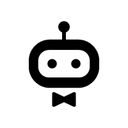Integrate Discord with 500+ apps and services
Create workflows with Discord integrations
Popular ways to use the Discord integration
Fully Automated AI Video Generation & Multi-Platform Publishing
AI-Powered Short-Form Video Generator with OpenAI, Flux, Kling, and ElevenLabs
Discord AI-powered bot
Generate & Publish SEO-Optimized WordPress Blog Posts with AI
Share YouTube Videos with AI Summaries on Discord
Send a message with a Discord Bot
Documentation
Supported actions
Create
Create a new channel
Delete
Delete a channel
Get
Get a channel
Get Many
Retrieve the channels of a server
Update
Update a channel
Delete
Delete a message in a channel
Get
Get a message in a channel
Get Many
Retrieve the latest messages in a channel
React with Emoji
React to a message with an emoji
Send
Send a message to a channel, thread, or member
Send and Wait for Response
Send a message and wait for response
Get Many
Retrieve the members of a server
Role Add
Add a role to a member
Role Remove
Remove a role from a member
About Discord
Discord helps a group of people communicate online and share activities together. It is used by study groups, gamers, and even professional teams. It allows you to organize calls, have conversations, stream live events, spark fresh ideas, and advertise your projects.
Related categories

The world's most popular workflow automation platform for technical teams including
Discord integration tutorials

How to make a Discord bot: JavaScript vs no-code guide
Create a Discord bot with or without coding! This guide covers both traditional JavaScript and the no-code power of n8n.
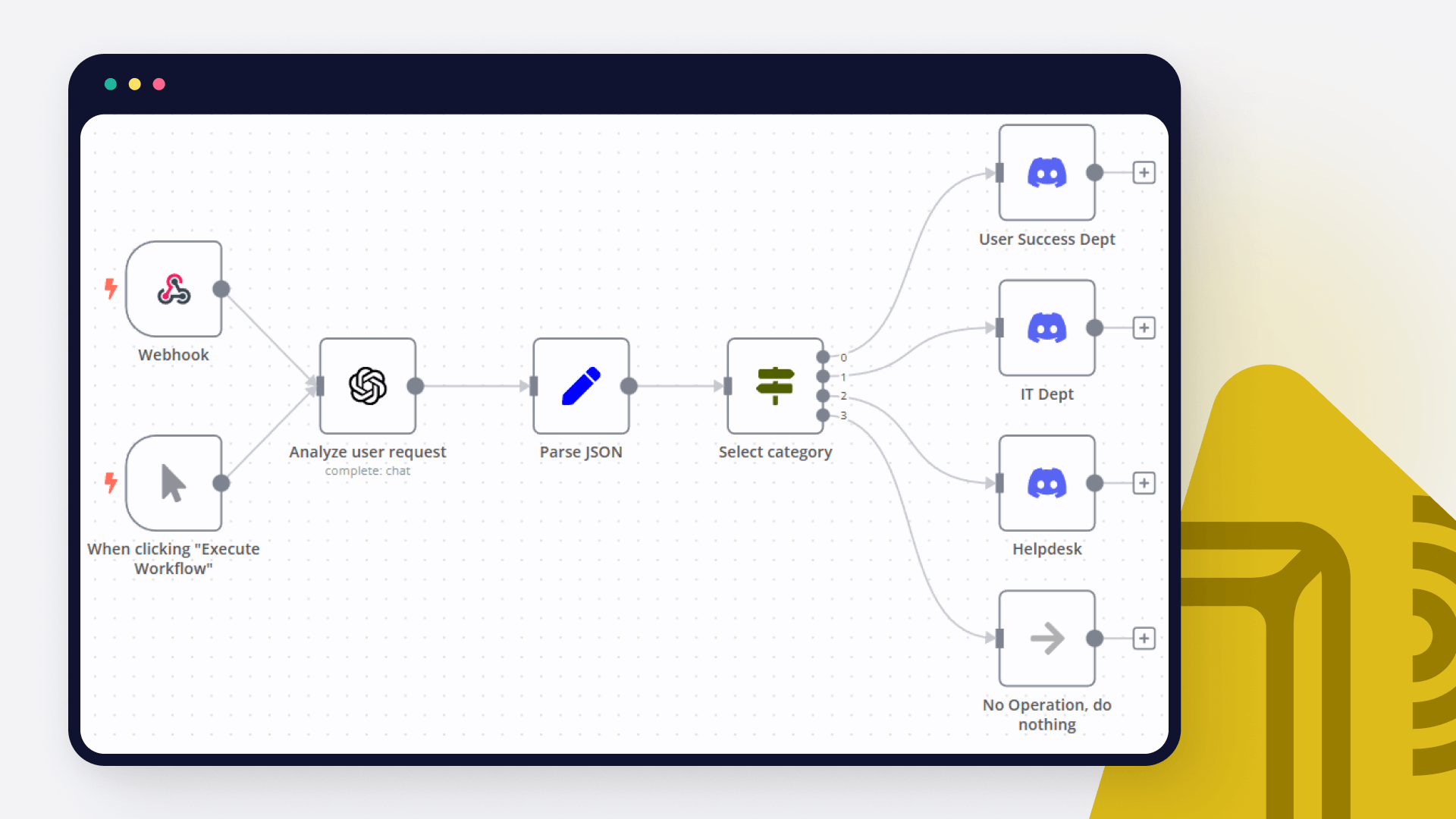
How to create a ChatGPT Discord bot
In this tutorial, we dive deep into how to create an AI bot for analyzing user requests and automating notifications in different Discord channels. Read on!