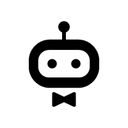Back to integrations
Integrate GraphQL with 500+ apps and services
Unlock GraphQL’s full potential with n8n, connecting it to similar
Data & Storage apps and over 1000 other services.
Automate data management by syncing, validating, and transforming data across platforms. Create adaptable and scalable workflows between
GraphQL and your stack. All within a building experience you will love.

Create workflows with GraphQL integrations
0 integrations
Sort: Popularity
HTTP Request
Google Sheets
Telegram
MySQL
Slack
Discord
Postgres
Notion
Gmail
Airtable
Google Drive
GitHub
Google Calendar
MongoDB
Microsoft SQL
Documentation
Popular ways to use the GraphQL integration
Documentation
About GraphQL
GraphQL allows you to answer API queries using your pre-existing data. It makes it simpler to expand APIs over time, offers customers the power to request only the information they want and nothing more, and enables creative developer tools.
Related categories


The world's most popular workflow automation platform for technical teams including
Connect GraphQL with your company’s tech stack and create automation workflows
FAQs
FAQ about GraphQL integrations
How can I set up GraphQL integration in n8n?
Do I need any special permissions or API keys to integrate GraphQL with n8n?
Can I combine GraphQL with other apps in n8n workflows?
What are some common use cases for GraphQL integrations with n8n?
How does n8n’s pricing model benefit me when integrating GraphQL?
Need help setting up your GraphQL integration?
Discover our latest community's recommendations and join the discussions about GraphQL integration.