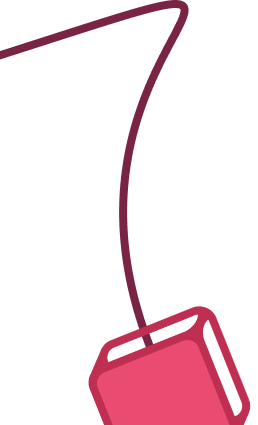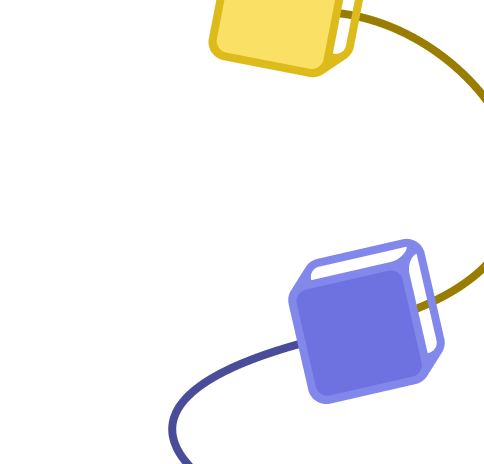WhatsApp Starter Workflow
Published 1 month ago
Created by
Yulia
Categories
Building Blocks
Template description
This n8n workflow is designed for working with the WhatsApp Business platform. It allows to send custom replies via WhatsApp in response to incoming user messages.
💡 Take a look at the step-by-step tutorial on how to create a WhatsApp bot.
The workflow consists of two parts:
- The first Verify webhook sends back verification challenge string. You will need this part during the setup process on the Meta for Developers portal:

- Select your App
- Go to WhatsApp Configuration
- Click on the Edit button in the Webhook session
- Enter your production webhook URL, provide Verify token (can be any text string)
- Remember to activate the n8n workflow!
- Finally press "Verify and save"

- Once the webhook is verified, the Respond webhook receives various POST requests from Meta regarding WhatsApp messages (user messages and status notifications).
The workflow checks whether the incoming JSON contains a user message. If this is the case, it sends the text message back to the user. This is a custom message, not a WhatsApp Business template.