AI-Powered Business Lead Extractor & Gmail Outreach Automation using Browseract
🚀 Overview
This workflow automates business data extraction, duplicate checking, and email outreach using BrowserAct, Google Sheets, Gmail, and Google Gemini AI — all inside n8n.
It’s designed for marketers, lead generation specialists, or automation developers who want to build a fully autonomous AI agent that finds businesses online, filters duplicates, and automatically sends personalized outreach emails.
🧩 Key Features
-
🌐 BrowserAct Integration — Scrapes business data (name, phone, email, website, rating) from any target site.
-
🤖 AI Data Extraction Agent — Uses Google Gemini AI to clean, structure, and validate scraped data into standardized JSON.
-
📊 Google Sheets Sync —
- Reads all existing records
- Checks for duplicates
- Appends new rows automatically
-
✉️ Automated Gmail Outreach —
- Validates email addresses
- Sends outreach emails to valid leads
- Logs each status (e.g.,
Successful,Duplicate,Pending - Invalid Email)
-
⏳ Smart Delay Control — Uses Wait node to pause execution and respect email sending limits (max 2 emails per run).
🛠️ Included Nodes
| Node | Function |
|---|---|
| 🕓 Schedule Trigger | Runs the workflow automatically on schedule |
| 🌍 BrowserAct | Scrapes or extracts business data |
| ⚙️ If Node | Checks scraping results before processing |
| 🧠 AI Agent (Gemini) | Extracts structured business info |
| 💻 Code (JavaScript) | Cleans and parses AI output into usable JSON |
| 📩 AI Agent 2 (Gemini) | Handles decision-making for email + sheet updates |
| 📊 Google Sheets Tools | Reads, appends, and manages lead data |
| 📨 Gmail Node | Sends automated outreach emails |
| ⏱️ Wait Node | Adds delay to control workflow speed |
🧾 How It Works
-
Schedule Trigger starts the automation.
-
BrowserAct fetches business listings based on defined keywords and location.
-
AI Agent (Gemini) extracts business details (
business_name,website_url,phone_number,email_address,rating). -
JavaScript Code Node parses the AI’s JSON response.
-
AI Agent 2 (Gemini) decides:
- If duplicate → logs to Google Sheet via Duplicate Tool
- If invalid email → marks as “Pending - Invalid Email”
- If valid email → sends via Gmail + updates Google Sheet
-
Final output returns structured statuses for each processed business.
🖼️ Workflow Diagram
- Schedule Trigger
- BrowserAct
- AI Agent (Gemini)
- JavaScript Code
- Gmail & Google Sheets tools
![Workflow Preview]
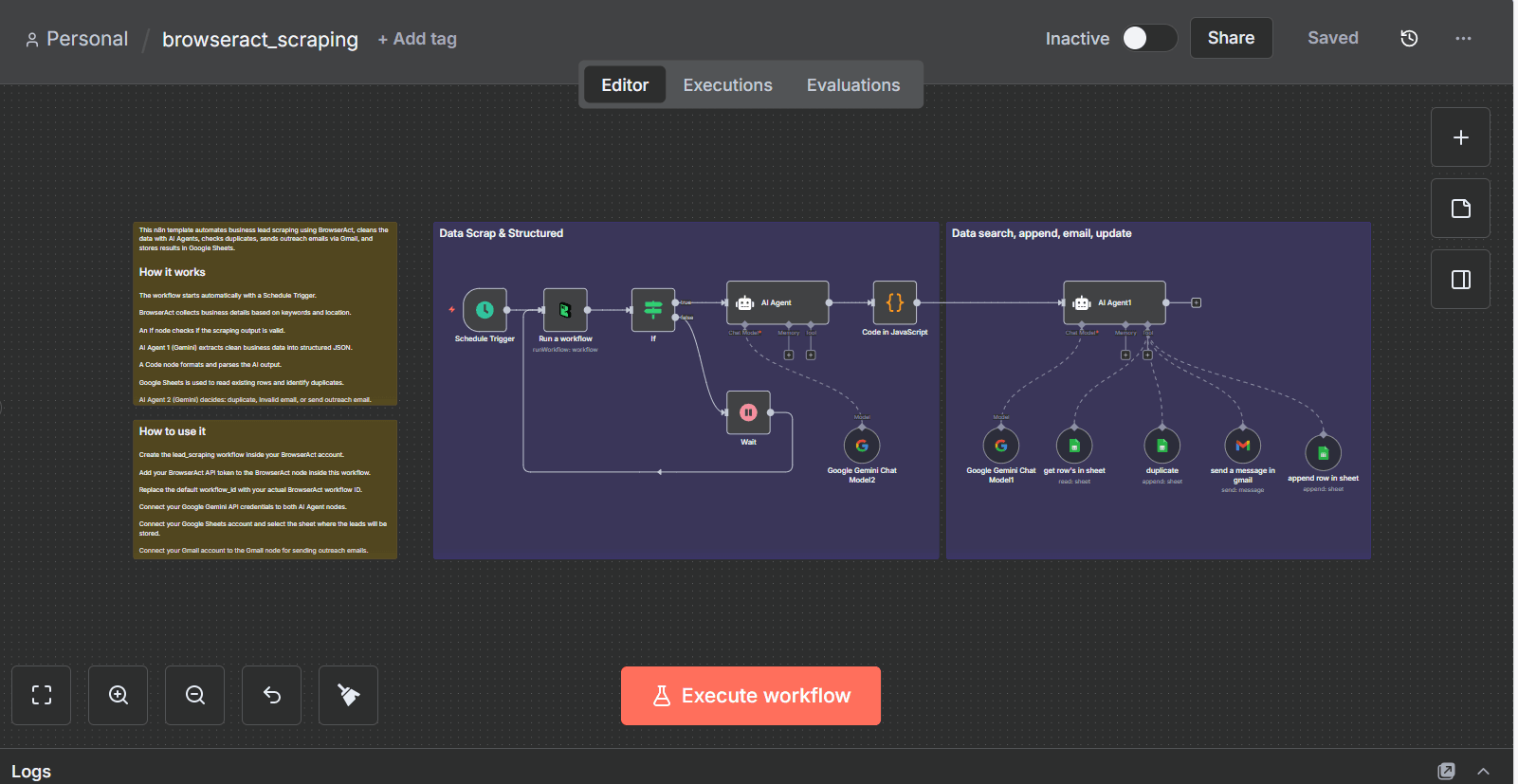
⚙️ Setup Instructions
- Connect your BrowserAct, Google Sheets, Gmail, and Google Gemini API credentials.
- Define search keywords and locations inside the BrowserAct node.
- Set your Google Sheet ID in the relevant nodes.
- Customize the Gmail message if needed.
- Activate the workflow and schedule it.
📤 Output Example
[
{
"business_name": "ABC Restaurant",
"email_sent": "Successful"
},
{
"business_name": "XYZ Foods",
"email_sent": "Duplicate - Already Exist"
},
{
"business_name": "Fresh Eats",
"email_sent": "Pending - Invalid Email"
}
]
👨💻 Created by
Bakir Ali
Automation & AI Workflow Creator — specialized in BrowserAct, Google AI (Gemini), and n8n-based automation systems.