Back to Templates
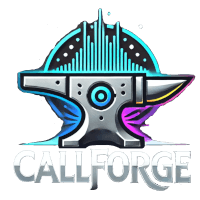
Workflow Description
Who is this for?
This workflow is designed for sales and revenue teams using Gong and Salesforce to track and analyze sales calls. It helps automate the extraction, filtering, and preprocessing of Gong call data for further AI analysis.
What problem is this solving?
Sales teams often generate large amounts of call data, but not all calls are relevant for deeper analysis. This workflow filters calls based on predefined criteria, extracts relevant metadata, and formats the data before passing it to an AI processing pipeline.
What this workflow does
- Triggers on new Gong calls synced to Salesforce every hour.
- Filters calls based on opportunity stage (Discovery or Meeting Booked).
- Retrieves Gong call details via API.
- Formats call data into a structured JSON object for AI processing.
- Passes the structured data to a Gong Call Preprocessor workflow for further insights.
Setup
- Ensure that you have connected Salesforce and Gong APIs with valid credentials.
- Modify the Salesforce query in
Get all custom Salesforce Gong Objectsto match your organization’s requirements. - Set the schedule trigger interval in the
Run Hourlynode if needed. - Connect this workflow to an AI processing workflow to analyze call transcripts.
Workflow Templates:
- CallForge - 01 - Filter Gong Calls Synced to Salesforce by Opportunity Stage
- CallForge - 02 - Prep Gong Calls with Sheets & Notion for AI Summarization
- CallForge - 03 - Gong Transcript Processor and Salesforce Enricher
- CallForge - 04 - AI Workflow for Gong.io Sales Calls
- CallForge - 05 - Gong.io Call Analysis with Azure AI & CRM Sync
- CallForge - 06 - Automate Sales Insights with Gong.io, Notion & AI
- CallForge - 07 - AI Marketing Data Processing with Gong & Notion
- CallForge - 08 - AI Product Insights from Sales Calls with Notion
How to customize
- Change filtering logic: Adjust the opportunity stage filter (
Check if Opportunity Stage is Meeting Booked or Discovery) to match your sales process. - Modify data formatting: Add or remove fields in the
Format call into correct JSON Objectnode to customize the output. - Adjust trigger frequency: Change the
Run Hourlynode to run at a different interval if required.