Are you looking to install external libraries for your self-hosted N8N instance? This automated workflow makes adding npm packages to your N8N environment quick and effortless.
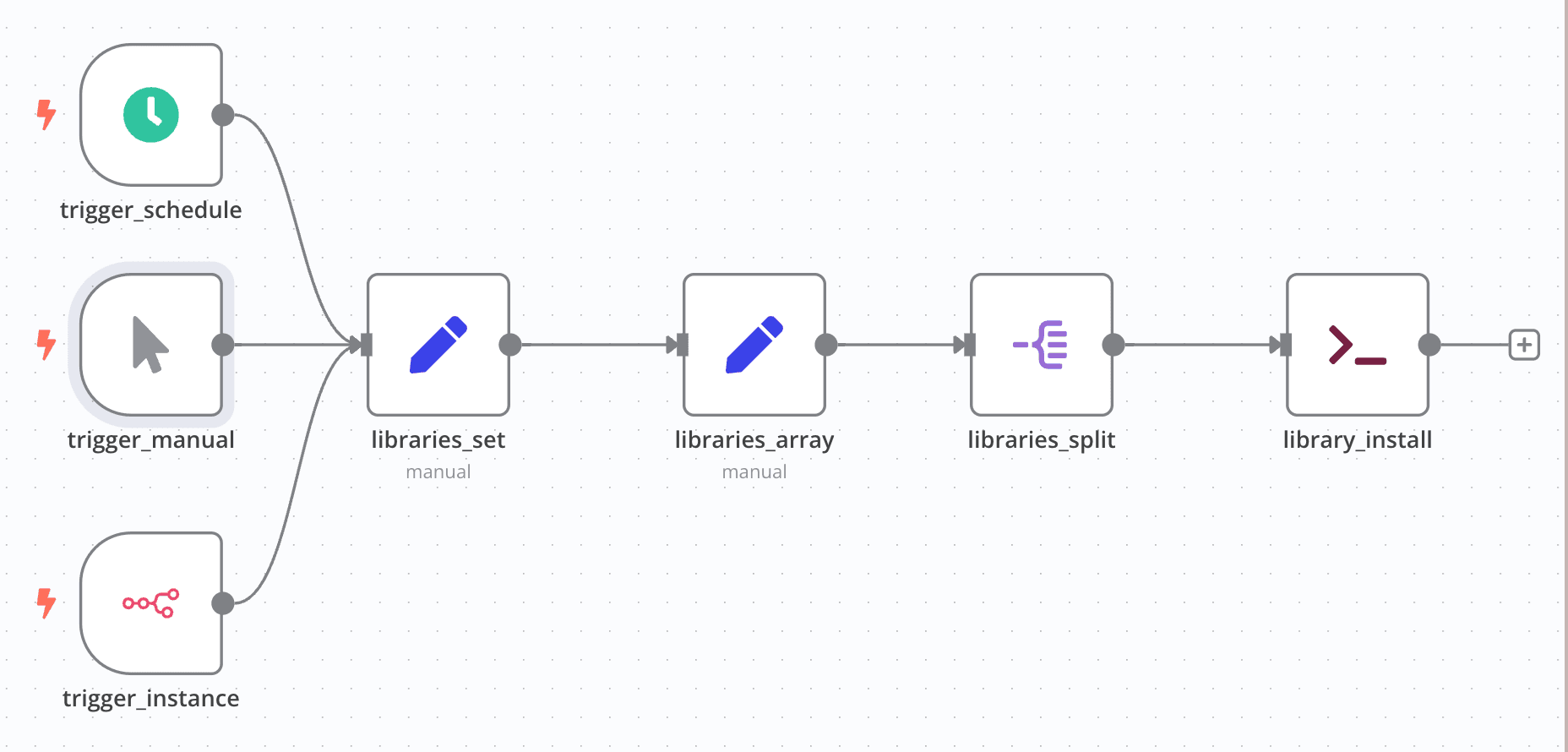
Beware, this workflow only works on self-hosted instances.
What This Workflow Does
This solution automatically installs npm packages like axios, cheerio, or node-fetch in your self-hosted N8N Docker container, making them immediately available in Code nodes.
Key features
✅ Automated Installation: No manual npm commands needed
✅ Daily Updates: Scheduled trigger keeps packages current
✅ Smart Installation: Only installs missing packages
✅ Multiple Triggers: Manual, scheduled, and on startup of the N8N instance so you can upgrade your N8N version without worrying about external libraries.
How to install and update external libraries automatically
Step 1: Setting Up Your Environment Variables
Before using external libraries in N8N Code nodes, configure these environment variables in your Docker comppose file.
Option A to allow specific external npm packages in N8N Code nodes
NODE_FUNCTION_ALLOW_EXTERNAL=axios,cheerio,node-fetch
Option B to allow all external npm packages in Code nodes
NODE_FUNCTION_ALLOW_EXTERNAL=*
Step 2: Import the external packages workflow
Import the workflow into your N8N instance by copy pasting all nodes.
Step 3: Input the list of external libraries you need
Edit the libraries_set node
Change the comma-separated list (e.g., axios,cheerio,node-fetch).
If you chose Option A above, update your NODE_FUNCTION_ALLOW_EXTERNAL variable with the same packages
Step 4: Start the workflow!
Run the workflow manually or let it trigger automatically
Why use this to install NPM packages in N8N?
Managing external packages manually in N8N can be time-consuming. This workflow automates the entire process, making sure your libraries are always installed and up-to-date.