Back to Templates
Automatically store Retell transcripts in Google Sheets/Airtable/Notion from webhook
Overview
- This workflow stores the results of a Retell voice call (transcript, analysis, etc.) once it has ended and been analyzed.
- It listens for
call_analyzedwebhook events from Retell and stores the data in Airtable, Google Sheets, and Notion (choose based on your stack). - Useful for anyone building Retell agents who want to keep a detailed history of analyzed calls in structured tools.
Who is it for
For builders of Retell's Voice Agents who want to store call history and essential analytic data.
Prerequisites
- Have a Retell AI Account
- Create a Retell agent
- Associate a phone number with your Retell agent
- Set up one of the following:
- An Airtable base and table (example: "Transcripts")
- A Google Sheet with a “Transcripts” tab
- A Notion database with columns to match the transcript fields
- Templates:
How it works
- Receives a webhook POST request from Retell when a call has been analyzed.
- Filters out any event that is not
call_analyzed(Retell sends webhooks forcall_started,call_endedandcall_analyzed) - Extracts useful fields like:
- Call ID, start/end time, duration, total cost
- Transcript, summary, sentiment
- Stores this data in your preferred tool:
- Airtable
- Google Sheets
- Notion
How to use it
- Copy the webhook URL (e.g.,
https://your-instance.app.n8n.cloud/webhook/poc-retell-analysis) and paste it in your Retell agent under "Webhook settings" then "Agent Level Webhook URL".
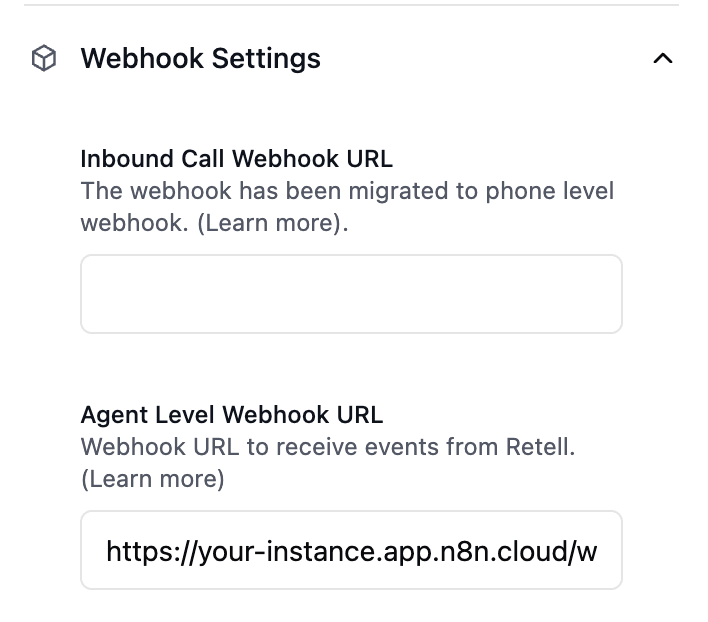
- Make sure your Airtable, Google Sheet, or Notion databases are correctly configured to receive the fields.
- After each call, once Retell finishes the analysis, this workflow will automatically log the results.
Extension
- If you use any "Post-Call Analysis" fields, you can add columns to your Airtable, Google Sheet, or Notion database.
- Then fetch the data from the
call.call_analysis.custom_analysis_dataobject.
Additional Notes
- Phone numbers are extracted depending on the call direction (
from_numberorto_number). - Cost is converted from cents to dollars before saving.
- Dates are converted from timestamps to local ISO strings.
- You can remove any of the outputs (Airtable, Google Sheets, Notion) if you're only using one.