Back to Templates
How it works
- Fetch all workflows from your n8n instance.
- Filter workflows that contain nodes with a
modelIdsetting. - Extract the node names, model IDs, model names, workflow names, and workflow URLs.
- Save the extracted information into a connected Google Sheet.
Set up steps
- Connect your n8n API credentials.
- Connect your Google Sheets account.
- Replace
"Your n8n domain"with your actual domain URL. - Use this Google Sheet template to create a new sheet for results.
- Setup typically takes 5 minutes.
- Be cautious: if you have over 100 workflows, performance may be impacted.
Notes
- Sticky notes inside the workflow provide extra guidance.
- This workflow clears old sheet data before writing new results.
- Make sure your n8n instance allows API access.
Result Example
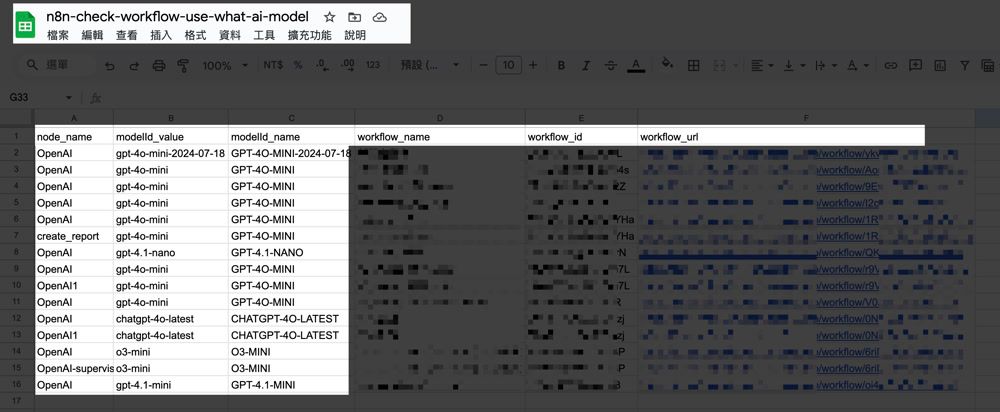
Update:
It didn't detect the AI model in tool originally. Now it's fixed!
Update 20250429:
Support 1.91.0 with open node directly!
Optimize the url with node id.