The Page Speed Insight workflow automates website performance analysis by integrating Google PageSpeed Insights API with Discord messaging and Gemini. This n8n workflow provides expert-level performance audits and comparisons, delivering actionable insights for website owners, SEO professionals, and developers.
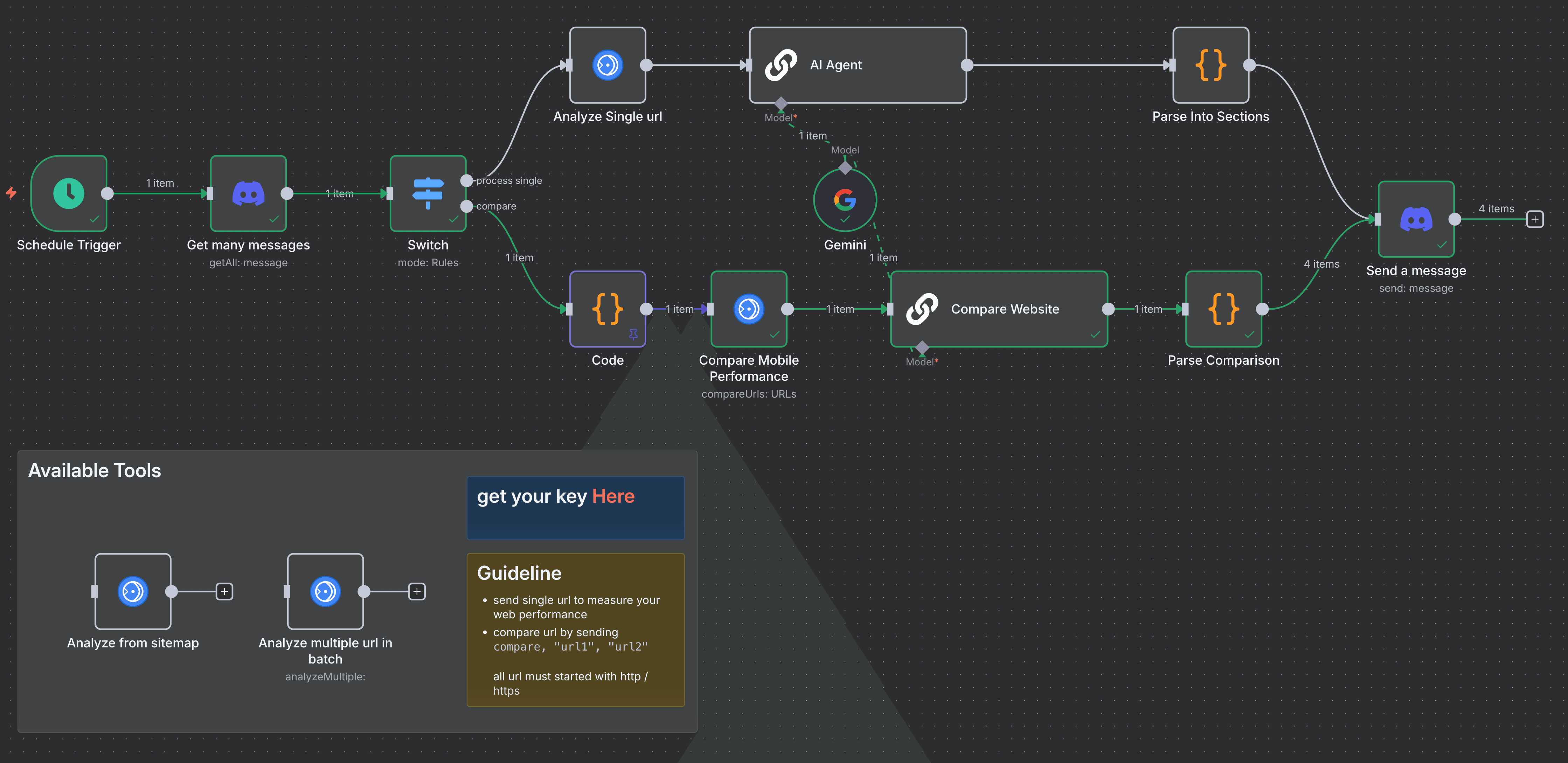
Disclaimer: this workflow using community nodes Google PageSpeed Insights Community Node
💡 Why Use Page Speed Insight?
- Save Time: Instantly analyze and compare website speeds without manual tool usage
- Eliminate Guesswork: Receive expert audit reports that translate technical data into clear, actionable insights
- Improve Website Outcomes: Identify critical bottlenecks and enhancements prioritized by AI-driven analysis
- Seamless Integration: Pull URLs and deliver reports directly via Discord for team collaboration and immediate response
⚡ Who Is This For?
- Webmasters and website owners seeking fast, automated performance checks
- SEO analysts who need consistent, data-backed website comparisons
- Developers requiring clear, prioritized action points from performance audits
- Digital agencies managing multiple client sites with ongoing monitoring needs
🔧 What This Workflow Does
- ⏱ Trigger: Discord message containing URLs or scheduled execution
- 📎 Parse: Extracts URLs and determines analysis type (single/comparison)
- 🔍 Analyze: Calls Google PageSpeed API for performance data
- 🤖 Process: AI generates user-friendly reports from raw Lighthouse JSON
- 💌 Deliver: Sends chunked reports to Discord channels
- 🗂 Log: Stores execution data for review and improvement
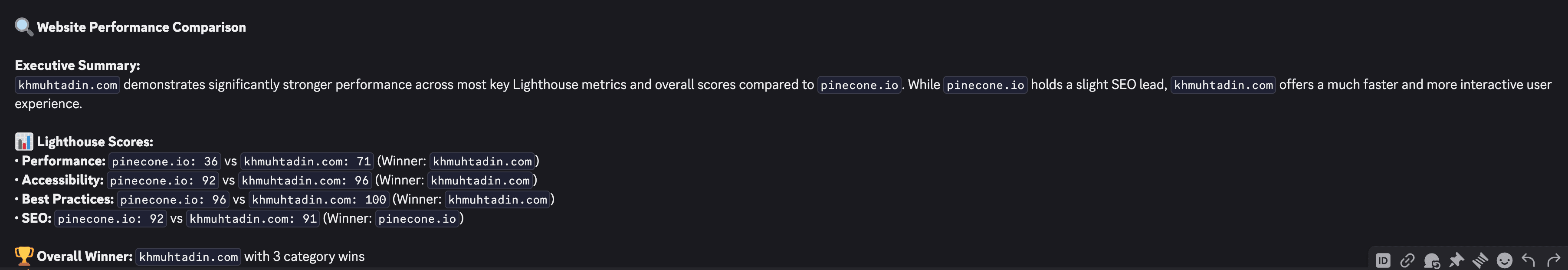
🔐 Setup Instructions
-
Import the provided JSON workflow into your n8n instance
-
Set up credentials for:
- Google PageSpeed API (ensure you have a valid API key — get yours here)
- Discord Bot API with permissions to read messages and send messages in your chosen guild/channel
-
Customize the workflow by adjusting:
- Discord guild and channel IDs where messages are monitored and results posted
- Scheduled trigger interval if needed
- Any prompt text or AI model parameters to tailor report tone and detail level
-
Test thoroughly with real URLs and Discord interaction to confirm smooth data flow and output quality
🧩 Pre-Requirements
- Active n8n instance (Cloud or self-hosted)
- n8n Google PageSpeed community node
- Google PageSpeed Insights API key
- Discord Bot credentials with channel access
- Google Gemini AI credentials (recommended)
🛠️ Customize It Further
- Extend to analyze desktop performance or other device types easily by modifying the PageSpeed API call
- Integrate with Slack, email, or other team tools alongside Discord for broader notification
- Enhance report depth by adding more AI-driven insights like competitor site recommendations or historical trend tracking
🧠 Nodes Used
- Google PageSpeed Insights Community Node
- Discord (getAllMessages, sendMessage)
- Code (URL parsing, message chunking)
- AI Language Model (Google Gemini)
- Schedule Trigger
- Switch (message type handling)
- Sticky Notes (workflow guidance)
📞 Support
Made by: khaisa Studio
Tag: automation, performance, SEO, google-pagespeed, discord
Category: Monitoring & Reporting
Need a custom solution? Contact Me