🏥 AI-Powered Medical Appointment Scheduler with OpenAI, Google Calendar & Messaging Apps
⚠️ Community Disclaimer
This workflow is community-maintained and self-hosted.
It is not officially affiliated with or supported by n8n GmbH, OpenAI, or Google.
Users are responsible for their own configuration, security, and data compliance (e.g., HIPAA, LGPD, GDPR).
Always secure API keys and ensure compliance with your local privacy regulations.
🧠 Description
This template deploys an AI-powered virtual medical secretary that automates appointment scheduling, rescheduling, and cancellations for clinics and healthcare professionals.
It seamlessly integrates OpenAI for natural language understanding, Google Calendar for real-time booking, and Evolution API (WhatsApp) or Telegram for patient communication.
Patients can chat naturally via WhatsApp or Telegram, receiving empathetic, professional, and human-like responses — while your calendar stays automatically synchronized in real time.
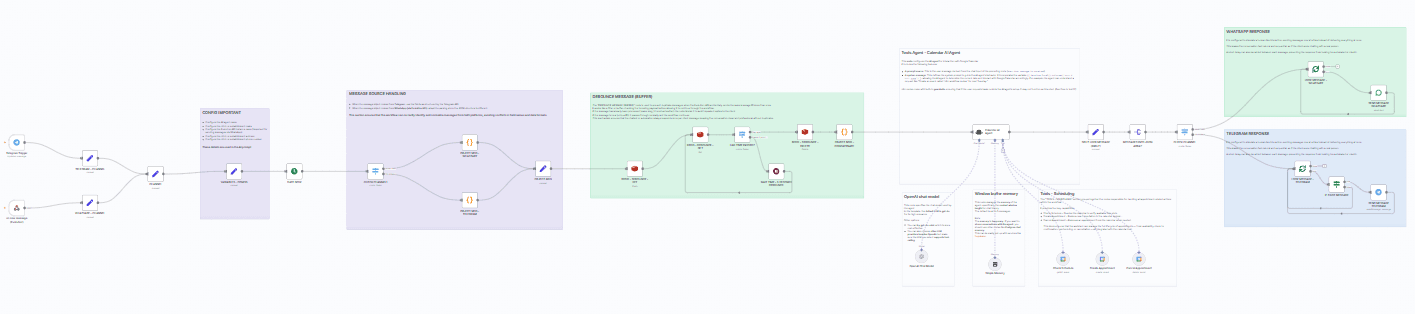
💡 What Problem Does This Solve?
Managing appointments manually is time-consuming and error-prone, often requiring staff to handle repetitive tasks like checking availability, confirming times, or rescheduling.
Traditional systems lack conversational capabilities, forcing patients to call or text staff directly.
This template solves that by creating a conversational AI assistant that interacts with patients through familiar messaging channels, reducing administrative workload and ensuring accurate real-time scheduling through Google Calendar.
⚙️ Key Features
- 📅 Google Calendar Integration — Real-time synchronization of consultations and exams
- 🤖 AI Assistant Powered by OpenAI — Understands patient intent and replies naturally
- 💬 Multi-Channel Support — Works with WhatsApp (via Evolution API) and Telegram
- 🔄 Automated Workflow — Handles booking, rescheduling, and cancellations
- 🏥 Healthcare-Focused Design — Tailored for clinics, doctors, and medical secretaries
- ✅ Customizable Responses — Modify prompts, message flows, and confirmation texts
- ⏰ Reminders & Follow-ups — Reduce no-shows with automated notifications
🧩 Setup Instructions (Step-by-Step)
-
Obtain Required Credentials:
- OpenAI API Key
- Google Calendar API Credentials (OAuth or Service Account)
- Evolution API Token (for WhatsApp)
- Telegram Bot Token (if using Telegram)
-
Configure n8n Environment:
- Add your credentials under Settings → Credentials.
- Ensure your n8n instance has internet access to the APIs.
-
Configure Node “Variables Config” & Update Nodes:
- Set nm_Clinic → Name of the clinic
- Set nm_Agent → Name of the AI agent
- Set ds_Address_Clinic → Address of the clinic
- Set nm_Health_Plan → Name of the health insurance provider
- Set nm_Evolution_Instance → Name of your Evolution API instance
- Set nm_City_Clinic → City where the clinic is located
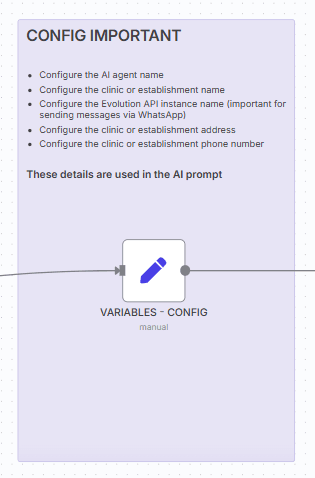
-
Customize the Conversation Flow:
- Edit OpenAI prompt nodes to match your clinic’s tone of voice.
- Update Google Calendar event templates with your preferred titles and descriptions.
-
Deploy and Test:
- Test both WhatsApp and Telegram channels.
- Verify that appointments appear correctly in Google Calendar.
- Review conversation logs to fine-tune the responses.
🚀 Suggested Use Cases
Ideal for:
- Clinics and medical offices wanting 24/7 automated appointment management
- Healthcare professionals reducing manual scheduling and follow-ups
- Multi-channel (WhatsApp + Telegram) patient interaction
- Reducing no-shows with reminders and confirmations
- Clinics seeking to modernize patient communication and optimize staff time
This assistant ensures every patient request is handled naturally — while Google Calendar remains the single source of truth for scheduling.