Integrate Vikunja with 1000+ apps and services
Unlock the full potential of Vikunja and n8n’s automation platform by connecting kolaente’s capabilities with over 1,000 apps, data sources, services, and n8n’s built-in AI features.
Need something that’s not covered yet?
Use n8n’s pre-authenticated HTTP Request node to create new connections, giving you the flexibility to build powerful automations on any stack.
Created by
kolaente
Last update
16 days ago
Vikunja integration
is built and maintained by our partners at kolaente and verified by n8n. That means it’s solid, safe, and ready to help you tap into some great capabilities.
Get to know more about kolaenteAbout Vikunja
Vikunja is an open-source, self-hostable to-do and project management app designed for individuals and teams. It offers multiple task views (list, Kanban, Gantt, table), supports subtasks, recurring tasks, labels, and team collaboration. Users can self-host it or use Vikunja Cloud.

What can you do with Vikunja?
Create
Create a label
Delete
Delete a label
Get
Get a label
Get Many
Get many labels
Update
Update a label
Add a Team
Add a team to a project
Add a User
Add a user to a project
Create
Create a project
Create a Kanban Bucket
Create a kanban bucket for a view
Create a Link Share
Create Link Share for a project
Create a Project View
Create a view in a project
Delete
Delete a project
Delete a Kanban Bucket
Delete a kanban bucket from a view
Delete a Link Share
Delete a link share from a project
Delete a Project View
Delete a project view from a project
Duplicate
Duplicate a project
Get
Get a project
Get All Link Shares
Fetch all linkShares on a project
Get All Project Views
Fetch all views which are associated to this project
Get All Teams
Fetch all teams who have access to a project
Get All Users
Fetch all users who have access to a project
Get Many
Get many projects
Remove a Team From a Project
Remove a User From a Project
Update
Update a project
Update a Kanban Bucket
Update a kanban bucket in a view
Update a Project View
Update a Team's Rights on a Project
Update a User's Rights on a Project
Add a Comment
Add a comment to a task
Add a Label
Add a label to a task
Add a Reaction
Add a reaction to a task or comment
Add a Relation
Add a relation to a task
Assign a User to a Task
Create
Create a task
Delete
Delete a task
Delete a Comment
Delete an existing comment on a task
Get
Get a task
Get All Comments
Fetch all comments on a task
Get All Labels
Fetch all labels on a task
Get Many
Get many tasks
Remove a Label From a Task
Remove a Reaction
Remove a reaction from a task or comment
Remove a Relation
Remove an existing relation on a task
Remove an Assigned User From a Task
Update
Update a task
Update a Comment
Update an existing comment on a task
Update Task Position
Update the position of a task on a view
Add a User
Add a user to a team
Create
Create a team
Delete
Delete a team
Get
Get a team
Get Many
Get many teams
Remove a User From a Team
Toggle a User's Admin Status in a Team
Update
Update a team
Create
Create a webhook
Delete
Delete a webhook
Get Many
Get many webhooks
Update
Update a webhook
How to install Vikunja and use it in your n8n workflows
Verified nodes need a quick setup by an instance owner first, but after that, everyone on the instance can start using them in their workflows. Learn more here.
Sign in to n8n, open the editor, and click + in the top right to open the Nodes panel
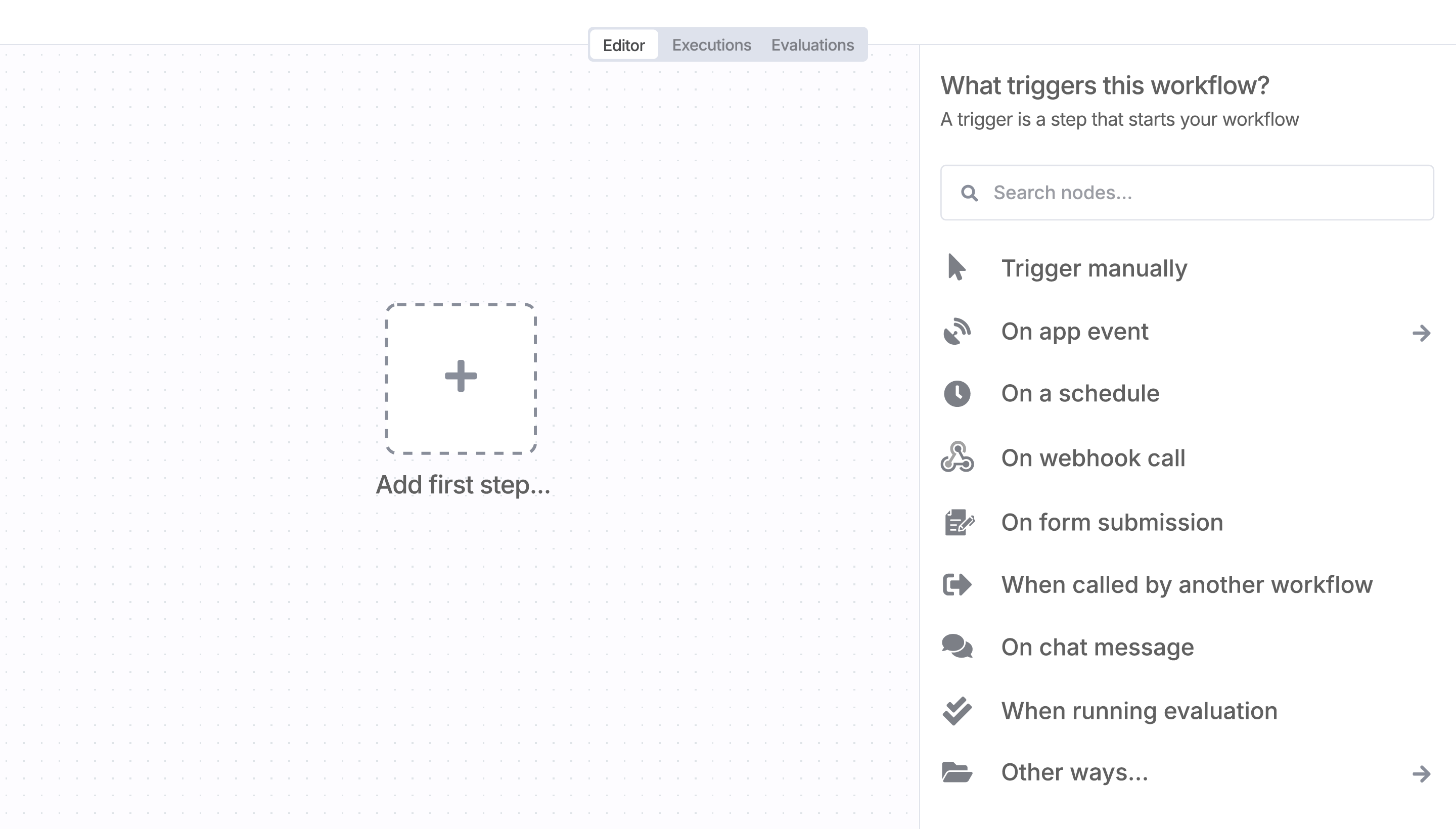
Resources for Vikunja
The world's most popular workflow automation platform for technical teams including