Back to Templates
🧾 Smart Sales Invoice Processor (Data tables Edition)
Transform uploaded sales CSV files into validated, enriched invoices, all handled natively inside n8n using Data tables, validation logic, enrichment, duplicate detection, and automated email notifications.
This workflow demonstrates a full ETL + business automation pattern, turning raw CSV data into structured, auditable records ready for storage and customer notifications.
✨ Features
- ✅ Multi-format CSV input (file upload or raw text)
- ✅ Validation for email, quantity, date, and required fields
- ✅ Automatic error handling with 400 Bad Request JSON response for invalid CSVs
- ✅ Product enrichment from
ProductsDatatable - ✅ Invoice creation and storage in
InvoicesDatatable - ✅ Automated subtotal, tax, and total calculation
- ✅ Duplicate order detection with 409 Conflict response
- ✅ Ready-to-send email confirmations (simulated in this version)
- ✅ Fully native, no external integrations required
🧩 Use Cases
- E-commerce order and invoice automation
- Internal accounting or ERP data ingestion
- Migrating CSV-based legacy systems into n8n
- Automated business logic for B2B integrations
⚙️ Setup Instructions
1️⃣ Create two n8n Data tables
Products
Stores your product catalog with SKU-based pricing and tax details.
| Column | Type | Example |
|---|---|---|
| sku | String | PROD-001 |
| name | String | Premium Widget |
| price | Number | 49.99 |
| tax_rate | Number | 0.10 |
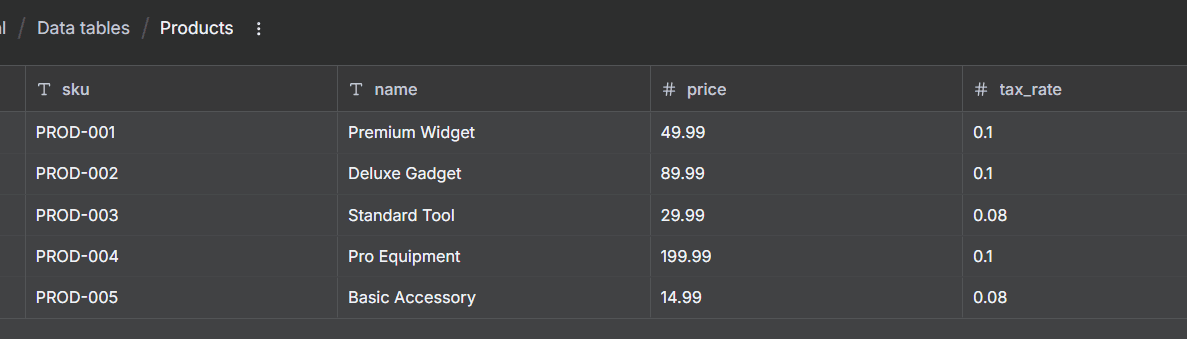
Invoices
Stores validated, calculated invoices created by this workflow.
| Column | Type | Example |
|---|---|---|
| invoice_id | String | INV-20251103-001 |
| customer_email | String | [email protected] |
| order_date | Date | 2025-01-15 |
| subtotal | Number | 99.98 |
| total_tax | Number | 10.00 |
| grand_total | Number | 109.98 |
| created_at | DateTime | 2025-11-03T08:00:00Z |
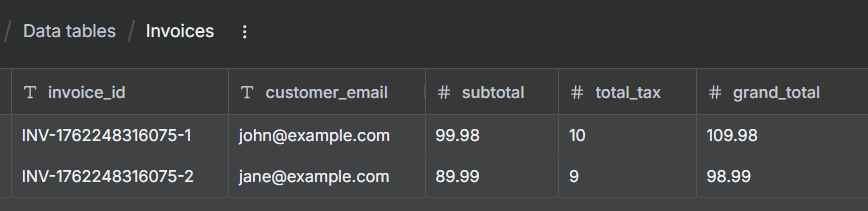
2️⃣ Import Workflow
Import the provided workflow JSON file into your n8n instance.
3️⃣ Test the Workflow
Use cURL or Postman to send a test CSV to your endpoint.
curl -X POST \
-H "Content-Type: text/csv" \
--data-binary $'sku,quantity,customer_email,order_date\nPROD-001,2,[email protected],2025-01-15\nPROD-002,1,[email protected],2025-01-15' \
https://<your-n8n-url>/webhook/process-sales
📦 Example Responses
✅ Success (HTTP 200)
{
"success": true,
"processed_at": "2025-11-04T15:36:52.899Z",
"invoice_count": 1,
"invoices": {
"to": "[email protected]",
"subject": "Invoice INV-1762270612772-1 - Order Confirmation",
"body": "Dear Customer,\n\nThank you for your order!\n\nInvoice ID: INV-1762270612772-1\nOrder Date: 1/14/2025\n\nSubtotal: $99.98\nTax: $10.00\nGrand Total: $109.98\n\nThank you for your business!\n\nBest regards,\nSales Team"
},
"email_notifications": [
{
"to": "[email protected]",
"subject": "Invoice INV-1762270612772-2 - Order Confirmation",
"body": "Dear Customer,\n\nThank you for your order!\n\nInvoice ID: INV-1762270612772-2\nOrder Date: 1/14/2025\n\nSubtotal: $89.99\nTax: $9.00\nGrand Total: $98.99\n\nThank you for your business!\n\nBest regards,\nSales Team"
}
],
"message": "All invoices processed and customers notified"
}
❌ Validation Error (HTTP 400)
Occurs when the CSV file is missing required columns or contains invalid data.
{
"success": false,
"message": "CSV validation failed",
"error": "Validation failed: [ { \"row\": 2, \"errors\": [\"Valid email is required\"] } ]"
}
🧠 How It Works
- Webhook receives uploaded CSV or raw text
- Code node parses and validates data
- Data table node loads product info (price, tax rate)
- Calculation node generates invoice totals per customer
- Duplicate check prevents reprocessing
- Data table insert saves invoices
- Email preparation creates personalized confirmations
- Webhook response returns structured JSON (200 / 400 / 409)
🔐 Requirements
- n8n version ≥ 1.41.0
- Data tables feature enabled
- Publicly accessible webhook URL (for testing)
- (Optional) Connect a real email node (Gmail or SMTP) to send messages
🏁 Result Highlights
- Full CSV → Validation → Data tables → Email → JSON Response pipeline
- Includes built-in structured error handling (400 / 409)
- 100% native n8n functionality
- Perfect example of Data tables + logic-based automation for business use cases