Disclaimer
Please note - This workflow is only available on n8n self-hosted as it’s making use of the community node for the Decodo Web Scraping
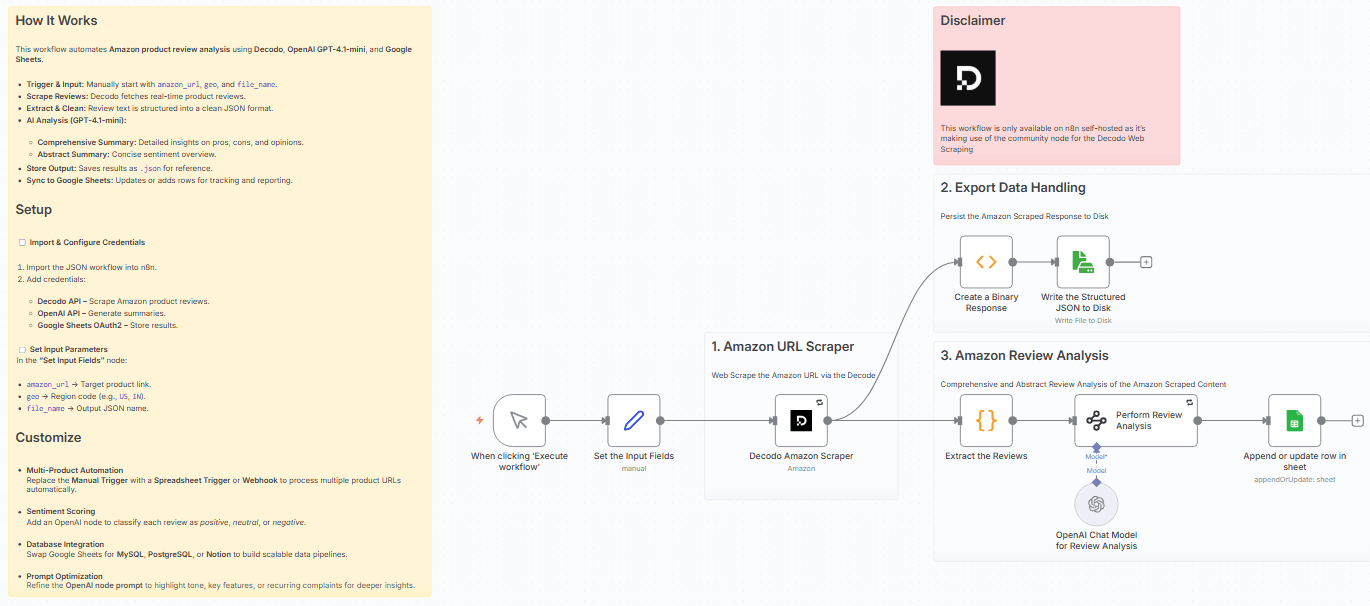
This n8n workflow automates the process of scraping, analyzing, and summarizing Amazon product reviews using Decodo’s Amazon Scraper, OpenAI GPT-4.1-mini, and Google Sheets for seamless reporting.
It turns messy, unstructured customer feedback into actionable product insights — all without manual review reading.
Who this is for
This workflow is designed for:
- E-commerce product managers who need consolidated insights from hundreds of reviews.
- Brand analysts and marketing teams performing sentiment or trend tracking.
- AI and data engineers building automated review intelligence pipelines.
- Sellers and D2C founders who want to monitor customer satisfaction and pain points.
- Product researchers performing market comparison or competitive analysis.
What problem this workflow solves
Reading and analyzing hundreds or thousands of Amazon reviews manually is inefficient and subjective.
This workflow automates the entire process — from data collection to AI summarization — enabling teams to instantly identify customer pain points, trends, and strengths.
Specifically, it:
- Eliminates manual review extraction from product pages.
- Generates comprehensive and abstract summaries using GPT-4.1-mini.
- Centralizes structured insights into Google Sheets for visualization or sharing.
- Helps track product sentiment and emerging issues over time.
What this workflow does
Here’s a breakdown of the automation process:
-
Set Input Fields
Define your Amazon product URL, geo region, and desired file name. -
Decodo Amazon Scraper
Fetches real-time product reviews from the Amazon product page, including star ratings and AI-generated summaries. -
Extract Reviews Node
Extracts raw customer reviews and Decodo’s AI summary into a structured JSON format. -
Perform Review Analysis (GPT-4.1-mini)
Uses OpenAI GPT-4.1-mini to create two key summaries:- Comprehensive Review: A detailed summary that captures sentiment, recurring themes, and product pros/cons.
- Abstract Review: A concise executive summary that captures the overall essence of user feedback.
-
Persist Structured JSON
Saves the raw and AI-enriched data to a local file for reference. -
Append to Google Sheets
Uploads both the original reviews and AI summaries into a Google Sheet for ongoing analysis, reporting, or dashboard integration.
Outcome:
You get a structured, AI-enriched dataset of Amazon product reviews — summarized, searchable, and easy to visualize.
Setup
Pre-requisite
If you are new to Decode, please signup on this link visit.decodo.com
Please make sure to install the n8n custom node for Decodo.
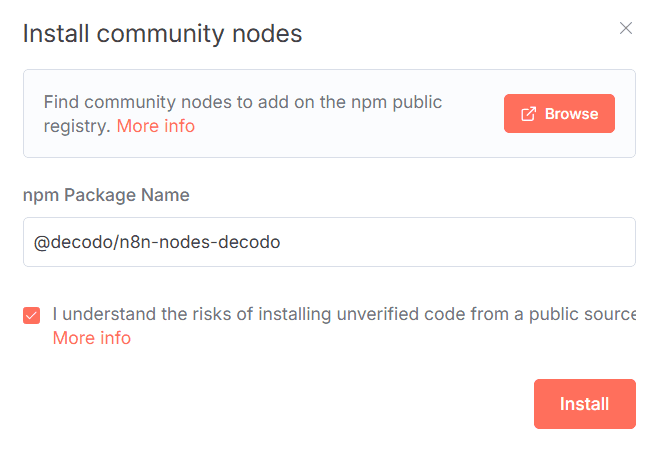
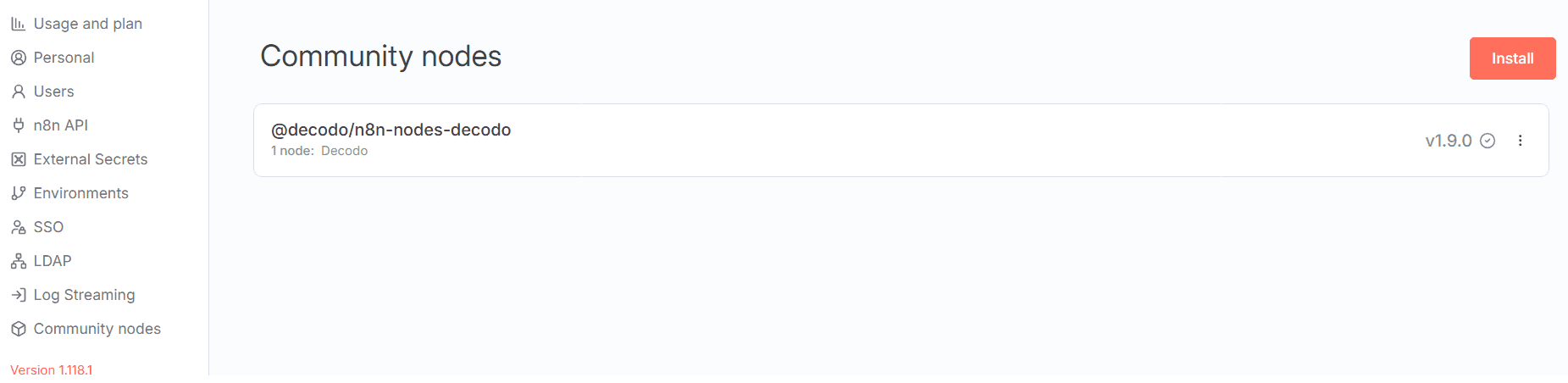
Step 1 — Import the Workflow
-
Open n8n and import the JSON workflow template.
-
Ensure the following credentials are configured:
- Decodo Credentials account → Decodo API Key
- OpenAI account → OpenAI API Key
- Google Sheets account → Connected via OAuth
Step 2 — Input Product Details
In the Set node, replace:
amazon_url→ your product link (e.g.,https://www.amazon.com/dp/B0BVM1PSYN)geo→ your region (e.g.,US,India)file_name→ output file name (optional)
Step 3 — Connect Google Sheets
Link your desired Google Sheet for data storage. Ensure the sheet columns match:
product_reviewsall_reviews
Step 4 — Run the Workflow
Click Execute Workflow.
Within seconds, your Amazon product reviews will be fetched, summarized by AI, and logged into Google Sheets.
How to customize this workflow
You can tailor this workflow for different use cases:
- Add Sentiment Analysis — Add another GPT node to classify reviews as positive, neutral, or negative.
- Multi-Language Reviews — Include a language detection node before summarization.
- Send Alerts — Add a Slack or Gmail node to notify when negative sentiment exceeds a threshold.
- Store in Database — Replace Google Sheets with MySQL, Postgres, or Notion nodes.
- Visualization Layer — Connect your Google Sheet to Looker Studio or Power BI for dynamic dashboards.
- Alternative AI Models — Swap GPT-4.1-mini with Gemini 1.5 Pro, Claude 3, or Mistral for experimentation.
Summary
This workflow transforms the tedious process of reading hundreds of Amazon reviews into a streamlined AI-powered insight engine.
By combining Decodo’s scraping precision, OpenAI’s summarization power, and Google Sheets’ accessibility, it enables continuous review monitoring.
In one click, it delivers comprehensive and abstract AI summaries, ready for your next product decision meeting or market strategy session.