Back to Templates
AI Automated "Viral Style" Carousels Generator for Instagram, TikTok, LinkedIn, or X
🚀 Overview
Automate your social media content creation with this powerful n8n workflow! Generate engaging, viral-style carousels for Instagram, TikTok, LinkedIn, or X (Twitter) in minutes. This template leverages AI (xAI Grok) to craft compelling, high-retention text and uses n8n's Edit Image node to automatically design your slides with your custom branding.
Output examples:
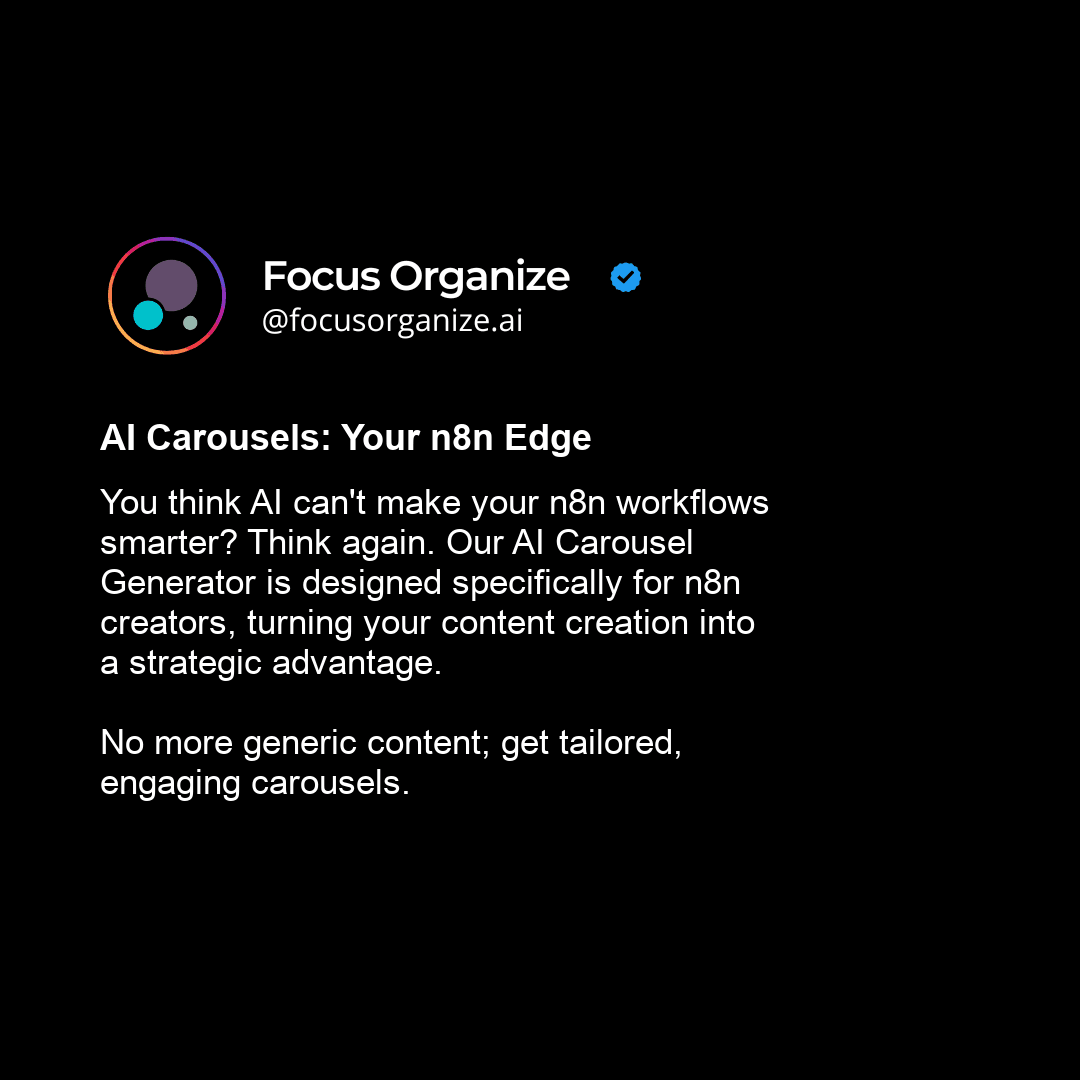
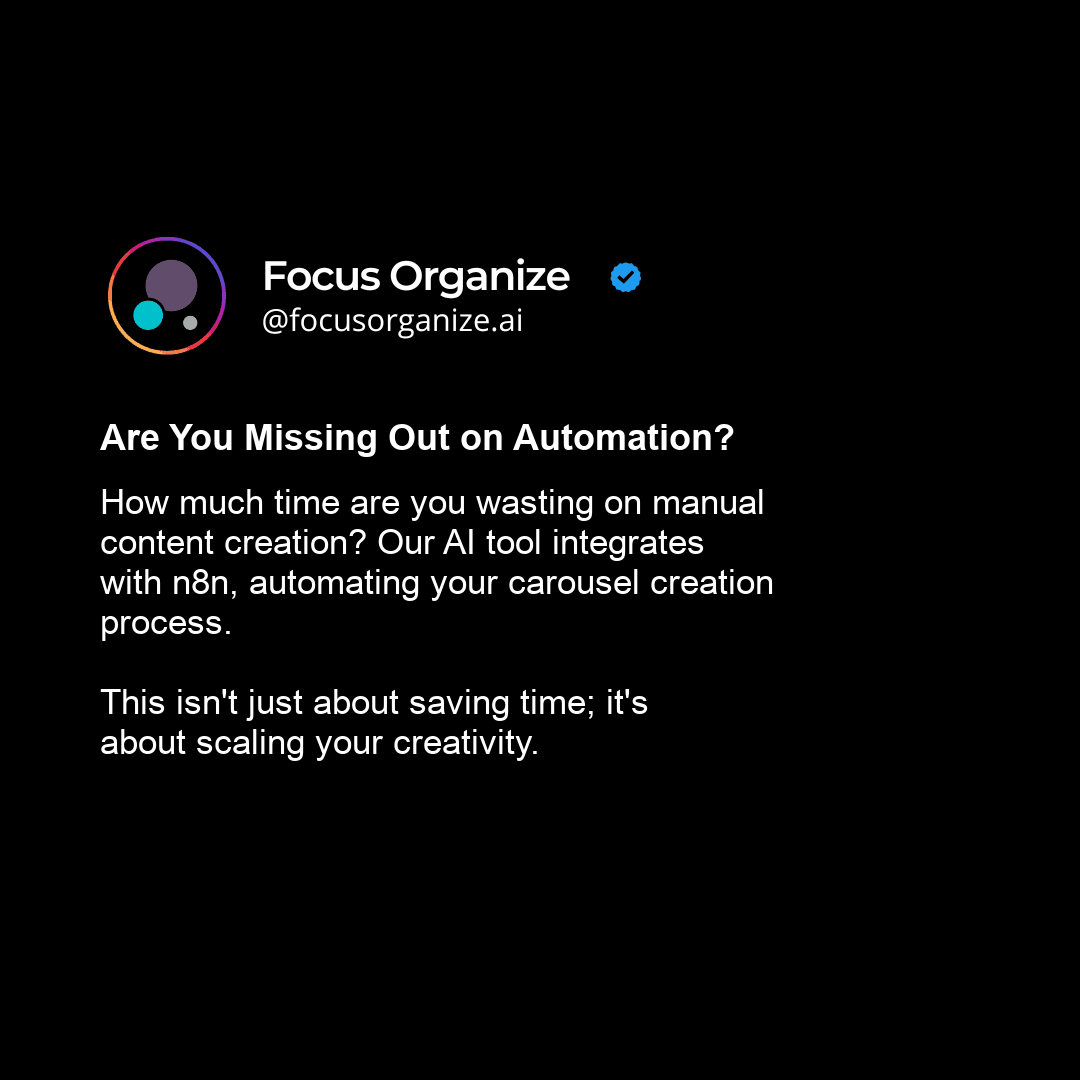
✨ Features
- AI-Powered Content: Utilizes xAI Grok to generate witty, substantive, 7-slide carousel content based on a theme and CTA.
- Multi-Platform Ready: Perfect for Instagram carousels, TikTok carousels, LinkedIn carousels, and X (Twitter) threads.
- Automated Design: Overlays AI-generated text onto your chosen background image, creating visually consistent slides.
- Easy Customization: Adapt the AI persona, font styles, colors, and background images to match your brand.
- Google Drive Integration: Seamlessly downloads your background template and uploads finished carousel slides.
- No Code Automation: Set up once and generate endless content with minimal effort.
💡 How it Works
- Input Trigger: Provide a
themeandcall to action (CTA)via a webhook or manual trigger. - Content Generation: The AI (acting as "The Carousel Cynic") writes 7 distinct slides, each with a provocative title and a detailed description, formatted for maximum engagement.
- Image Assembly:
- Downloads a base background image from Google Drive.
- Loops through each of the 7 AI-generated slides.
- Uses the Edit Image node to dynamically add the slide's title and description to the background.
- Outputs sequentially numbered
.pngfiles (e.g.,1.png,2.png).
- Output & Storage: Uploads all final carousel images to a specified folder in your Google Drive, ready for publishing.
🛠️ Setup Steps
- xAI Credentials: Add your xAI API Key to the xAI Grok Chat Model node.
- Google Drive Integration:
- Connect your Google Drive OAuth2 credentials.
- In the Download file node, update the
File IDto point to your desired blank background image. - In the Upload file node, select the Google Drive folder where you want to save the generated carousels.
- Customization (Optional):
- Adjust AI persona in the AI Agent node's "System Prompt."
- Modify
fontSize,fontColor,positionX, andpositionYin the Params Style Config node to perfectly align text on your background images.
🎁Bonus
Added in workflow a Canva link to editable background style I use in my carousels.
🔑 Keywords
AI, Automation, Social Media, Carousel, Instagram, TikTok, LinkedIn, X, Twitter, Content Creation, Viral Content, Marketing, Grok, xAI, Image Generation, No-code, Workflow, Productivity, Creator Economy, Digital Marketing, Engagement, Visual Content, Dynamic Image, Automated Marketing.