Back to Templates
This workflow is a building block designed to be called from other workflows via an Execute workflow node. When called from another workflow, and given the JSON input of a "pulse" field with the ID to pull from monday, this workflow will return:
- The items name and ID
- All column data, indexable by the column name
- All column data, indexable by the column's ID string
- All board relation columns, with their data and column values
- All subitems, with their data and column values
For example:
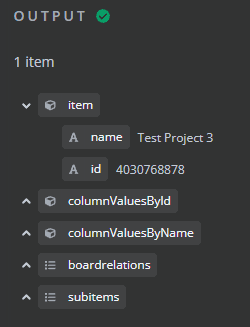
++Prerequisites++
- A monday.com account and credential
- A workflow that needs to get detailed data from a monday.com row
- The pulse id of the monday.com row to retreive data from.
++Setup++
- Import the workflow
- Configure all monday nodes with your credentials and save the workflow
- Copy the workflow ID from it's URL
- In a different workflow, add an Edit Fields node, to output the field "pulse", with the monday item you want to retrieve.
- Feed the Edit Fields node with your pulse into an Execute workflow node, and paste the workflow ID from above into it
- This "pulse" field will tell the workflow what pulse to retreive. This can be populated by an expression in your workflow
- There is an example of the Edit Fields and Execute Workflow nodes in the template