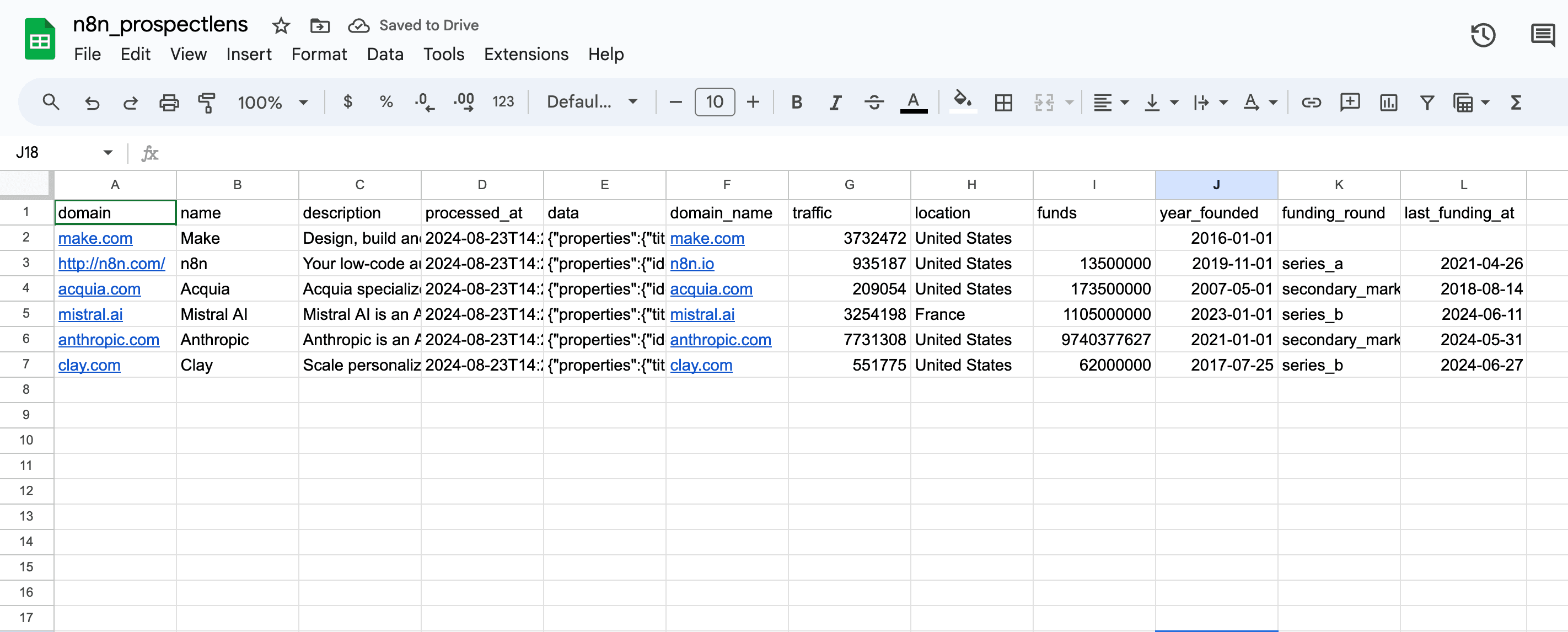Back to Templates
This n8n workflow automates the process of researching companies by gathering relevant data such as traffic volume, foundation details, funding information, founders, and more.
The workflow leverages the ProspectLens API, which is particularly useful for researching companies commonly found on Crunchbase and LinkedIn.
ProspectLens is an API that provides very detailed company data. All you need to do is supply the company's domain name.
You can obtain your ProspectLens API key here:
https://apiroad.net/marketplace/apis/prospectlens
In n8n, create a new "HTTP Header" credential. Set x-apiroad-key as the "Name" and enter your APIRoad API key as the "Value". Use this credential in the HTTP Request node of the workflow.