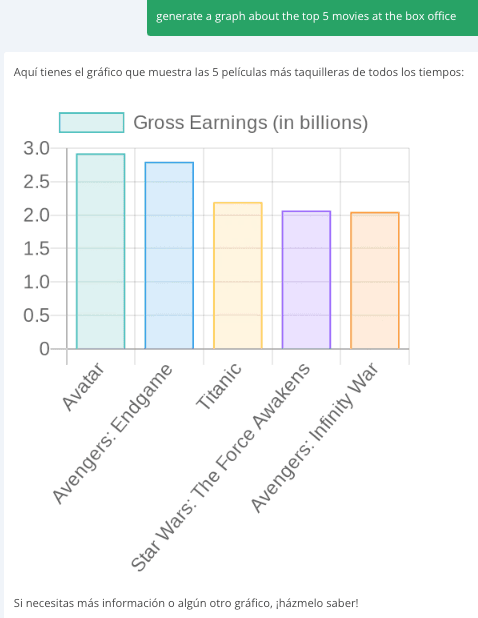Back to Templates
This workflow is an experiment to integrate charts in AI Agents, using the new Structured Output from OpenAI and Quickchart.io.
How it works
- Users chat with an AI Agent.
- Anytime the AI Agent considers a chart is needed, it calls a tool to generate a chart
- OpenAI generates a chart using the Quickchart definition
- This object is added at the end of a Quickchart.io URL (see documentation)
- The url is added in the conversation via the AI Agent as markdown.
Set up steps
- Create an OpenAI API Key
- Create the OpenAI credentials
- Use the credentials for the HTTP Request node (as Predefined Credential type)
- Activate your workflow
- Start chatting
- For example, you can ask the AI Agent to generate a chart about the top 5 movies at the box office
- Start exploring the limits
Shout-out
Quickchart.io is an amazing open source project that provides a free API to test. Go check them out!
Example of chart