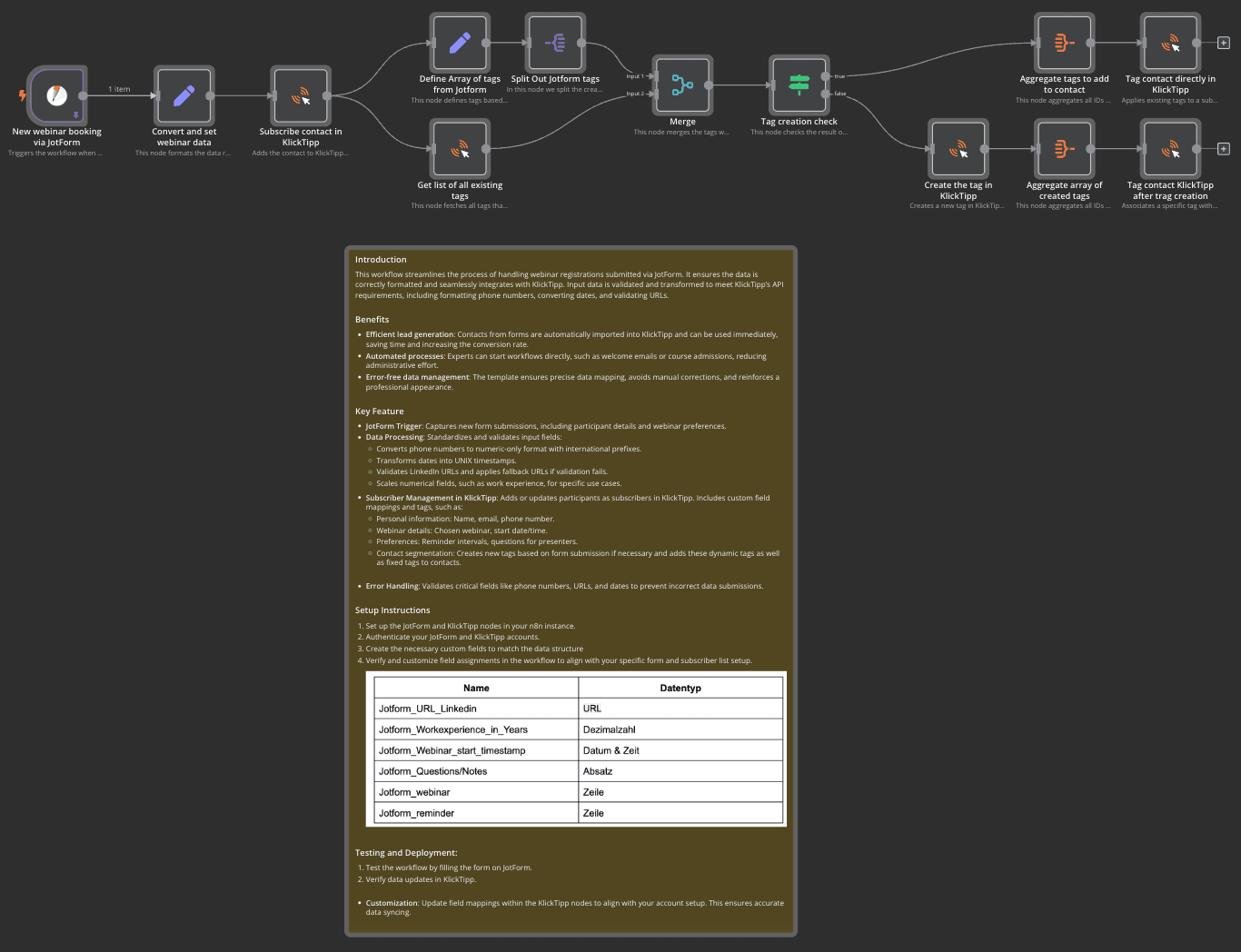
Community Node Disclaimer: This workflow uses KlickTipp community nodes.
How It Works:
Jotform Webinar Registry Integration: This workflow streamlines the process of handling webinar registrations submitted via JotForm. It ensures the data is correctly formatted and seamlessly integrates with KlickTipp.
Data Transformation: Input data is validated and transformed to meet KlickTipp’s API requirements, including formatting phone numbers, converting dates, and validating URLs.
Key Features
JotForm Trigger:
- Captures new form submissions, including participant details and webinar preferences.
Data Processing:
- Standardizes and validates input fields
- Converts phone numbers to numeric-only format with international prefixes.
- Transforms dates into UNIX timestamps.
- Validates LinkedIn URLs and applies fallback URLs if validation fails.
- Scales numerical fields, such as work experience, for specific use cases.
Subscriber Management in KlickTipp:
- Adds or updates participants as subscribers in KlickTipp.
- Includes custom field mappings, such as:
- Personal information (name, email, phone number).
- Webinar details (chosen webinar, start date/time).
- Preferences (reminder intervals, questions for presenters).
- Tags contacts for segmentation: Adds fixed and dynamic tags to contacts.
Error Handling:
- Validates critical fields like phone numbers, URLs, and dates to prevent incorrect data submissions.
Setup Instructions
Install and Configure Nodes:
- Set up the JotForm and KlickTipp nodes in your n8n instance.
- Authenticate your JotForm and KlickTipp accounts.
Custom Field Preparation in KlickTipp:
Create the necessary custom fields to match the data structure:
| Field Name | Field Type |
|---|---|
| Jotform | URL Linkedin | URL |
| Jotform | Workexperience in Years | Decimal Number |
| Jotform | Webinar start timestamp | Date & Time |
| Jotform | Questions/Notes | Text |
| Jotform | Webinar | Text |
| Jotform | Reminder | Text |
After creating fields, allow 10-15 minutes for them to sync. If fields don’t appear, reconnect your KlickTipp credentials.
Field Mapping and Adjustments:
Verify and customize field assignments in the workflow to align with your specific form and subscriber list setup.
Workflow Logic
-
Trigger via JotForm Submission: A new form submission from JotForm initiates the workflow
-
Data Transformation: Processes raw form data to ensure compatibility with KlickTipp’s API.
-
Add to KlickTipp Subscriber List: Adds participants to the designated KlickTipp list, including webinar-specific details.
-
Get all tags from KlickTipp and create a list:
Fetches all existing Tags and turns them into an array -
Define tags to dynamically set for contacts: Definiton of variables that are received from the form submission and should be converted into tags
-
Merge tags of both lists: Checks whether the list of existing tags in KlickTipp contains the tags which should be dynamically set based on the form submission
-
Tag creation and tagging contacts: Creates new tags if it previously did not exist and then tags the contact
Benefits
Efficient lead generation: Contacts from forms are automatically imported into KlickTipp and can be used immediately, saving time and increasing the conversion rate.
Automated processes: Experts can start workflows directly, such as welcome emails or course admissions, reducing administrative effort.
Error-free data management: The template ensures precise data mapping, avoids manual corrections and reinforces a professional appearance.
Testing and Deployment:
Test the workflow by filling the form on Jotform and verifying data updates in KlickTipp.
Notes:
Customization: Update field mappings within the KlickTipp nodes to align with your account setup. This ensures accurate data syncing.
Resources: