Back to Templates
Overview
- This workflow provides Retell agent builders with a simple way to populate dynamic variables using n8n.
- The workflow fetches user information from a Google Sheet based on the phone number and sends it back to Retell.
- It is based on Retell's Inbound Webhook Call.
- Retell is a service that lets you create Voice Agents that handle voice calls simply, based on a prompt or using a conversational flow builder.
Who is it for
For builders of Retell's Voice Agents who want to make their agents more personalized.
Prerequisites
- Have a Retell AI Account
- Create a Retell agent
- Purchase a phone number and associate it with your agent
- Create a Google Sheets - for example, make a copy of this one.
- Your Google Sheet must have at least one column with the phone number. The remaining columns will be used to populate your Retell agent’s dynamic variables.
- All fields are returned as strings to Retell (variables are replaced as text)
How it works
- The webhook call is received from Retell. We filter the call using their whitelisted IP address.
- It extracts data from the webhook call and uses it to retrieve the user from Google Sheets.
- It formats the data in the response to match Retell's expected format.
- Retell uses this data to replace dynamic variables in the prompts.
How to use it
See the description for screenshots!
-
Set the webhook name (keep it as POST).
-
Copy the Webhook URL (e.g.,
https://your-instance.app.n8n.cloud/webhook/retell-dynamic-variables) and paste it into Retell's interface. Navigate to "Phone Numbers", click on the phone number, and enable "Add an inbound webhook".
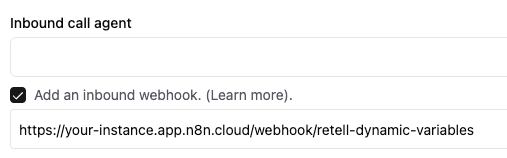
-
In your prompt (e.g., "welcome message"), use the variable with this syntax:
{{variable_name}}(see Retell's documentation).
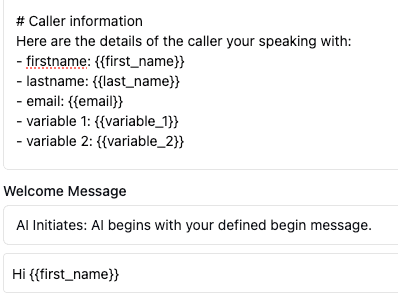
-
These variables will be dynamically replaced by the data in your Google Sheet.
Notes
- In Google Sheets, the phone number must start with
'+. - Phone numbers must be formatted like the example: with the
+, extension, and no spaces. - You can use any database—just replace Google Sheets with your own, making sure to keep the phone number formatting consistent.