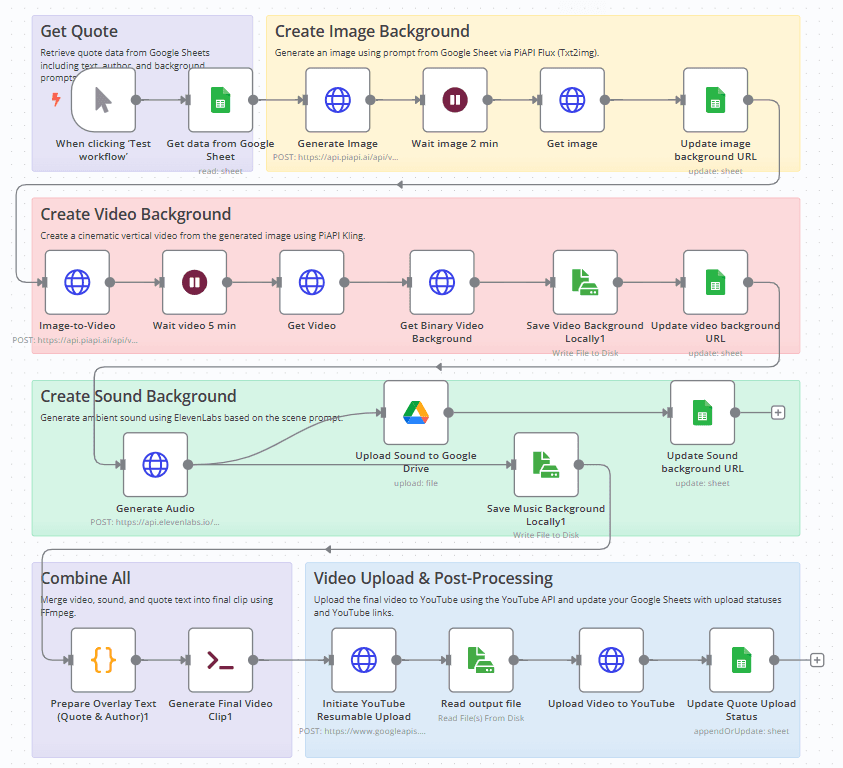⚠️ Important Disclaimer:
This template is only compatible with a self-hosted n8n instance using a community node.
Who is this for?
This workflow is ideal for digital content creators, marketers, social media managers, and automation enthusiasts who want to produce fully automated vertical video content featuring inspirational or motivational quotes. Specifically tailored for Thai language, it effectively demonstrates integration of AI-generated imagery, video, ambient sound, and visually appealing quote overlays.
What problem is this workflow solving?
Manually creating high-quality, vertically formatted quote videos is often repetitive, time-consuming, and involves multiple tedious steps like selecting suitable visuals, editing audio tracks, and correctly overlaying text. Additionally, manual uploading to platforms like YouTube and maintaining accurate content records are prone to errors and inefficiencies.
What this workflow does:
- Fetches a quote, author, and scenic background description from a Google Sheet.
- Automatically generates a vertical background image using the Flux AI (txt2img) API.
- Transforms the AI-generated image into a subtly animated cinematic vertical video using the Kling video-generation API.
- Generates an immersive, ambient background sound using ElevenLabs’ sound generation API.
- Dynamically overlays the selected Thai-language quote and author text onto the generated video using FFmpeg, ensuring visually appealing typography (e.g., Kanit font).
- Automatically uploads the final video to YouTube.
- Updates the resulting YouTube video URL back to the Google Sheet, keeping your content records current and well-organized.
Setup
Requirements:
-
This workflow requires a self-hosted n8n instance, as the execution of FFmpeg commands is not supported on n8n Cloud. Ensure FFmpeg is installed on your self-hosted environment.
-
API keys and accounts setup for Flux, Kling, ElevenLabs, Google Sheets, Google Drive, and YouTube.
Google Sheets Setup:
Your Google Sheet must include these columns:
- Index Unique identifier for each quote
- Quote (Thai) Quote text in Thai language (or your chosen language)
- Pen Name (Thai) Author or pen name of the quote's creator
- Background (EN) Short English description of the scene (e.g., "sunrise over mountains")
- Prompt (EN) Detailed English prompt describing the image/video scene (e.g., "peaceful sunrise with misty mountains")
- Background Image URL of AI-generated image (updated automatically)
- Background Video URL of generated video (updated automatically)
- Music Background URL of generated ambient audio (updated automatically)
- Video Status YouTube URL (updated automatically after upload)
A ready-to-use Google Sheets template is provided [here (provide your actual link)].
To help you get started quickly, you can use this template spreadsheet.
Next steps:
- Authenticate Google Sheets, Google Drive, YouTube API, Flux AI, Kling API, and ElevenLabs API within n8n.
- Ensure FFmpeg supports fonts compatible with your chosen language (for Thai, "Kanit" font is recommended).
- Prepare your Google Sheets with desired quotes, authors, and image/video prompts.
How to customize this workflow to your needs:
- Fonts: Adjust font type, size, color, and positioning within the provided FFmpeg commands in the workflow’s code nodes. Verify that selected fonts properly support your target language.
- Media Customization: Customize the scene descriptions in your Google Sheet to change image/video backgrounds automatically generated by AI.
- Quote Management: Easily manage, add, or update quotes and associated details directly via Google Sheets without workflow modifications.
- Audio Ambiance: Customize or adjust the ambient sound prompt for ElevenLabs within the workflow’s HTTP Request node to match your video's desired mood.
Benefits of using AI-generated content and localized fonts:
Leveraging AI-generated visual and audio elements along with localized fonts greatly enhances audience engagement by creating visually appealing, professional-quality content tailored specifically for your target audience. This automated workflow drastically reduces production time and manual effort, enabling rapid, consistent content creation optimized for platforms such as YouTube Shorts, Instagram Reels, and TikTok.