Back to Templates
Workflow Description
This workflow helps content creators automatically repurpose YouTube videos into SEO-friendly blog posts. It extracts the video transcript, uses AI to generate a full blog post with a relevant image, and sends the complete package via email, ready for publication.
Prerequisites/Requirements
This workflow relies on external AI services. You will need:
- OpenAI Account: Used for generating the blog post text (specifically mentioned using GPT-4o in the workflow notes).
- Credentials: Requires an API key from OpenAI.
- Cost: OpenAI API usage is typically paid based on the amount of text processed (tokens). Check OpenAI's current pricing.
- Setup: Sign up at OpenAI and obtain your API key.
- Dumpling AI Account: Used for retrieving YouTube video transcript and generating the blog post image.
- Credentials: Requires an API key from Dumpling AI.
- Cost: Dumpling AI offers 250 free credits to start with and different plans for different levels of usage. Check the pricing page for more details.
- Setup: Sign up at Dumpling AI and obtain your API key/credentials.
- Email Account: Credentials for the email service (e.g., Gmail) used to send the final result.
How it works
- Input Video Details: You provide the YouTube video URL and your email address.
- Get Transcript: The workflow fetches the transcript of the specified YouTube video.
- Generate Content: An AI model crafts a blog post (title, description, body) based on the transcript.
- Create Image: Another AI model generates a suitable image for the blog post.
- Format & Package: The blog post is converted to HTML, and the image is prepared for sending.
- Email Result: The final HTML blog post and image are emailed to you.
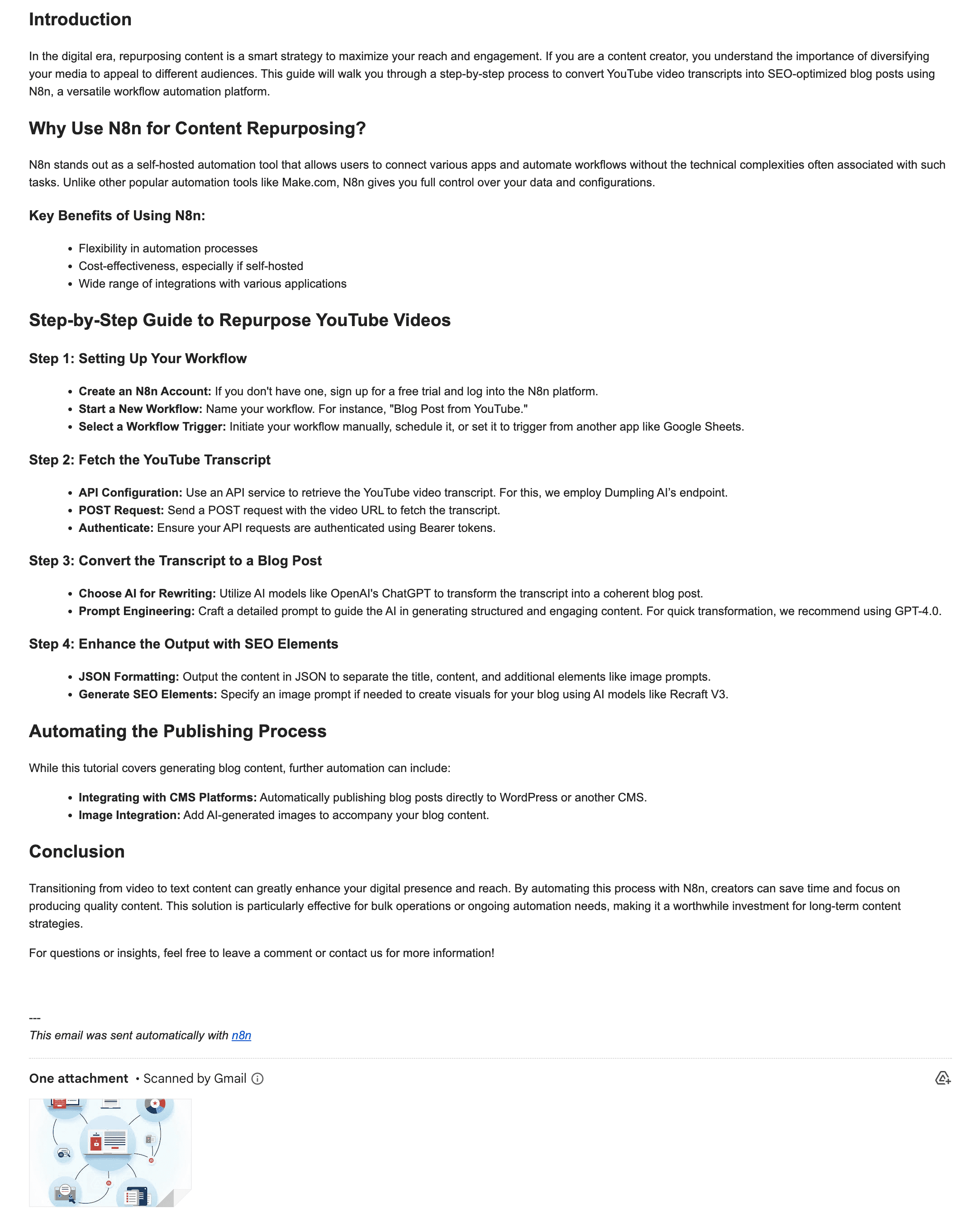
Set up steps
- Configure Variables: Enter the specific YouTube video URL and the recipient email address in the "Set Variables" node.
- Connect Credentials: Add your credentials for the services used (e.g., OpenAI for text generation, Dumpling AI for YouTube Transcript and AI image generation service).
- Connect Email Credentials: Authenticate your Gmail account (or chosen email provider) to allow the workflow to send the email.
Take it to the next level
- Direct Publishing: Instead of emailing the result, connect directly to your CMS (like WordPress, Ghost, Webflow) to automatically create a draft or publish the blog post.
- AI Agent Integration: Replace the single "Generate Blog Post" step with an AI Agent for more sophisticated content generation, potentially researching topics or structuring the post section by section based on the transcript.
- Social Media Snippets: Add steps to generate companion social media posts (e.g., for Twitter, LinkedIn) summarizing the blog post.
- Batch Processing: Modify the trigger to read multiple YouTube URLs from a spreadsheet or database to convert videos in bulk.
- Enhanced SEO: Refine the AI prompts to specifically target keywords or incorporate SEO best practices more deeply into the generated content.
- Multiple Image Options: Generate several image variations and include them in the email or draft post for selection.