Automatically generate short AI avatar videos based on trending news, then post them across social media platforms—fully automated using n8n, HeyGen, ChatGPT, and Blotato.
Tools & Services Used:
- n8n (Self-hosted required due to Community Nodes)
- HeyGen (for creating AI avatar videos)
- OpenAI (for script and caption generation)
- Blotato (for social media distribution)
- Hacker News (for sourcing trending articles)
Workflow Overview:
This automation performs the following steps:
- Fetches trending news from Hacker News
- Generates a short script using ChatGPT
- Creates an AI avatar video with HeyGen
- Generates platform-specific captions
- Posts the content across social media with Blotato
Prerequisites:
Make sure you have active accounts and API keys for:
- HeyGen
- OpenAI
- Blotato
How to Use This Template
Step 1: Import the Template
- Open your self-hosted n8n instance
- Go to "Workflows" > "Create Workflow"
- Click the three dots (…) > "Import from File"
- Upload the downloaded JSON file
Step 2: Configure API Keys
Only two nodes need customization:
Setup HeyGen: Add your HeyGen API key, avatar ID, and voice IDPrepare for Publish: Add your Blotato API key, account IDs, and page IDs
Optional platforms like Pinterest and Bluesky are already disabled by default.
Finding Your HeyGen Avatar & Voice IDs
To customize the AI avatar video:
Log into your HeyGen Dashboard
Navigate to "Avatars" → choose or create an avatar → copy the Avatar ID
Navigate to "Voices" → select a preferred voice → copy the Voice ID
You can upload a custom avatar or voice if you have access to those features in your plan
This allows you to align the video style with your brand’s tone and personality.
Initial Test Run
For your first run:
- Shorten the AI script in the prompt to 5 seconds
- Enable only one social media platform
- Adjust the wait time to 2 minutes to speed up testing
- Verify that the video is created and successfully posted
Once successful, enable more platforms and scale your automation.
Workflow Diagram:
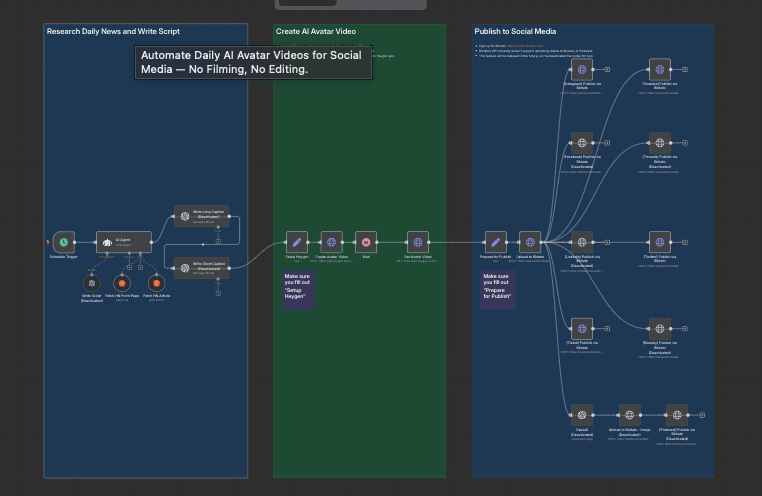
Use Cases
- Business owners automating daily content
- Creators scaling short-form video production
- Freelancers offering automation as a service
- Anyone building an AI-driven media workflow
Disclaimer
This workflow uses Community Nodes, which only function on self-hosted n8n instances.
This workflow may not work on n8n Cloud without some modifications.