Back to Templates
Overview
- This workflow allows you to trigger custom logic in n8n directly from Retell's Voice Agent using Custom Functions.
- It captures a POST webhook from Retell every time a Voice Agent reaches a Custom Function node.
- You can plug in any logic—call an external API, book a meeting, update a CRM, or even return a dynamic response back to the agent.
Who is it for
For builders using Retell who want to extend Voice Agent functionality with real-time custom workflows or AI-generated responses.
Prerequisites
- Have a Retell AI Account
- A Retell agent with a Custom Function node in its conversation flow (see template below)
- Set your n8n webhook URL in the Custom Function configuration (see "How to use it" below)
- (Optional) Familiarity with Retell's Custom Function docs
- Start a conversation with the agent (text or voice)
Retell Agent Example
To get you started, we've prepared a Retell Agent ready to be imported, that includes the call to this template.
- Import the agent to your Retell workspace (top-right button on your agent's page)
- You will need to modify the function URL in order to call your own instance.
- This template is a simple hotel agent that calls the custom function to confirm a booking, passing basic formatted data.
How it works
- Retell sends a webhook to n8n whenever a Custom Function is triggered during a call (or test chat).
- The webhook includes:
- Full call context (transcript, call ID, etc.)
- Parameters defined in the Retell function node
- You can process this data and return a response string back to the Voice Agent in real-time.
How to use it
- Copy the webhook URL (e.g.
https://your-instance.app.n8n.cloud/webhook/hotel-retell-template) - Modify the Retell Custom Function webhook URL (see template description for screenshots)
- Edit the function
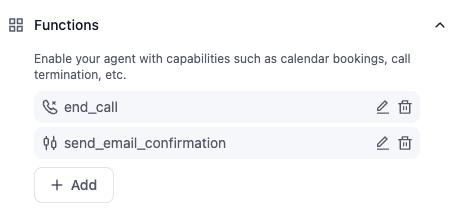
- Modify the URL
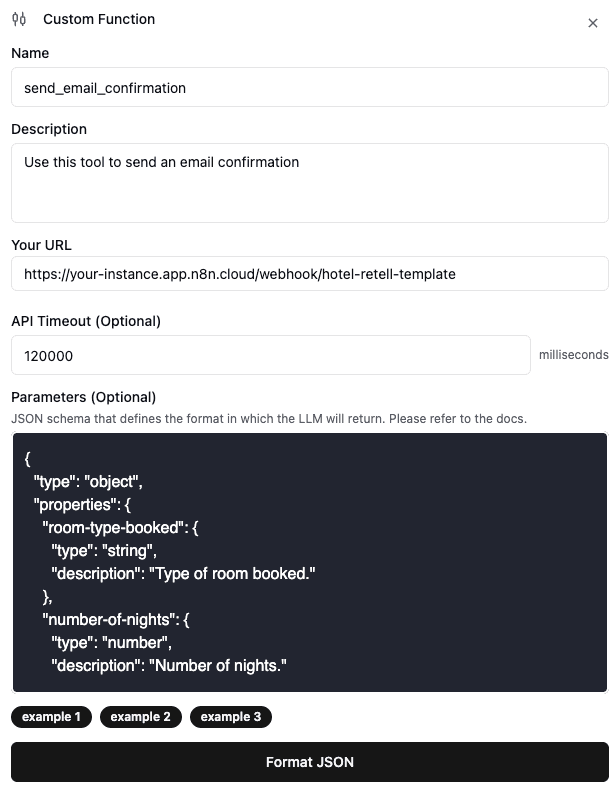
- Edit the function
- Modify the logic in the Set node or replace it with your own custom flow
- Deploy and test: Retell will hit your n8n workflow during the conversation
Extension Ideas
- Call a third-party API to fetch data (e.g. hotel availability, CRM records)
- Use an LLM node to generate dynamic responses
- Trigger a parallel automation (Slack message, calendar invite, etc.)