Who this is for?
The Automate Etsy Data Mining with Bright Data Scrape & Google Gemini workflow is designed for eCommerce analysts, product researchers, and AI developers seeking to extract actionable insights from Etsy listings at scale.
It is ideal for:
-
eCommerce Entrepreneurs - Researching product demand and competition.
-
Market Analysts - Tracking pricing, reviews, and trends across Etsy categories.
-
Product Managers - Identifying niche opportunities and design inspirations.
-
Data Scientists & AI Engineers - Automating product intelligence pipelines.
-
Growth Hackers - Leveraging Etsy insights to refine product-market fit.
What problem is this workflow solving?
Manually browsing Etsy to analyze product listings, pricing, reviews, and seller activity is slow, inconsistent, and unscalable. Scraping Etsy requires unlocking JavaScript-heavy content and structuring noisy data for analysis.
This workflow solves:
-
Automated and scalable scraping of Etsy product listings using Bright Data’s infrastructure.
-
A fully paginated data structured Estry production data extraction via the Google Gemini LLM.
-
Enables faster decision-making for product research and competitive analysis via the fully automated paginated data extraction.
What this workflow does
-
Receives input: Sets the Esty URL for the data extraction and analysis.
-
Uses Bright Data's Web Unlocker to extract content from relevant sites.
-
Cleans and preprocesses the scraped content for readability.
-
Sends the content to Google Gemini for:
-
Enriched results including:
-
Data persistence over the disk.
-
Sends the response to a target system via Webhook notification.
-
-
Setup
- Sign up at Bright Data.
- Navigate to Proxies & Scraping and create a new Web Unlocker zone by selecting Web Unlocker API under Scraping Solutions.
- In n8n, configure the Header Auth account under Credentials (Generic Auth Type: Header Authentication).
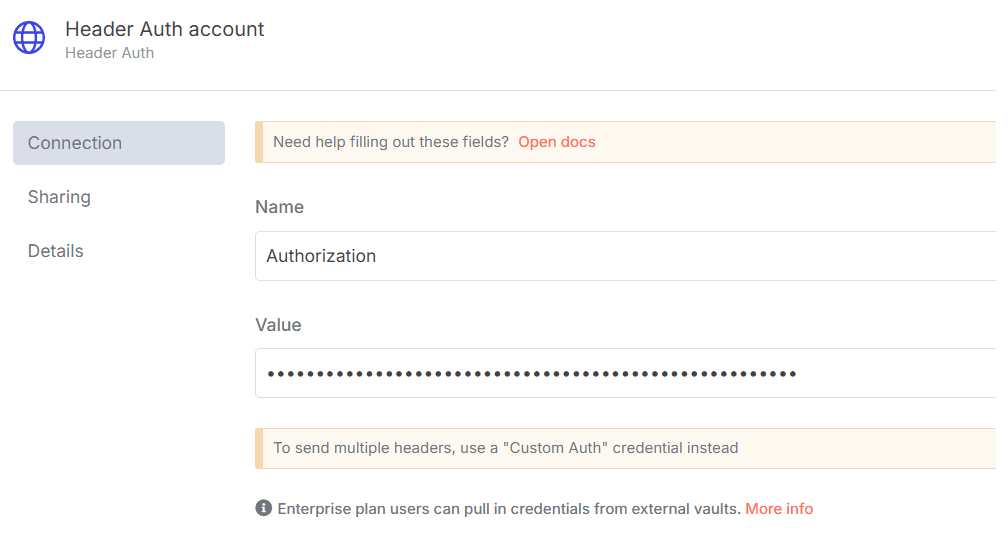
The Value field should be set with the
Bearer XXXXXXXXXXXXXX. The XXXXXXXXXXXXXX should be replaced by the Web Unlocker Token. - A Google Gemini API key (or access through Vertex AI or proxy).
- Update the Set Esty Search Query for setting the brand content URL and the Bright Data Zone name.
- Update the Webhook HTTP Request node with the Webhook endpoint of your choice.
How to customize this workflow to your needs
-
Input Sources : Replace the static URL with dynamic input from Google Sheets, Webhook, or Airtable to research multiple niches.
-
Prompt Customization : Adjust Gemini prompts to extract specific insights for example:
-
List key features of the product
-
Summarization of the review themes
-
-
Data Output Options : Update the Webhook notification to save data to:
- Google Sheets
- Notion or Airtable
- SQL/NoSQL
- Slack/Email