📚 AI Book Summarizer with Vector Search – n8n Automation
Overview
This n8n workflow automates the process of summarizing uploaded books from Google Drive using vector databases and LLMs. It uses Cohere for embeddings, Qdrant for storage and retrieval, and DeepSeek or your preferred LLM for summarization and Q&A. Designed for researchers, students, and productivity enthusiasts!
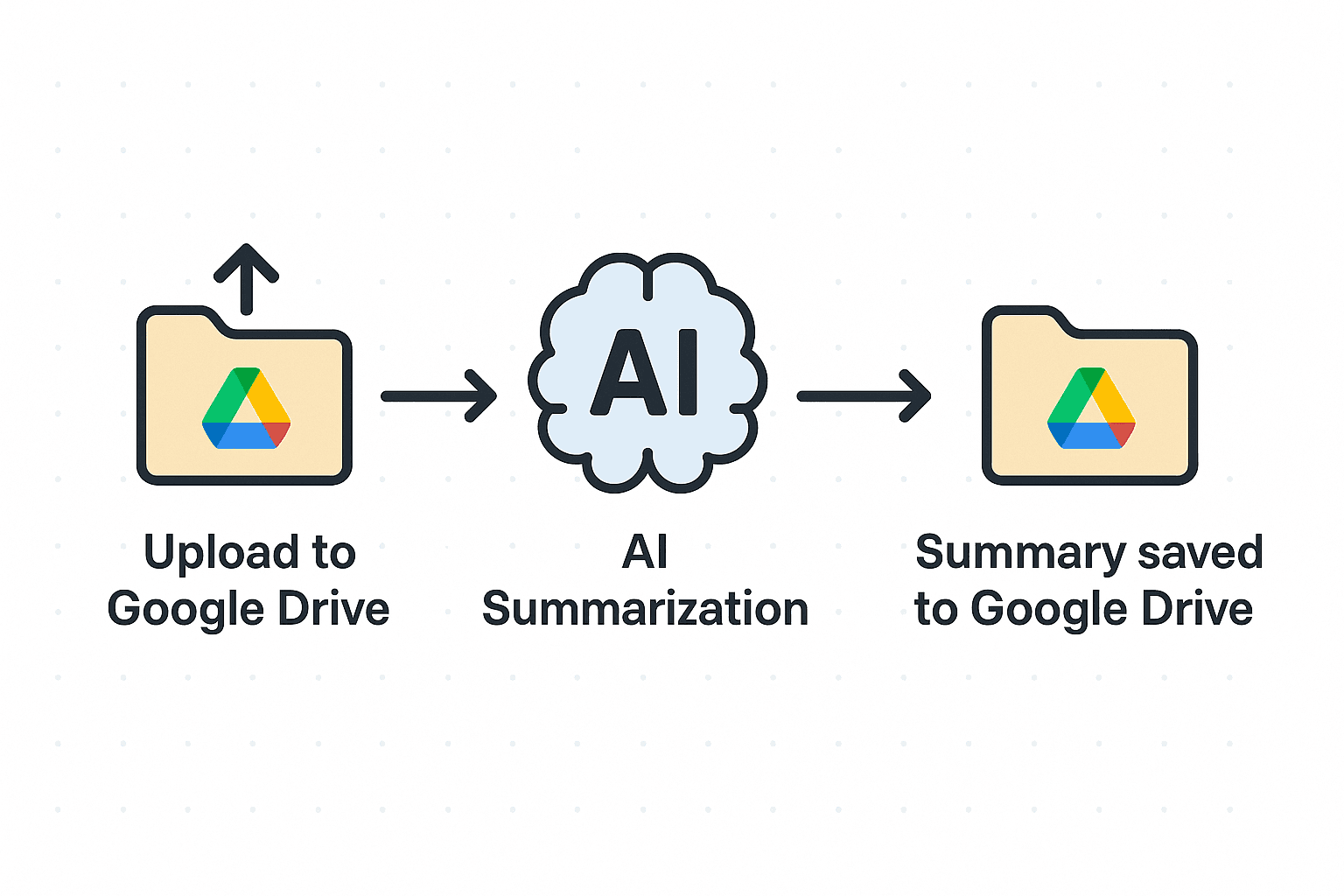
Problem 🛠️
⏳ Reading full books or papers to extract core ideas can take hours.
🧠 Manually summarizing or searching inside long documents is inefficient and overwhelming.
Solution ✅
Use this workflow to:
- Upload a book to Google Drive 📥
- Auto-split and embed the content into Qdrant 🔍
- Summarize it using DeepSeek or another LLM 🤖
- Store the final summary back to Google Drive 📤
- Clean up the vector store afterward 🧹
🔥 Result
⚡ Instant AI-generated book summary
💡 Ability to perform semantic search and question-answering
📁 Summary saved back to your cloud
🧠 Enhanced productivity for learning and research
Setup ⚙️ (4–8 minutes)
1. Google Drive Setup
- 🔗 Connect Google Drive credentials
- 📁 Create an input folder (e.g.,
book_uploads) - 📁 Create an output folder (e.g.,
book_summaries) - ⚡ Trigger: Use
File Creatednode to monitorbook_uploads - 📥 Summary will be saved in
book_summaries
2. LLM & Embeddings Setup
- 🔑 Create and test API keys for:
- DeepSeek/OpenAI for summarization
- Cohere for embeddings
- Qdrant for vector storage
- 🧪 Ensure all credentials are added in n8n
How It Works 🌟
- 📂 A file is uploaded to Google Drive
- ⬇️ File is downloaded
- 🧱 It's processed, split into chunks, and sent to Qdrant using Cohere embeddings
- ❓ A Q&A chain with vector retriever performs information extraction
- 🧠 A DeepSeek AI Agent analyzes and summarizes the book
- 📤 The summary is saved to your Drive
- 🧽 The Qdrant vector collection is deleted (clean-up)
What’s Included 📦
- ✅ Google Drive integration (input/output)
- ✅ File chunking and embedding using Cohere
- ✅ Vector storage with Qdrant
- ✅ Q&A with vector retrieval
- ✅ Summarization via DeepSeek or other LLM
- ✅ Clean-up for minimal storage overhead
Customization 🎨
You can tailor it to your use case:
- 🧑🏫 Adjust summarization prompt for study notes or executive summaries
- 🌍 Add translation node for multilingual support
- 🔍 Enable long-term memory by skipping vector deletion
- 📨 Send summaries to Notion, Slack, or Email
- 🧩 Use other LLM providers (OpenAI, Claude, Gemini, etc.)
🌐 Explore more workflows
❤️ Buy more workflows at: adamcrafts
🦾 Custom workflows at: [email protected]
[email protected]
Build once, customize endlessly, and scale your video content like never before. 🚀