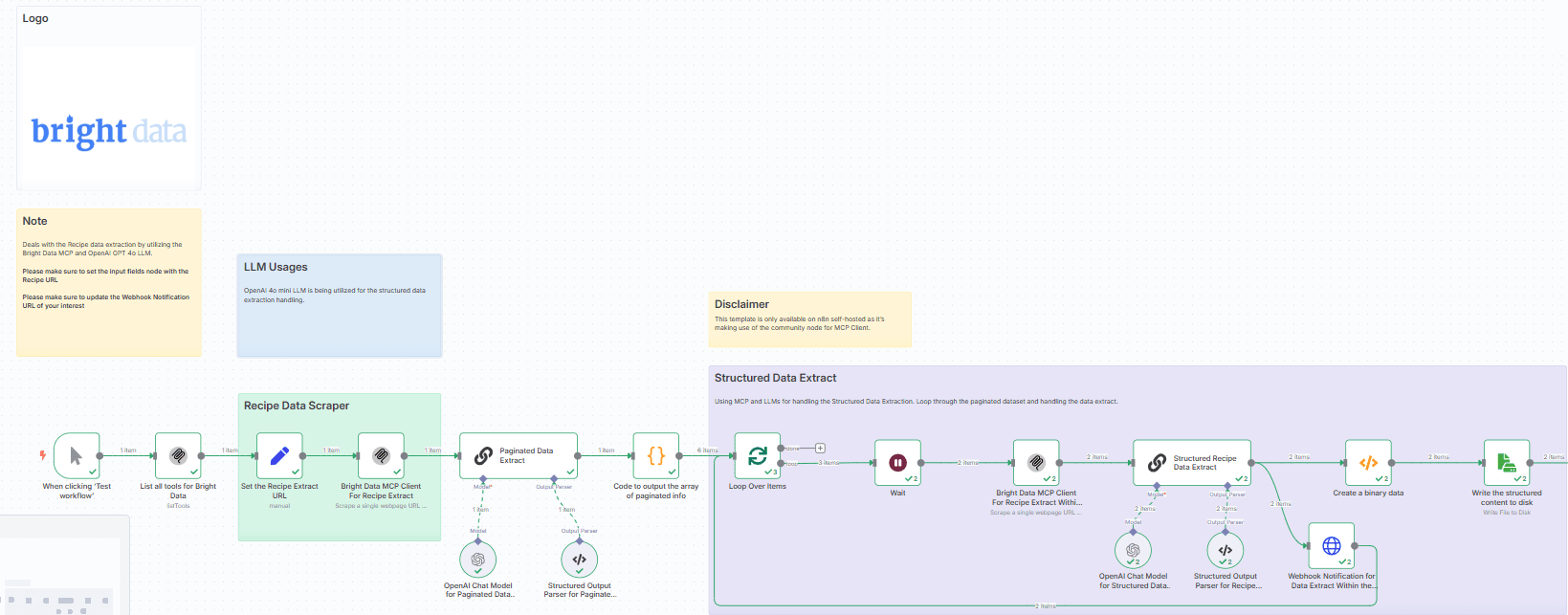
Notice
Community nodes can only be installed on self-hosted instances of n8n.
Who this is for
Recipe Recommendation Engine with Bright Data MCP & OpenAI is a powerful automated workflow combines Bright Data's MCP for scraping trending or regional recipe data with OpenAI 4o mini to generate personalized recipe recommendations.
This automated workflow is designed for:
Food Bloggers & Culinary Creators : Who want to automate the extraction and curation of recipes from across the web to generate content, compile cookbooks, or publish newsletters.
Nutritionists & Health Coaches : Who need structured recipe data to analyze ingredients, calories, and nutrition for personalized meal planning or dietary tracking.
AI/ML Engineers & Data Scientists : Building models that classify cuisines, predict recipes from ingredients, or generate dynamic meal suggestions using clean, structured datasets.
Grocery & Meal Kit Platforms : Who aim to extract recipes to power recommendation engines, ingredient lists, or personalized meal plans.
Recipe Aggregator Startups : Looking to scale recipe data collection, filtering, and standardization across diverse cooking websites with minimal human intervention.
Developers Integrating Cooking Features : Into apps or digital assistants that offer recipe recommendations, step-by-step cooking instructions, or nutritional insights.
What problem is this workflow solving?
This workflow solves:
-
Automated recipe data extraction from any public URL
-
AI-driven structured data extraction
-
Scalable looped crawling and processing
-
Real-time notifications and data persistence
What this workflow does
1. Set Recipe Extract URL
-
Configure the recipe website URL in the input node
-
Set your Bright Data zone name and authentication
2. Paginated Data Extract
-
Triggers a paginated extraction across multiple pages (recipe listing, index, or search pages)
-
Returns a list of recipe links for processing
3. Loop Over Items
-
Loops through the array of recipe links
-
Each link is passed individually to the scraping engine
4. Bright Data MCP Client (Per Recipe)
-
Scrapes each individual recipe page using scrape_as_html
-
Smartly bypasses common anti-bot protections via Bright Data Web Unlocker
5. Structured Recipe Data Extract (via OpenAI GPT-4o mini)
-
Converts raw HTML to clean text using an LLM preprocessing node
-
Uses OpenAI GPT-4o mini to extract structured data
6. Webhook Notification
-
Pushes the structured recipe data to your configured webhook endpoint
-
Format: JSON payload, ideal for Slack, internal APIs, or dashboards
7. Save Response to Disk
- Saves the structured recipe JSON information to local file system
Pre-conditions
- You need to have a Bright Data account and do the necessary setup as mentioned in the "Setup" section below.
- You need to have an OpenAI Account.
Setup
- Sign up at Bright Data.
- Navigate to Proxies & Scraping and create a new Web Unlocker zone by selecting Web Unlocker API under Scraping Solutions.
- In n8n, configure the Header Auth account under Credentials (Generic Auth Type: Header Authentication).
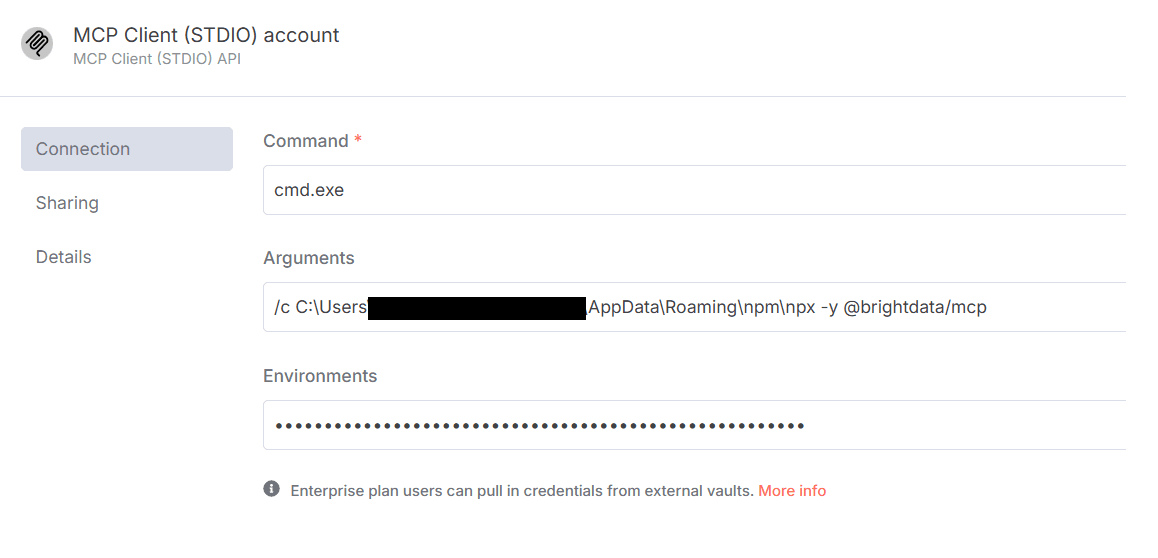
The Value field should be set with the
Bearer XXXXXXXXXXXXXX. The XXXXXXXXXXXXXX should be replaced by the Web Unlocker Token. - In n8n, configure the OpenAi account credentials.
- Make sure to set the fields as part of Set the Recipe Extract URL. Remember to set the webhook_url to send a webhook notification of recipe response.
- Set the desired local path in the Write the structured content to disk node to save the recipe response.
How to customize this workflow to your needs
You can tailor the Recipe Recommendation Engine workflow to better fit your specific use case by modifying the following key components:
1. Input Fields Node
- Update the Recipe URL to target specific cuisine sites or recipe types (e.g., vegan, keto, regional dishes).
2. LLM Configuration
-
Swap out the OpenAI GPT-4o mini model with another provider (like Google Gemini) if you prefer.
-
Modify the structured data prompt to extract custom fields that you wish.
3. Webhook Notification
- Configure the Webhook Notification node to point to your preferred integration (e.g., Slack, Discord, internal APIs).
4. Storage Destination
Change the Save to Disk node to store the structured recipe data in:
-
A cloud bucket (S3, GCS, Azure Blob etc.)
-
A database (MongoDB, PostgreSQL, Firestore)
-
Google Sheets or Airtable for spreadsheet-style access.