This workflow integrates a chatbot frontend with a backend powered by Langflow, a visual low-code AI development tool. The flow is triggered whenever a chat message is received via the n8n chatbot widget embedded on a website. It then sends the message to a Langflow flow for processing and returns the generated response to the user.
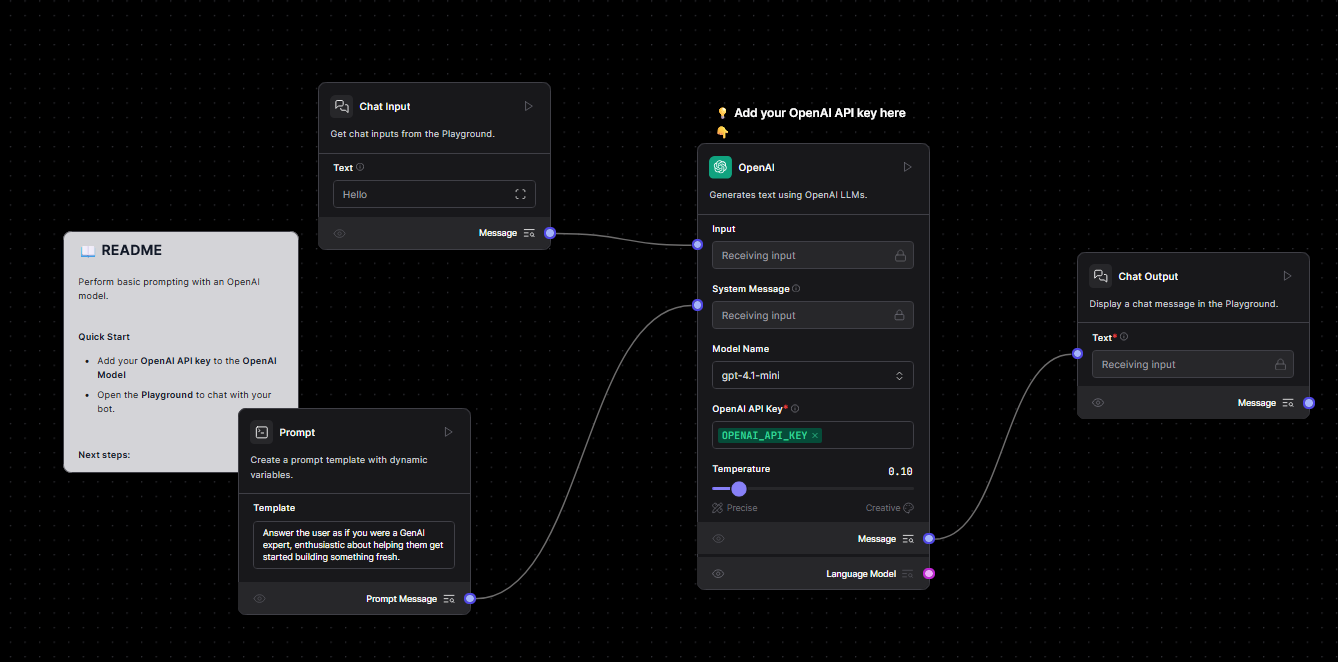
How It Works
- Chat Trigger: The workflow starts with a webhook trigger (
When chat message received) that listens for incoming chat messages from the n8n Chat interface. - Langflow Integration: The chat input is sent to a Langflow instance via an HTTP request (
Langflownode). The request includes the user's message and expects a response from the Langflow flow. - Response Processing: The output from Langflow is extracted and formatted using the
Edit Fieldsnode, ensuring the chatbot displays the response correctly. - Customization: Sticky notes provide instructions for embedding the n8n Chat widget on a website and customizing its appearance, including welcome messages, language settings, and branding.
Set Up Steps
-
Configure Langflow Connection:
- Replace
LANGFLOW_URLandFLOW_IDin the HTTP request node with your Langflow instance details. - Ensure the API headers (e.g.,
Content-Type: application/json) and authentication (if required) are correctly set.
- Replace
-
Deploy n8n Chat:
- Add the provided CDN script to your website, replacing
YOUR_PRODUCTION_WEBHOOK_URLwith the webhook URL generated by theWhen chat message receivednode. - Customize the chatbot’s UI (e.g., title, placeholder text, initial messages) using the JavaScript snippet in the sticky notes.
- Add the provided CDN script to your website, replacing
-
Activate Workflow:
- Toggle the workflow to "Active" in n8n.
- Test the chatbot by sending a message and verifying the Langflow response is processed and displayed correctly.
Advantages
✅ Seamless Langflow Integration
It allows n8n to communicate directly with a Langflow flow via API, enabling AI responses using custom-designed Langflow logic.
✅ No-Code Chatbot Deployment
With just a script snippet, the chatbot widget can be embedded into any website. Minimal coding is required to launch a fully functioning AI chatbot.
✅ Customizable UI/UX
The included embed code offers full control over the chatbot's appearance, language, welcome message, input placeholder, and branding—ideal for white-label or customer-facing deployments.
✅ Modular and Extensible
Because it's built in n8n, this chatbot can be easily extended with other services like CRMs, email alerts, or databases, without leaving the platform.
✅ Real-Time AI Interactions
Thanks to Langflow's API and chat response support, users get immediate and dynamic AI-driven replies.
Need help customizing?
Contact me for consulting and support or add me on Linkedin.