Back to Templates
How it works
This template uses the n8n AI agent node as an orchestrating agent that decides which tool (knowledge graph) to use based on the user's prompt.
How to use
- Create an account and apply for an API key on https://ai.nero.com/ai-api?utm_source=n8n-base-workflow.
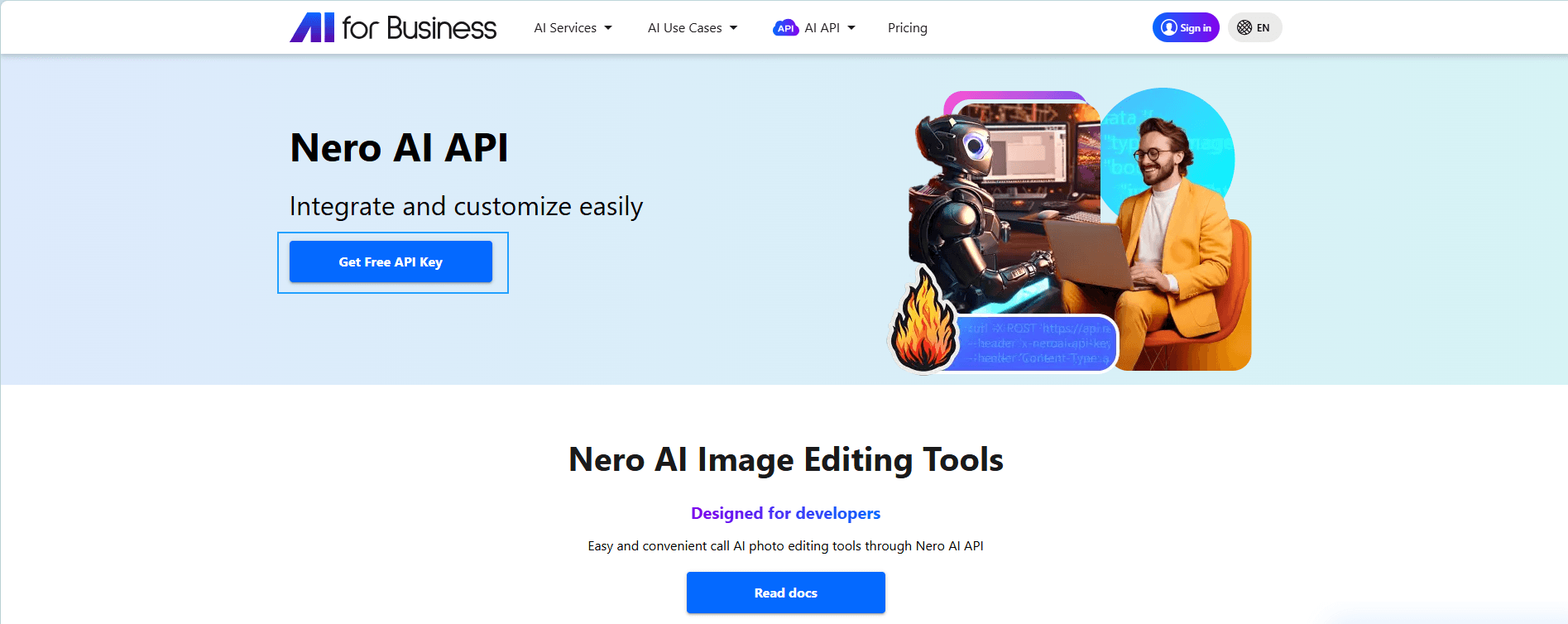
- Fill your key into the
Create taskandQuery task statusnodes. - Select an AI service and modify
Create tasknode parameters, the API doc: https://ai.nero.com/ai-api/docs. - Execute the workflow so that the webhook starts listening.
- Make a test request by postman or other tools, the test URL from the
Webhooknode.
You will receive the output in the webhook response.
Our API doc
Please create an account to access our API docs.
https://ai.nero.com/ai-api/docs.
Use cases
-
Large Scale Printing
- Upscale images into ultra-sharp, billboard-ready masterpieces with 300+ DPI and billions of pixels.

- Upscale images into ultra-sharp, billboard-ready masterpieces with 300+ DPI and billions of pixels.
-
Game Assets Compression
- Improve your game performance with AI-Image Compression: Faster, Better & Lossless.

- Improve your game performance with AI-Image Compression: Faster, Better & Lossless.
-
E-commerce Image Editing
- Remove & replace your product image backgrounds, create virtual showrooms.

- Remove & replace your product image backgrounds, create virtual showrooms.
-
Photo Retouching
- Remove & reduce grains & noises from images.

- Remove & reduce grains & noises from images.
-
Face Animation
- Transform static images into dynamic facial expression videos or GIFs with our cutting-edge Face Animation API

- Transform static images into dynamic facial expression videos or GIFs with our cutting-edge Face Animation API
-
Photo Restoration
- Our Al-driven Photo Restoration API offers advanced scratch removal, face enhancement, and image upscaling.

- Our Al-driven Photo Restoration API offers advanced scratch removal, face enhancement, and image upscaling.
-
Colorize Photo
- Transform black & white images into vivid colors.

- Transform black & white images into vivid colors.
-
Avatar Generator
- Turn your selfie into custom avatars with different styles and backgrounds

- Turn your selfie into custom avatars with different styles and backgrounds
-
Website Compression
- Speed up your website, compress your images in bulk.
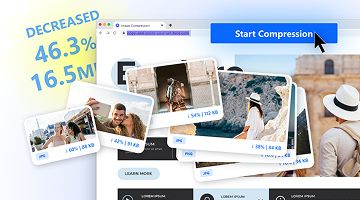
- Speed up your website, compress your images in bulk.