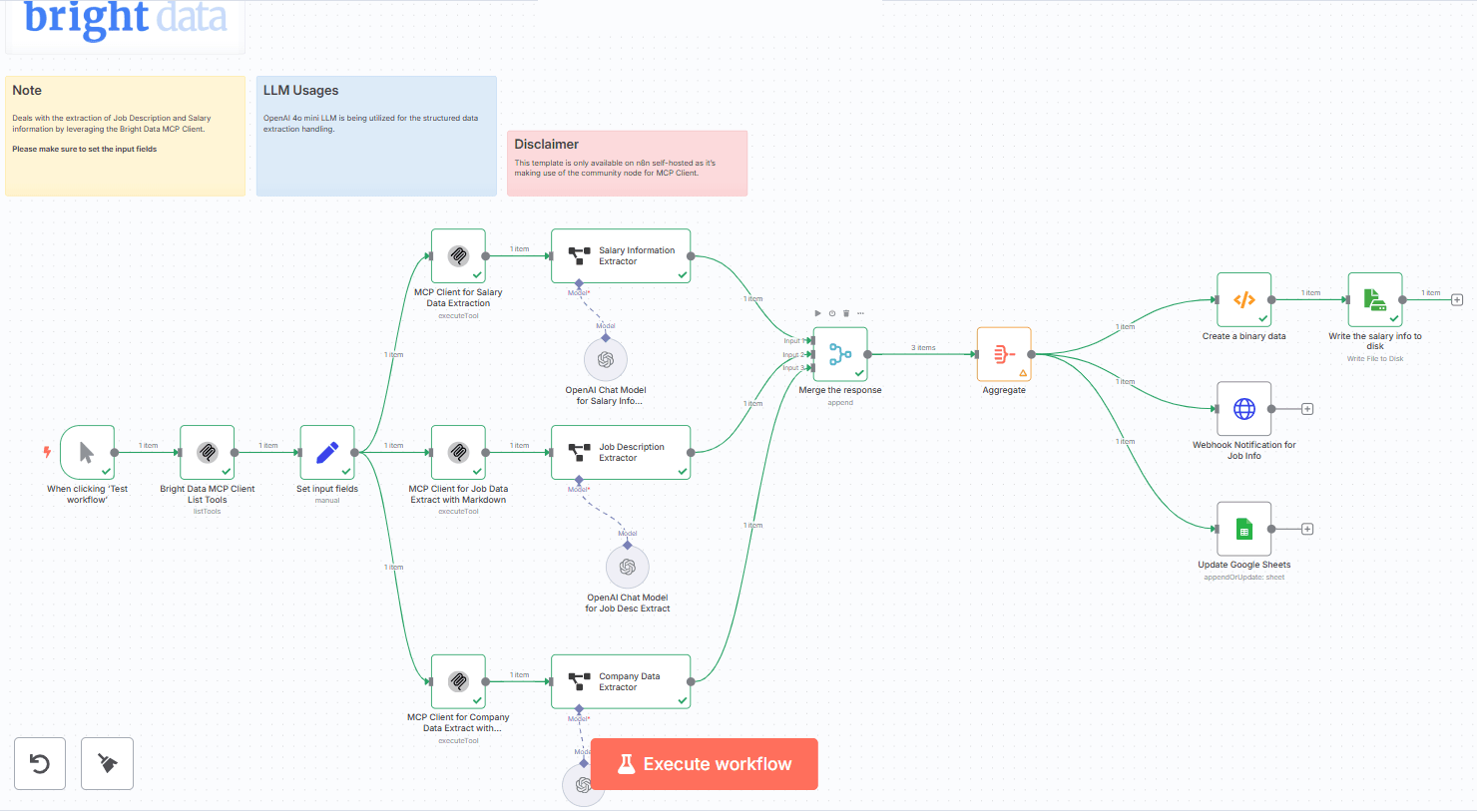
Notice
Community nodes can only be installed on self-hosted instances of n8n.
Who this is for
This workflow automates the real-time extraction of Job Descriptions and Salary Information from job listing pages using Bright Data MCP and analyzes content using OpenAI GPT-4o mini.
This workflow is ideal for:
-
Recruiters & HR Tech Startups: Automate job data collection from public listings
-
Market Intelligence Teams: Analyze compensation trends across companies or geographies
-
Job Boards & Aggregators: Power search results with structured, enriched listings
-
AI Workflow Builders: Extend to other career platforms or automate resume-job match analysis
-
Analysts & Researchers: Track hiring signals and salary benchmarks in real time
What problem is this workflow solving?
Traditional scraping of job portals can be challenging due to cluttered content, anti-scraping measures, and inconsistent formatting. Manually analyzing salary ranges and job descriptions is tedious and error-prone.
This workflow solves the problem by:
-
Simulating user behavior using Bright Data MCP Client to bypass anti-scraping systems
-
Extracting structured, clean job data in Markdown format
-
Using OpenAI GPT-4o mini to analyze and extract precise salary details and refined job descriptions
-
Merging and formatting the result for easy consumption
-
Delivering final output via webhook, Google Sheets, or file system
What this workflow does
Components & Flow
Input Nodes
-
job_search_url: The job listing or search result URL
-
job_role: The title or role being searched for (used in logging/formatting)
MCP Client Operations
-
MCP Salary Data Extractor
-
Simulates browser behavior and scrapes salary-related content (if available)
-
MCP Job Description Extractor
-
Extracts full job description as structured Markdown content
OpenAI GPT-4o mini Nodes
Salary Information Extractor
- Uses GPT-4o mini to detect, clean, and standardize salary range data (if any)
Job Description Refiner
- Extracts role responsibilities, qualifications, and benefits from unstructured text
Company Information Extractor
- Uses Bright Data MCP and GPT-4o mini to extract the company information
Merge Node
- Combines the refined job description and extracted salary information into a unified JSON response object
Aggregate node
- Aggregates the job description and salary information into a single JSON response object
Final Output Handling
The output is handled in three different formats depending on your downstream needs:
-
Save to Disk
- Output stored with filename including timestamp and job role
-
Google Sheet Update
- Adds a new row with job role, salary, summary, and link
-
Webhook Notification
- Pushes merged response to an external system
Pre-conditions
- Knowledge of Model Context Protocol (MCP) is highly essential. Please read this blog post - model-context-protocol
- You need to have the Bright Data account and do the necessary setup as mentioned in the Setup section below.
- You need to have the Google Gemini API Key. Visit Google AI Studio
- You need to install the Bright Data MCP Server @brightdata/mcp
- You need to install the n8n-nodes-mcp
Setup
- Please make sure to setup n8n locally with MCP Servers by navigating to n8n-nodes-mcp
- Please make sure to install the Bright Data MCP Server @brightdata/mcp on your local machine.
- Sign up at Bright Data.
- Navigate to Proxies & Scraping and create a new Web Unlocker zone by selecting Web Unlocker API under Scraping Solutions.
- Create a Web Unlocker proxy zone called mcp_unlocker on Bright Data control panel.
- In n8n, configure the OpenAi account credentials.
- In n8n, configure the credentials to connect with MCP Client (STDIO) account with the Bright Data MCP Server as shown below.
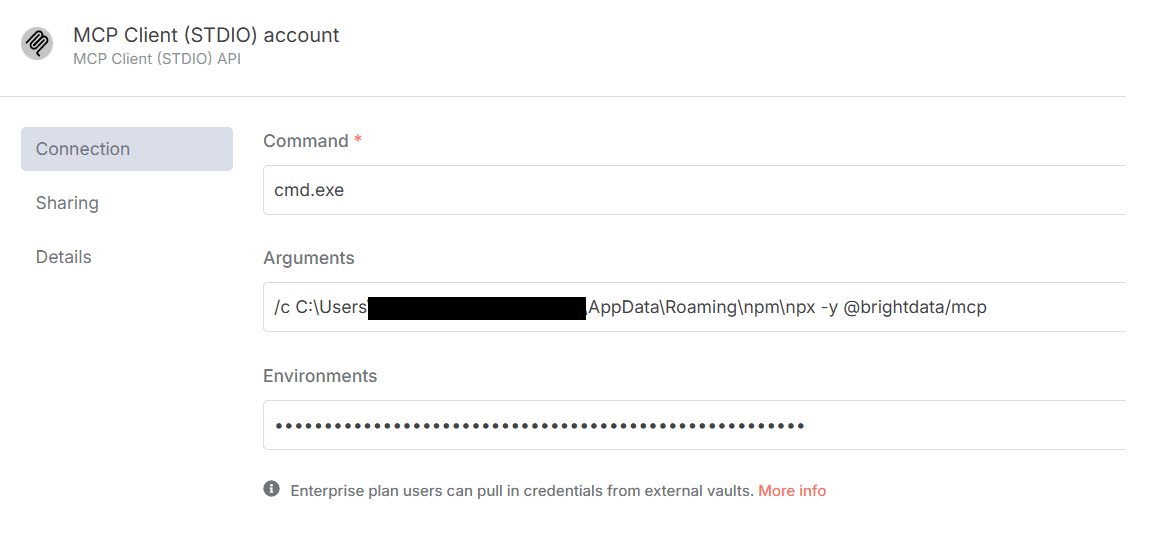
Make sure to copy the Bright Data API_TOKEN within the Environments textbox above as API_TOKEN=<your-token>
How to customize this workflow to your needs
Modify Input Source
-
Change the job_search_url to point to any job board or aggregator
-
Customize job_role to reflect the type of jobs being analyzed
Tweak LLM Prompts (Optional)
- Refine GPT-4o mini prompts to extract additional fields like benefits, tech stacks, remote eligibility
Change Output Format
-
Customize the merged object to output JSON, CSV, or Markdown based on downstream needs
-
Add additional destinations (e.g., Slack, Airtable, Notion) via n8n nodes