Back to Templates
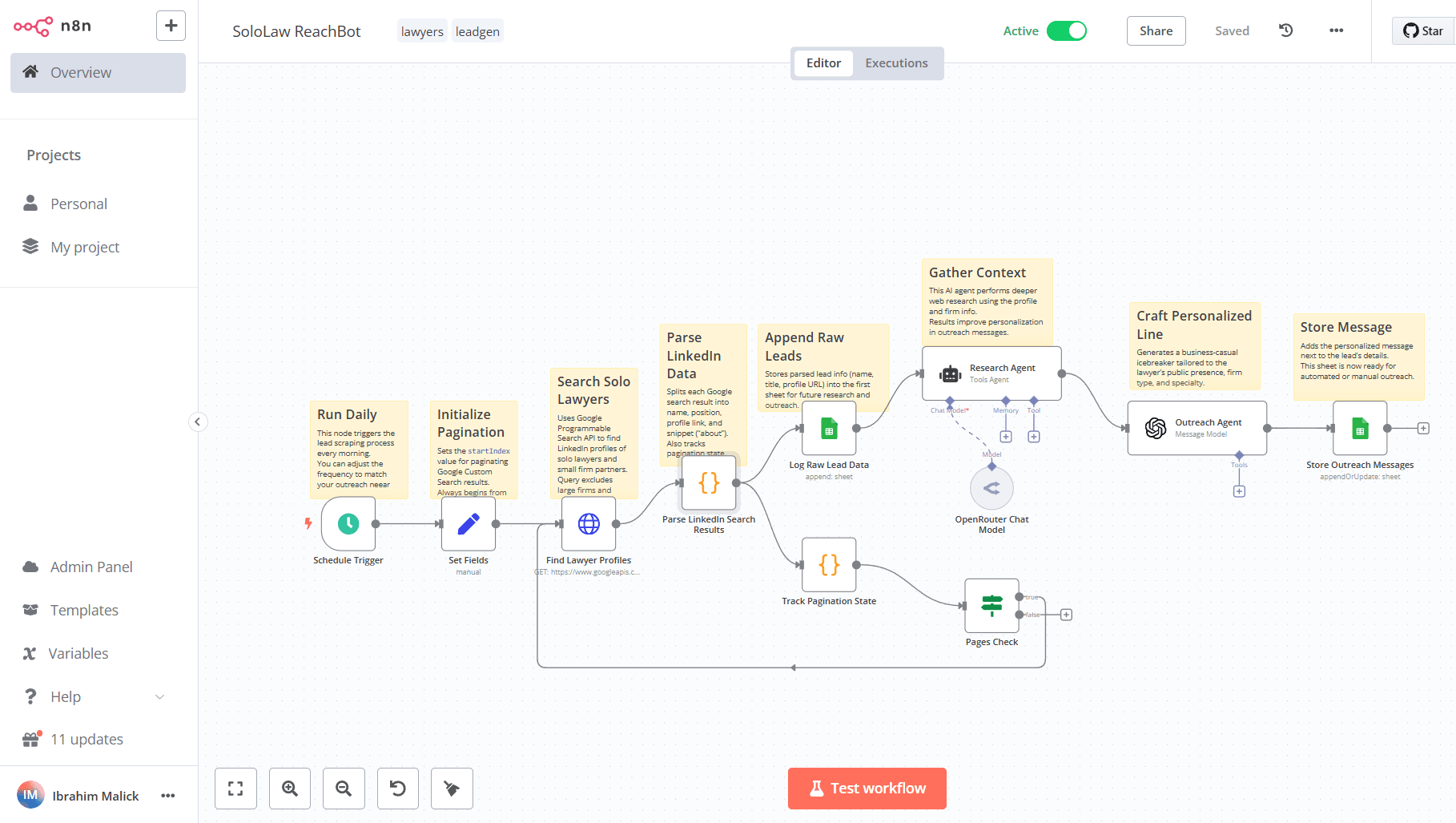
⚠️ This template uses only official n8n nodes. No community nodes required.
🧑💼 Who is this for?
This workflow is designed for:
- Legal tech founders
- Marketing freelancers or consultants
- Agencies supporting lawyers and small law firms
- Anyone doing outbound outreach in the legal niche
❓ What problem is this solving?
LinkedIn is a goldmine for targeting legal professionals — but scraping and personalizing outreach is tedious and expensive. Most tools either:
- Require paid LinkedIn Sales Navigator
- Can’t personalize at scale
- Violate LinkedIn’s TOS
This workflow solves that by using free Google Search, OpenRouter AI, and GPT-4o to find, enrich, and message up to 1,000 solo lawyers per day — without using browser automation or scrapers.
⚙️ What this workflow does
- Uses Google Programmable Search to find solo lawyers and small firm founders on LinkedIn
- Parses each profile’s name, title, profile URL, and snippet
- Saves raw lead data to Google Sheets
- Uses OpenRouter Sonar Pro to enrich each profile with external content
- Generates a personalized, 1-line message using GPT-4o
- Appends the final message into Google Sheets for outreach
🛠️ Setup
Estimated time: 15–20 minutes
✅ Google Programmable Search
- Enable the Custom Search API on Google Cloud
- Create a programmable search engine set to search the full web
- Copy your
API keyandCX ID
✅ Google Sheets
- Create a sheet with columns:
Name,Title,Profile URL,Outreach Message - Share the sheet with your OAuth-connected Google account
✅ OpenRouter
- Sign up at openrouter.ai
- Fund with at least $5 and generate your API key
- Use the model
perplexity/sonar-profor real-time research
✅ GPT-4o (optional)
- You can use your OpenAI key or route GPT-4o via OpenRouter
All setup-specific values are marked clearly in sticky notes and placeholders.
🛠️ How to customize this workflow to your needs
- Change the Google search query to match your industry (e.g.,
"founder" AND "therapist" site:linkedin.com/in) - Modify the AI prompt to match your tone (formal, casual, humorous)
- Connect the final output to your CRM (like HubSpot, Airtable, etc.)
- Add a second outreach message variant to A/B test performance
📌 Sticky Notes & Annotations
- All nodes are clearly renamed for understandability (e.g.,
Find Lawyer Profiles,Parse LinkedIn Search Results) - Color-coded sticky notes explain:
- Setup instructions
- Required credentials
- Use case
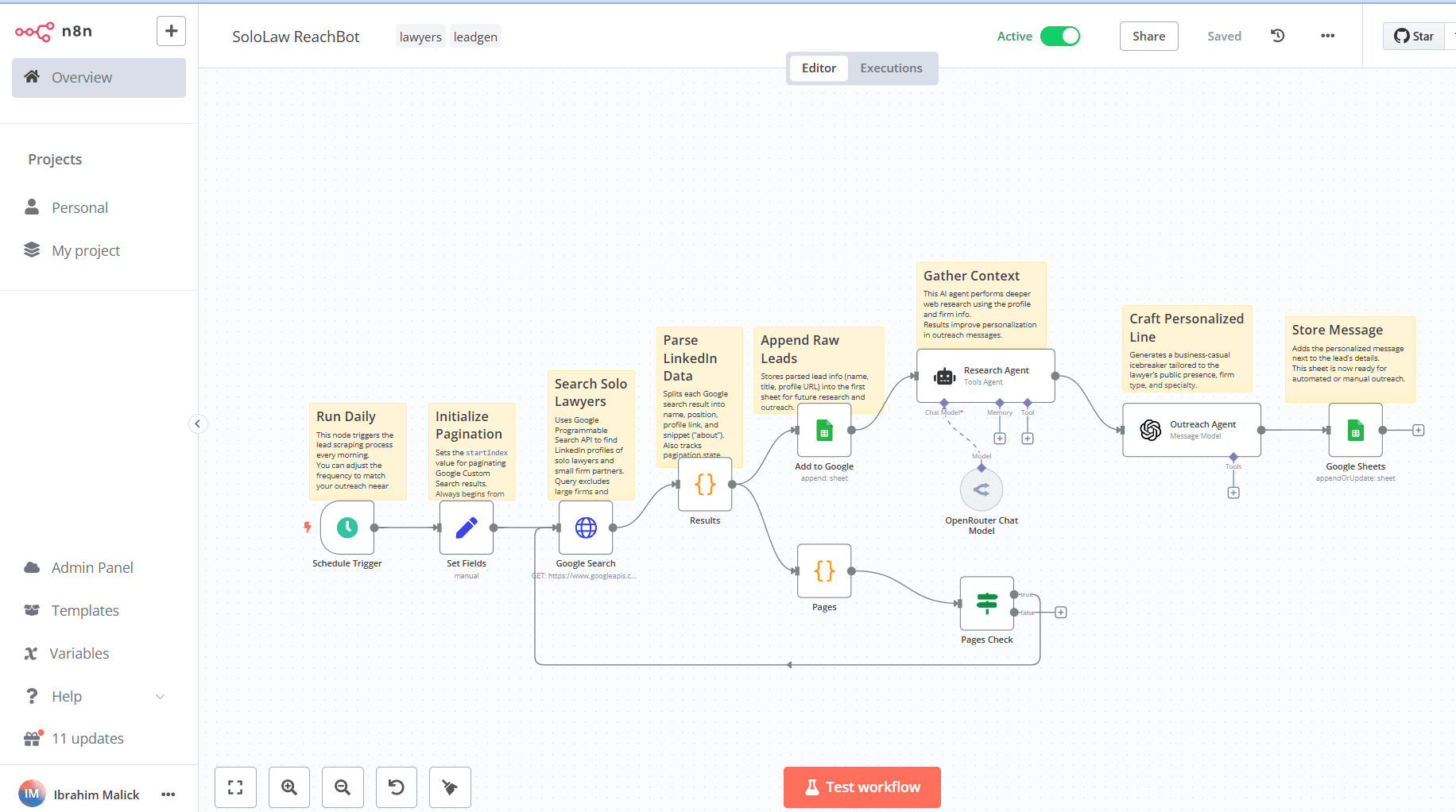
🗂 Category
- AI
- Sales
- Marketing