This workflow contains community nodes that are only compatible with the self-hosted version of n8n.
AI Blog Automation for Shopify is a n8n workflow that automatically transforms your Shopify products into engaging, problem-focused blog posts.
Say goodbye to spending 5+ hours per article – this workflow generates SEO-optimized content that addresses customer pain points, not just product features.
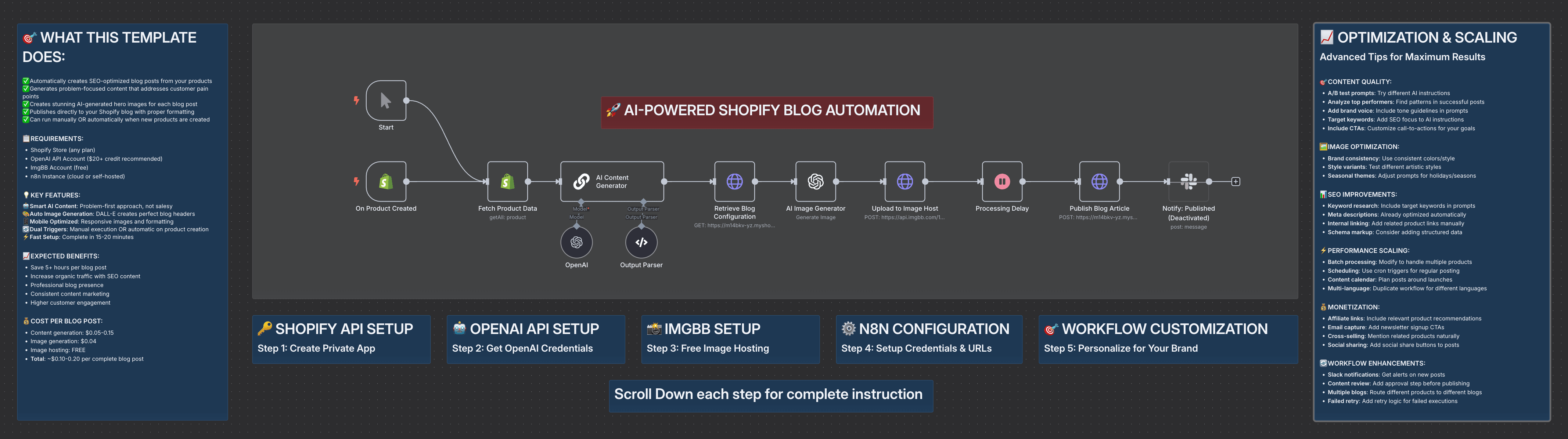
🎯 Who is this for?
- E-commerce store owners wanting consistent content marketing without the time investment.
- Dropshipping entrepreneurs with frequent product launches needing automated blog content.
- Shopify merchants who know blogging drives traffic but lack writing resources.
- Content marketers seeking scalable, cost-effective blog automation.
🚨 Problem Solved
Creating quality blog content is time-consuming and expensive. Most store owners either skip blogging entirely or burn out after a few posts. This workflow solves it by:
- Automatically generating problem-first content (not salesy product descriptions).
- Creating stunning AI-generated hero images for each post.
- Publishing directly to your Shopify blog with proper SEO formatting.
- Costing only $0.05-0.15 per post vs. $200+ for professional writers.
⚙️ What This Workflow Does
| Feature | Description |
|---|---|
| Triggers | - Manual execution for existing products<br>- Automatic trigger when new products are created |
| Analyzes Products | Uses LangChain + OpenAI to:<br>- Identify core problems the product solves<br>- Analyze customer pain points<br>- Generate problem-focused angles |
| Creates Content | GPT-4o-mini generates 1000-1500 word articles:<br>- Problem-first approach (not product-first)<br>- SEO-optimized structure<br>- Natural product integration<br>- Soft call-to-actions |
| Generates Images | DALL-E 3 creates blog hero images:<br>- Matches blog theme (not just product)<br>- Brand-consistent styling<br>- Mobile-optimized dimensions |
| Hosts Images | Uploads to ImgBB (free CDN):<br>- No expiration<br>- Fast global delivery<br>- Direct URL integration |
| Publishes | Posts directly to Shopify blog:<br>- Proper HTML formatting<br>- SEO meta descriptions<br>- Relevant tags<br>- Mobile-responsive images |
🚀 Setup Instructions
🔐 Credentials Needed
- Shopify Access Token API (with
read_products,write_content,read_contentscopes) - OpenAI API (for content + image generation)
- ImgBB API (free image hosting)
🔧 Shopify Configuration
- Create private app in Shopify admin
- Enable required API scopes:
read_products- Read product datawrite_content- Create blog postsread_content- Access blog configuration
- Copy access token (starts with
shpat_)
🧩 Node Setup
- Manual Trigger — For on-demand execution
- Shopify Trigger — Auto-runs on product creation
- Shopify Node — Fetches product data
- LangChain + OpenAI — Generates problem-focused content
- Structured Output Parser — Formats AI response
- HTTP Request — Retrieves blog configuration
- DALL-E Node — Creates hero images
- ImgBB Upload — Hosts images on free CDN
- GraphQL Mutation — Publishes to Shopify blog
🛠️ Customization Tips
| Feature | How to Customize |
|---|---|
| Content Length | Adjust word count in AI Content Generator prompt |
| Image Style | Modify DALL-E prompt for brand colors/aesthetics |
| Author Name | Change author field in Publish Blog Article node |
| Blog Selection | Update blog ID to target specific Shopify blog |
| Publishing | Set isPublished: false to save as drafts |
| Brand Voice | Customize tone and style in content prompts |
📦 Pre-Requirements
- n8n instance (Cloud or self-hosted) (Cloud/Self-hosted)
- Install:
@n8n/n8n-nodes-langchain - Shopify private app with proper scopes
- OpenAI account with billing enabled
- ImgBB account (free)
🔧 Nodes Used
Manual TriggerShopify TriggerShopifyLangChain LLMOpenAI Chat ModelStructured Output ParserHTTP RequestOpenAI (DALL-E)Wait
✅ Test the Workflow
- Import workflow and configure all credentials.
- Update store URLs and API tokens.
- Run manually or add a new product to trigger automatically.
- Check your Shopify blog for the new problem-focused post!
💰 Expected Results
- Time Saved: 5+ hours per blog post
- Cost: $0.10-0.20 per post (vs. $200+ for writers)
- Traffic: 40-60% increase within 3 months (typical)
- Content Quality: Problem-focused, not salesy
Made by: Khaisa Studio
Tags: shopify, blog, automation, ai, content-marketing, seo
Category: E-commerce Automation, Content Marketing
Need customization? contact me on LinkedIn or Web
