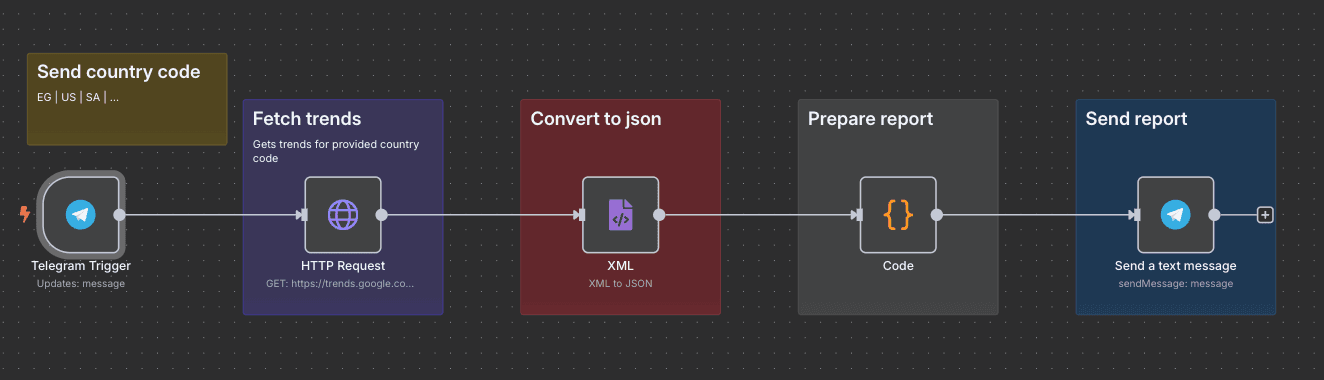Back to Templates
🚀 Telegram Google Trends Bot Workflow
This workflow creates a powerful, multi-country Google Trends bot on Telegram. Users can request the top trending search queries for any country by simply sending its two-letter country code (e.g., EG, US, SA). The bot fetches the latest data, formats it into a clean report, and sends it back to the chat.
✨ Key Features
- 🌍 Dynamic Country Selection: Get trends for any country on the fly by providing its
geocode - 📡 Automated RSS Fetching: Pulls the latest data directly from Google's official daily trends RSS feed
- 📊 Clean, Formatted Reports: Uses a custom code node to generate a beautiful, Markdown-formatted message that is easy to read on mobile
- 📈 Rich Information: Each trend includes:
- 🔍 The search query title
- 📊 Approximate search traffic volume (e.g., "20K+ searches")
- 📰 Links to the top 2 related news articles, complete with their sources
- 🌟 Optimized for Arabic: The report headers and labels are in Arabic, making it perfect for users in the MENA region, but can be easily adapted
⚙️ How It Works
- 💬 Telegram Trigger: A user sends a message containing a two-letter country code (e.g.,
EG) - 🌐 HTTP Request: The workflow uses this code as the
geoparameter in a request to thetrends.google.com/trending/rssendpoint - 📄 XML Parser: The native XML node converts the raw RSS feed data into a structured JSON format
- 💻 Code (Format Report): A JavaScript function processes the JSON data. It extracts the top 5 trends, formats the titles, traffic, and news items, and constructs the final Markdown text for the report
- 📤 Send to Telegram: The final, formatted report is sent back to the user who requested it
🛠️ Setup
- 🔐 Telegram Credentials: Add your Telegram API credentials to the
Telegram TriggerandSend a text messagenodes - 🌐 (Optional) Customize Language: The text and labels in the
Codenode can be easily translated to any language you prefer