Back to Templates
Context:
This workflow automatically sends you a daily message on Telegram summarizing all your meetings and events for the day, straight from your Google Calendar.
For who ?
Perfect for anyone who:
- Uses Google Calendar to manage their schedule.
- Wants Telegram reminders for daily events.
- Loves automation and productivity tools.
Requirements:
- Telegram.
- Google account.
- Google Calendar.
Steps:
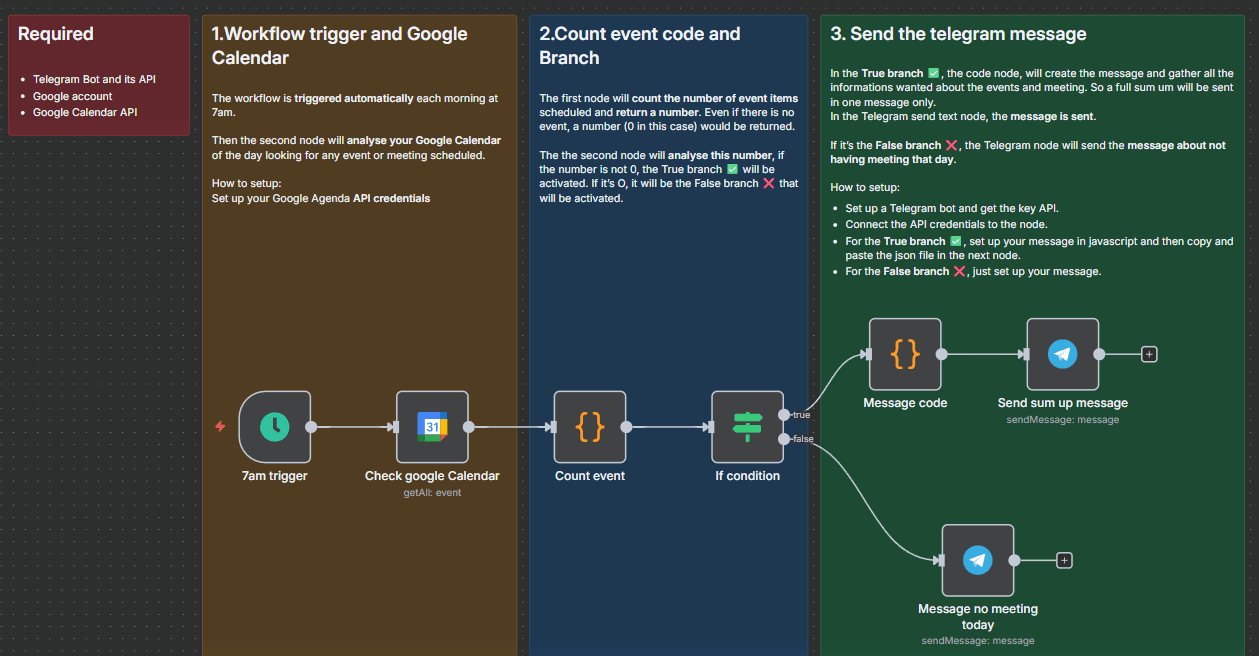
🗒️ Use the sticky notes in the n8n canvas to:
- Add your Telegram and Google credentials.
- Execute and test the workflow.
- Check if you receive your daily summary on Telegram.
You'll get this:
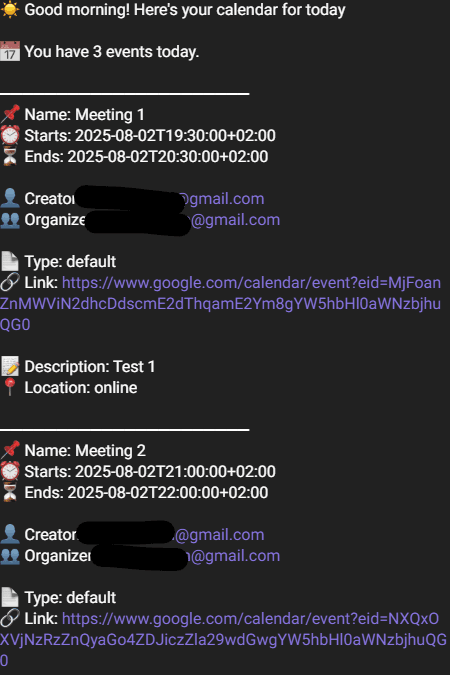
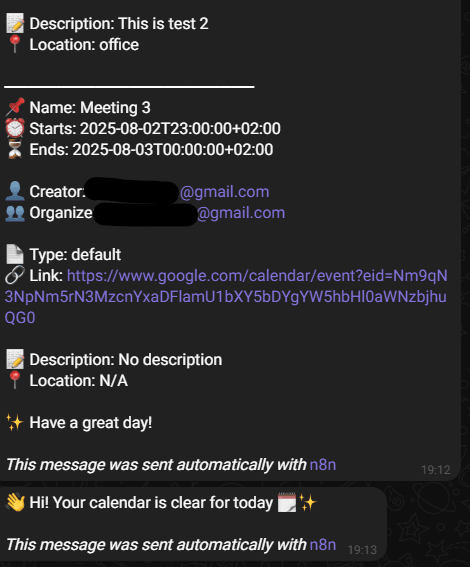
Tutorial video:
Watch the Youtube Tutorial video
How does it work?
- ⏰ The trigger runs every day at 7AM.
- 📅 Your Google Calendar is checked.
- 🔢 If there are events or meetings, a number > 0 is returned. Otherwise, it's 0.
- 📝 A text message is generated with a summary of all your events, including all relevant details.
- ❌ If no events are found, a "no event" message is sent.
About me :
I’m Yassin a Project & Product Manager Scaling tech products with data-driven project management.
📬 Feel free to connect with me on Linkedin