Telegram Voice Message → Automatic Email
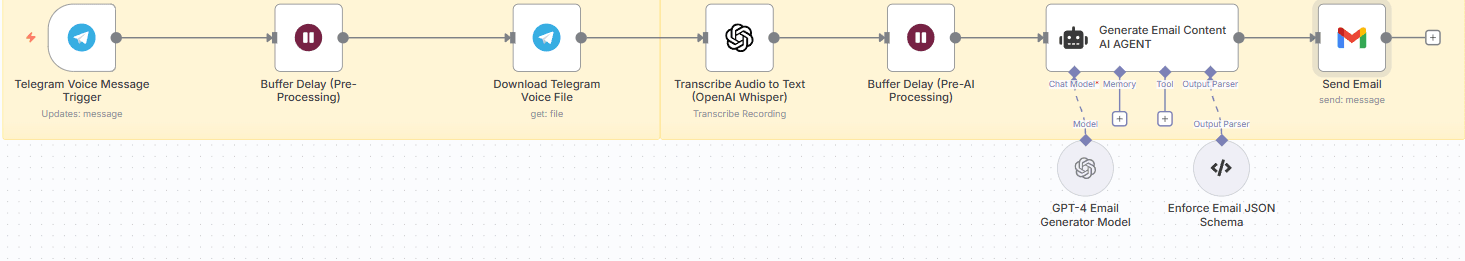
Imagine: What if you could turn a simple Telegram voice message into a professional email—without typing, copying, pasting, or even opening Gmail?
This workflow does it all for you: just record a voice note, and it will transcribe, format, and write a clean HTML email, then send it to the right person—all by itself.
Prerequisites
- Create a Telegram bot (via BotFather) and get the token.
- Have an OpenAI account (API key for Whisper and GPT-4).
- Set up a Gmail account with OAuth2.
- Import the JSON template into your automation platform.
🧩 Detailed Flow Architecture
1. Telegram Trigger
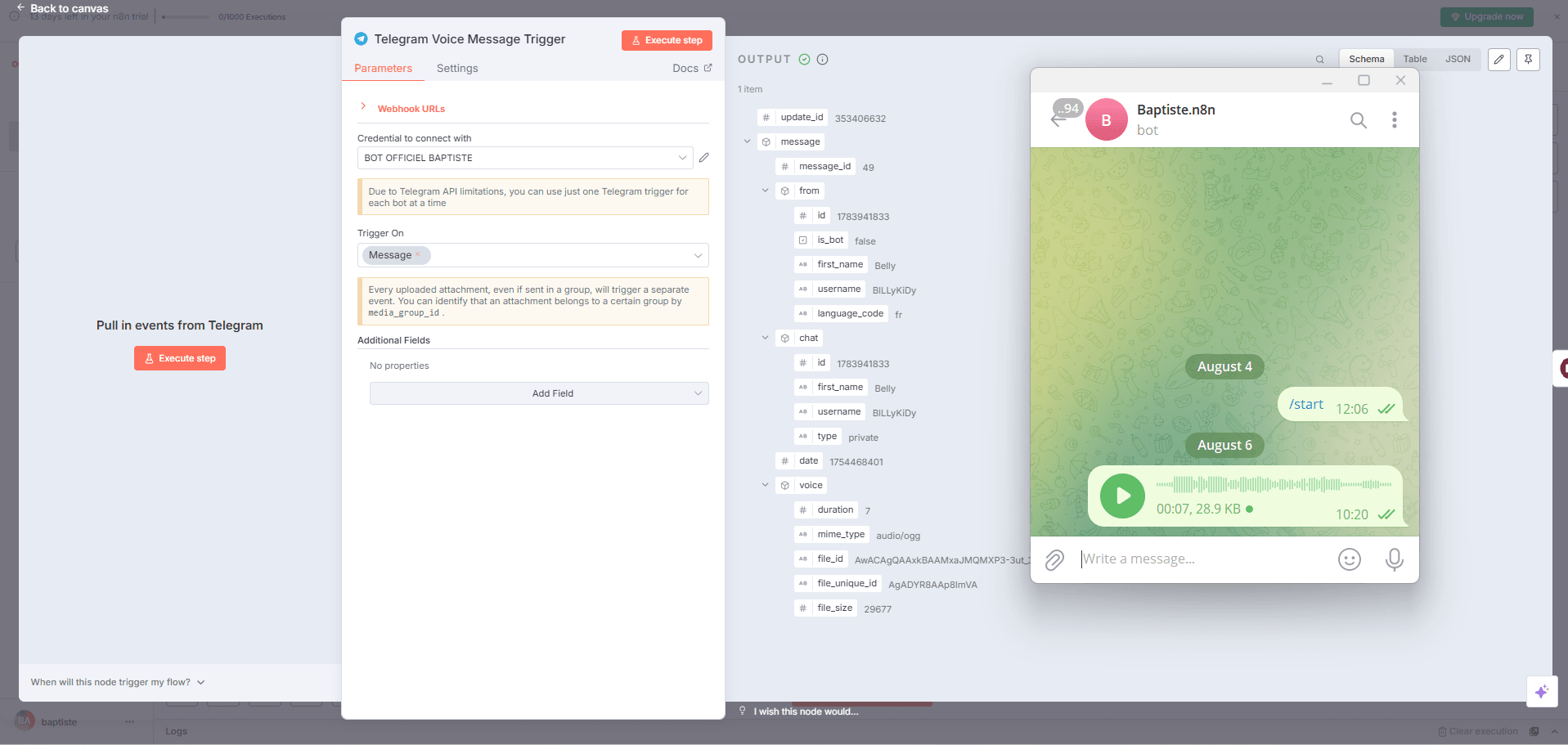
Node: Telegram Trigger
This node listens to all Message events received by the specified bot (e.g., “BOT OFFICIEL BAPTISTE”).
Whenever a user sends a voice message, the trigger fires automatically.
⚠️ Only one Telegram trigger per bot is possible (API limitation).
Key parameter:
Trigger On: Message
2. Wait
Node: Wait
Used to buffer or smooth out calls to avoid collisions if you receive several voice messages in a row.
3. Retrieve the Audio File
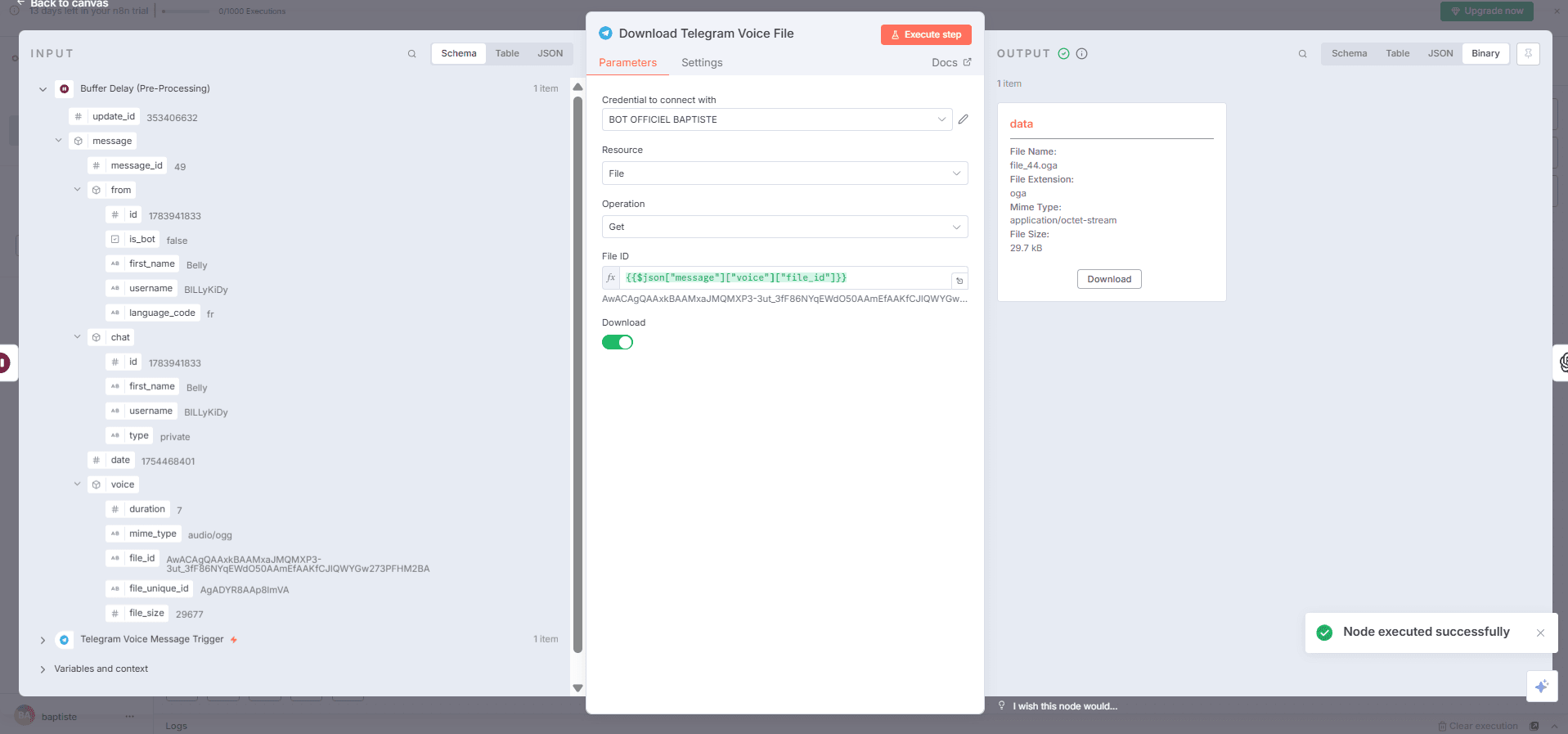
Node: Get a file
- Type: Telegram (resource:
file) - Parameter:
fileId = {{$json["message"]["voice"]["file_id"]}}
This node fetches the voice file from Telegram received in step 1
4. Automatic Transcription (Whisper)
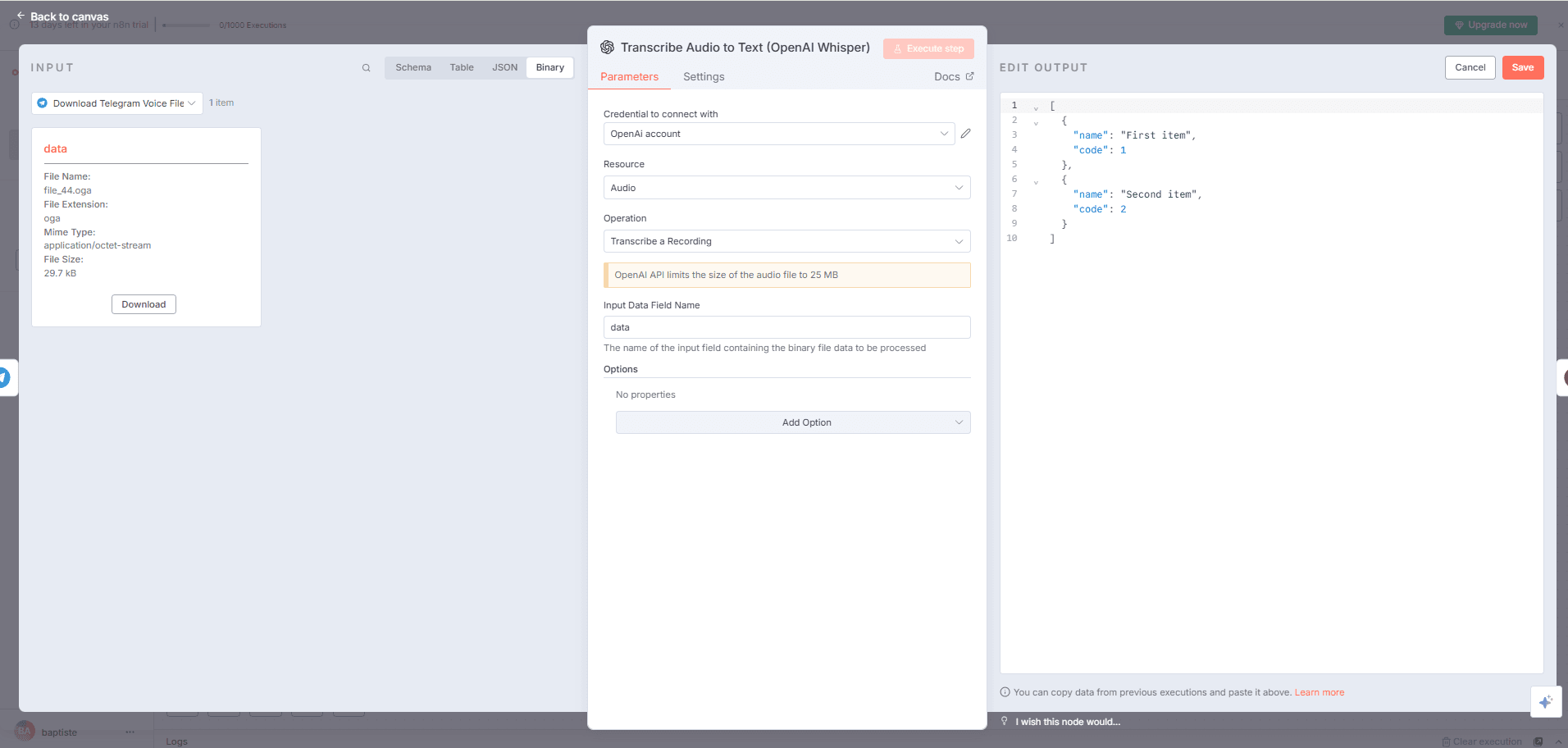
Node: Transcribe a recording
- Resource: audio
- Operation: transcribe
- API Key: Your OpenAI account
The audio file is sent to OpenAI Whisper: the output is clean, accurate text ready to be processed.
5. Optional Wait (Wait1)
Node: Wait1
Same purpose as step 2: useful if you want to buffer or add a delay to absorb processing time.
6. Structured Email Generation (GPT-4 + Output Parser)
Node: AI Agent
This is the core of the flow:
-
The transcribed text is sent to GPT-4 (or GPT-4.1-mini here, via OpenAI Chat Model)
-
Prompt used:
You are an assistant specialized in writing professional emails. Based on the text below, you must: {{ $json.text }} 1. Detect if there is a recipient's email address in the text (or something similar like "send to fort.baptiste.pro") - If it’s not a complete address, complete it by assuming it ends with `@gmail.com`. 2. Understand the user's intent (resignation, refusal, application, excuse, request, etc.) 3. Generate a relevant and concise email subject, faithful to the content 4. Write a professional message, structured in HTML: - With a polite tone, adapted to the situation - Formatted with HTML tags (`<p>`, `<br>`, etc.) - No spelling mistakes in French - My first name is jeremy and if the text says he is not happy, specify the wish to resign
⚠️ You must always return your answer in the following strict JSON format, with no extra text:
```
```json
{
"email": "[email protected]",
"subject": "Objet de l’email",
"body": "<p>Contenu HTML de l’email</p>"
}
```
Everything is strictly validated and formatted with the Structured Output Parser node.
7. Automatic Email Sending (Gmail)
Node: Send a message
- To:
{{$json.output.email}} - Subject:
{{$json.output.subject}} - HTML Body:
{{$json.output.body}}
This node takes the JSON structure returned by the AI and sends the email via Gmail, to the right recipient, with the correct subject and full HTML formatting.