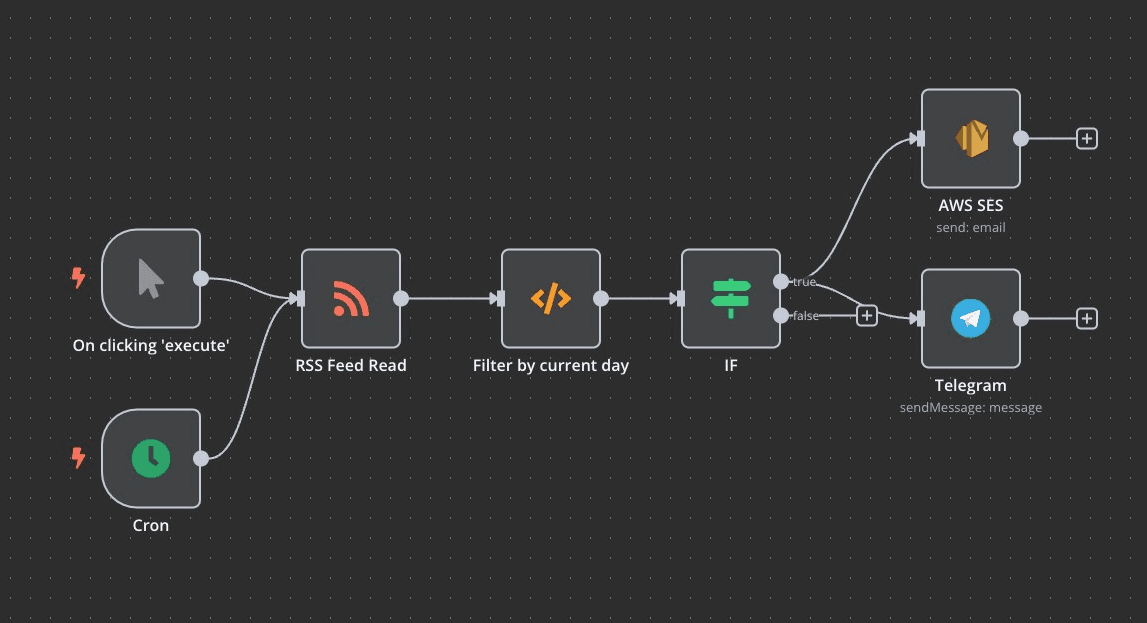
This n8n workflow template checks for new major releases (tagged with .0) of the n8n project using its official GitHub releases feed. It runs multiple times a day and sends notifications via email and Telegram if a new release is found.
⚠️ Note: You must activate the workflow to start receiving release notifications.
🚀 What It Does
- Monitors the n8n GitHub releases feed
- Detects major versions (e.g.,
1.0.0,2.0.0) - Sends alert messages via Telegram and email (SES) when a release is published
⏰ Scheduling Details
- The Cron node checks for new releases three times per day:
10:00, 14:00, and 18:00 server time.
🛠️ Step-by-Step Setup
-
Configure Telegram Bot
Connect your Telegram bot and specify the chat ID where you want to receive notifications. -
Set up AWS SES Credentials
Use a verified sender email and set up AWS SES credentials in your n8n instance. -
Activate the Workflow
Enable the workflow in your instance to start receiving notifications. -
Customize Notification Messages (Optional)
You can modify the email subject, Telegram format, or filter logic.
🧠 How It Works: Workflow Overview
-
Cron Trigger
Runs the workflow at 10:00, 14:00, and 18:00 daily. -
Read RSS Feed
Pulls data fromhttps://github.com/n8n-io/n8n/releases.atom. -
Filter by Current Day
Filters the feed to match:- Releases published in the last 4 hours
- Titles starting with
n8n@and ending with.0
-
Condition Check
Uses a regex to check if the filter result contains any release data. -
Notifications
- If a new major release is found, sends:
- Telegram message to a specified chat
- Email via AWS SES with release info
- If a new major release is found, sends:
📨 Final Output
You'll receive a Telegram message and email when a new major n8n version is released.
🔐 Credentials Used
- Telegram API – For sending chat notifications
- AWS SES – To send email alerts
✨ Customization Tips
- Change Notification Channels: Add Slack, Discord, or other preferred channels.
- Adjust Cron Schedule: Modify the Cron node to fit your check frequency.
- Modify Filters: Detect patch or beta versions by changing the
.0condition. - Send Release Notes: Extend the feed parsing to include release content.
❓Questions?
Template created by Miquel Colomer and n8nhackers.com.
Need help customizing or deploying? Contact us for consulting and support.