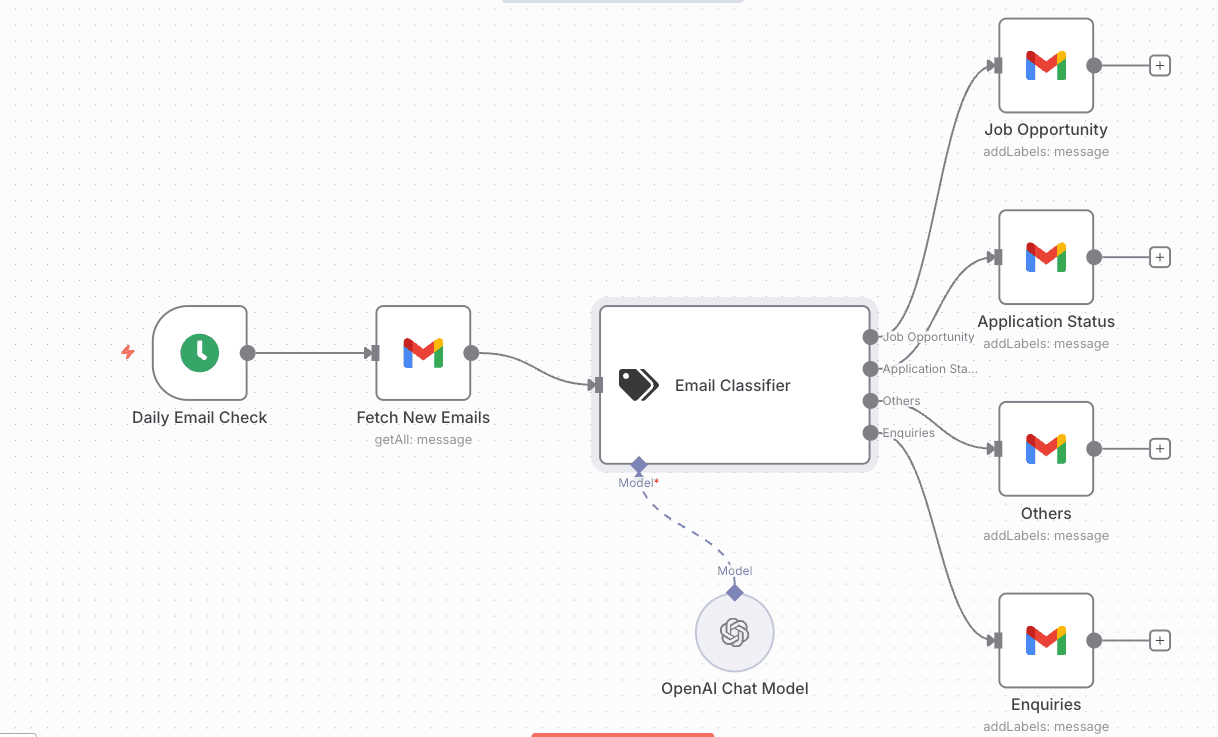
Why settle for Gmail’s default tabs when AI can sort your inbox your way?
Who is this for?
Job seekers, freelancers, and students who receive job-related emails and want them auto-sorted into labels
Use case
-
Problem: Job emails get buried.Manually reading, labeling, and tracking them in a sheet is error-prone and time-consuming.
-
Use Case: An n8n workflow that fetches new Gmail messages on a schedule, classifies them with OpenAI, adds customised Gmail labels defined by the user.
What this workflow does?
- Runs on a schedule (Cron) to fetch new Gmail messages.
- Uses OpenAI to classify each email into: Job Opportunity, Application Status, Enquiries, or Others (you can edit categories).
- Adds Gmail labels accordingly (auto-creates them if missing).
Prerequisites
- n8n (Cloud or self-hosted).
- Credentials set up in n8n:
- Gmail OAuth
- OpenAI (API key)
Setup
- Import the JSON (below) into n8n.
- Open Credentials for Gmail, OpenAI.
- In the OpenAI node, pick your model (e.g., gpt-4o-mini or any GPT-4 class model).
- In the Gmail Add Labels nodes, confirm/adjust label names:
- Job Opportunity, Application Status, Enquiries, Others
How to customize it for your needs
-
Add a Follow-Up Date parser (e.g., “We’ll get back in 2 weeks”) → push to Calendar.
-
Extend categories (e.g., Interview Invite, Offer, Rejection, HR Enquiry).
-
Threaded Gmail Draft Reply for Enquiries using a template.
Troubleshooting
-
No items flowing? Check Gmail scope/label filters and Cron timing.
-
Labels not created? The Gmail node can create them; ensure the label names match exactly.
Why Use This Template?
Gmail can classify messages into Spam, Promotions, or Social, but have you ever wished you could sort emails your own way?
With this AI-powered workflow, you can create custom categories that fit your needs — like Job Opportunity, Application Status, or Enquiries — so you never lose track of what matters.
Need Assistance?
For setup guidance, customization, or business inquiries,
Email: [email protected]