Back to Templates
Twitter Automation (n8n Template)
🚀 What it does
- Posts a unique tweet every 2 hours
- 70% content tweets (10 proven templates)
- 30% promo tweets pulled from Google Sheets
- Logs past tweets to avoid duplicates
✅ Requirements
- n8n
- Google Sheets with 2 tabs:
posts→ log of past tweets (PAST TWEETS,Date)promo→ promo source (name,last_posted, optional extra fields)
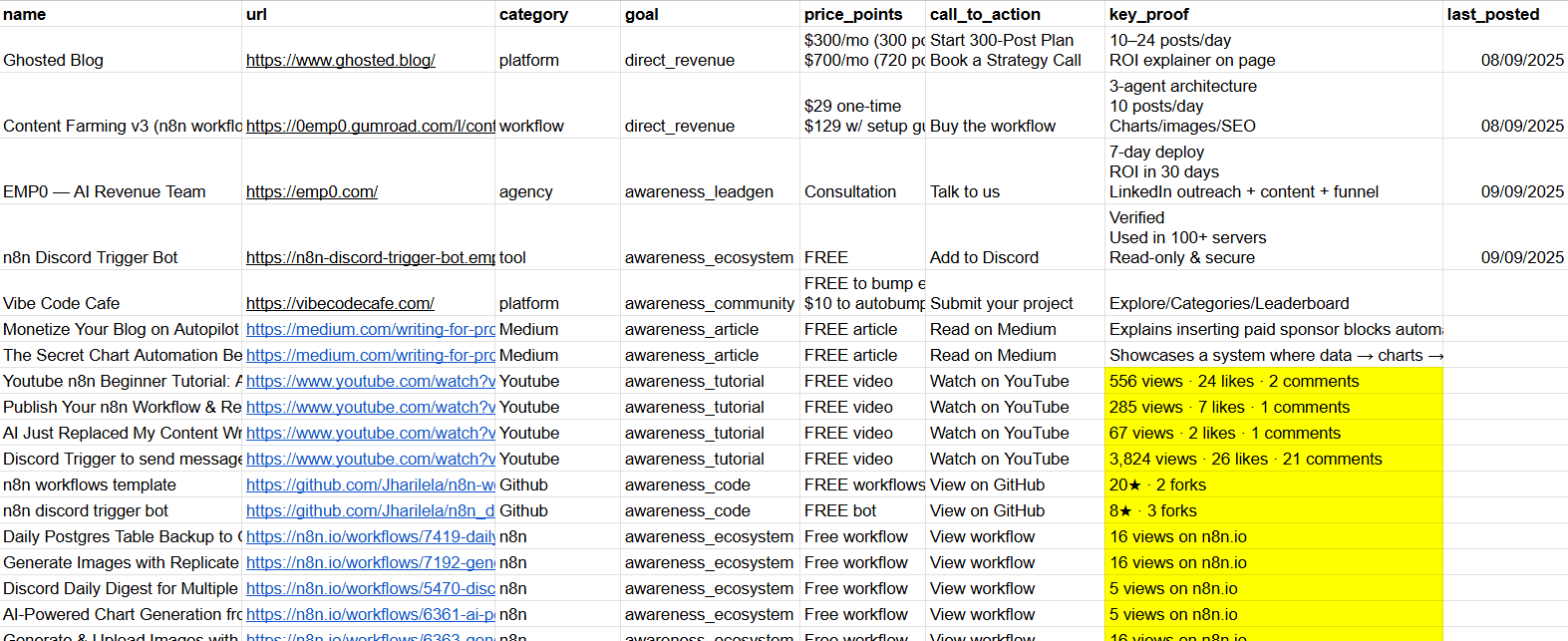
- Twitter (X) account with OAuth2 write access
- Gemini API key (for text generation)
⚡ Results
-
Automated motivational posts
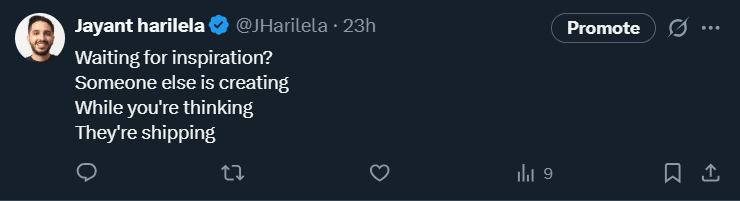
-
Automated promo posts
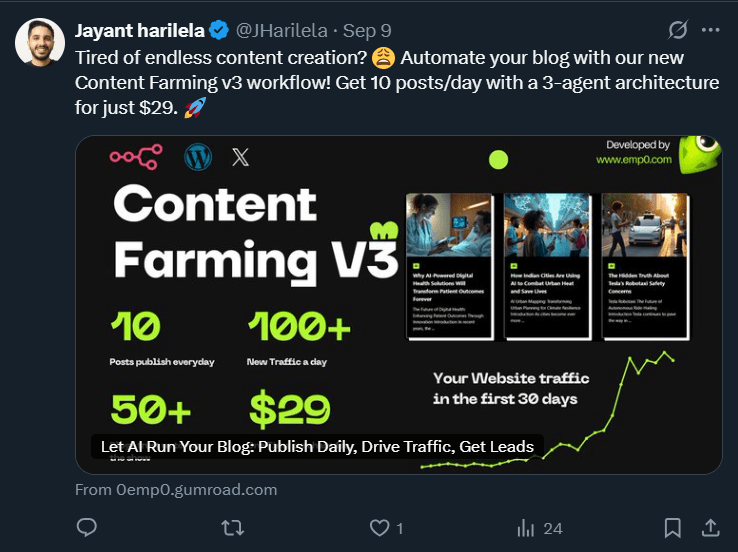
🔄 How It Works
- Triggers every 2 hours (optional: random delay up to 120 min).
- Randomly selects content (70%) or promo (30%).
- Content path: checks
posts, generates tweet, logs new one. - Promo path: picks row from
promo, generates tweet, updateslast_posted. - Posts to Twitter automatically.
🎯 Content Templates
Transformation · Hook–List–Takeaway · Interesting Fact · Metaphor · Contrast · Motivation · Triad · Comparison · 80/20 Rule · Callout
⚙️ Customization
| Setting | Where | Example |
|---|---|---|
| Ads probability | Code node | Change Math.random() < 0.3 → 0.2 for 20% |
| Templates | Code node | Edit the templates array |
| Cadence | Schedule Trigger | Cron or fixed hours |
| Random delay | Time randomizer | Enable node (0–120 mins) |
🛠️ Troubleshooting
| Issue | Fix |
|---|---|
| Repeated tweets | Ensure posts has column PAST TWEETS |
| Not posting | Reconnect Twitter creds with write access |
| Promo never used | Increase ads probability (e.g., 0.4) |