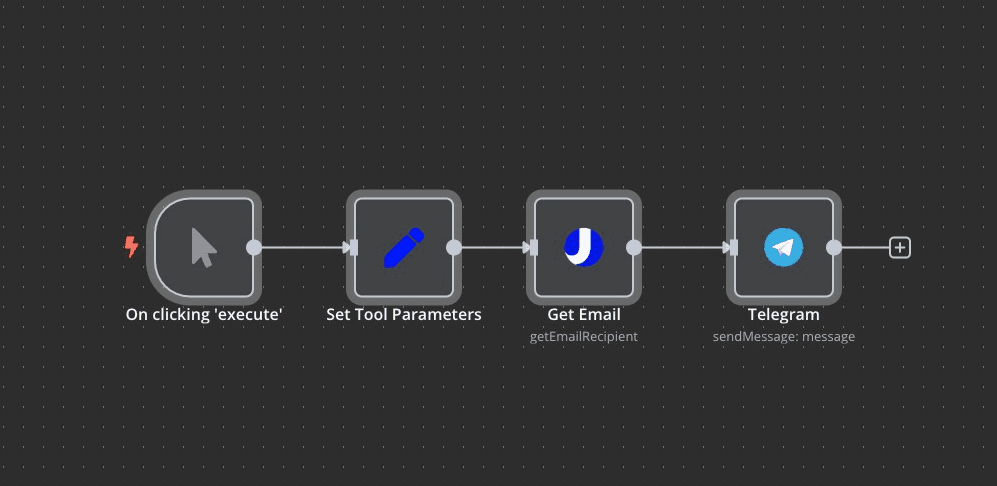
This n8n workflow template uses uProc's "Get Email by Domain, Firstname and Lastname" tool to discover a professional email address, and then sends that email to a Telegram channel.
⚠️ Note: You must set up your uProc credentials (Email + API Key) from the Integration settings before running this workflow.
🚀 What It Does
- Uses user-provided data: first name, last name, and company domain
- Calls uProc to discover the most likely email address for that person
- Sends the discovered email and confidence level to a Telegram group
🛠️ Step-by-Step Setup
-
Add uProc Credentials
Go to the uProc integration page and copy your email and API key.
Add them as credentials in your n8n instance. -
Set Tool Parameters
- Use the Set node to define:
firstname: First name of the personlastname: Last name of the persondomain: Their company domain
- Use the Set node to define:
-
Replace the Set Node (Optional)
You can dynamically fetch thefirstname,lastname, anddomainfrom other sources like:- Google Sheets
- MySQL or Postgres
- Webhook or Form submissions
-
Run the Workflow
Trigger the flow manually or integrate it with a larger automation.
🔍 uProc Parameters Explained
- domain: The company domain (e.g.,
uproc.io) - firstname: First name of the person
- lastname (in parameter:
language): Last name of the person - mode:
verify: Verifies email in real-time with mail serverguess: Guesses based on company format (e.g.,[email protected])
📦 uProc Response Fields
email: Discovered email addressconfidence: Indicates if the result is verified or risky (e.g., catch-all)score: Reliability score from 0 (unreliable) to 99 (highly reliable)
📬 Notification via Telegram
After discovering the email, the result is sent to a specified Telegram channel with this format:
User Miquel Colomer has next email on uproc.io: [email protected] (verified - 99)
Clicking the email allows you to send a message directly to the recipient.
🔐 Credentials Used
- uProc API – For discovering email addresses
- Telegram API – To send messages to a specific group/channel
✨ Customization Tips
- Loop over a list of people: Replace the set node with a data source that contains multiple people.
- Filter by score or confidence before sending.
- Add additional outputs: You can send the data via Email, Slack, or save it to a database.
- Trigger automatically: Combine with a webhook or time-based trigger for automation.
❓Questions?
Template created by Miquel Colomer and n8nhackers.com.
Need help customizing or deploying? Contact us for consulting and support.
