[LI] – Search Profiles
⚠️ Self-hosted disclaimer:
This workflow uses the SerpAPI community node, which is available only on self-hosted n8n instances.
For n8n Cloud, you may need to use an HTTP Request node with the SerpAPI REST API instead.
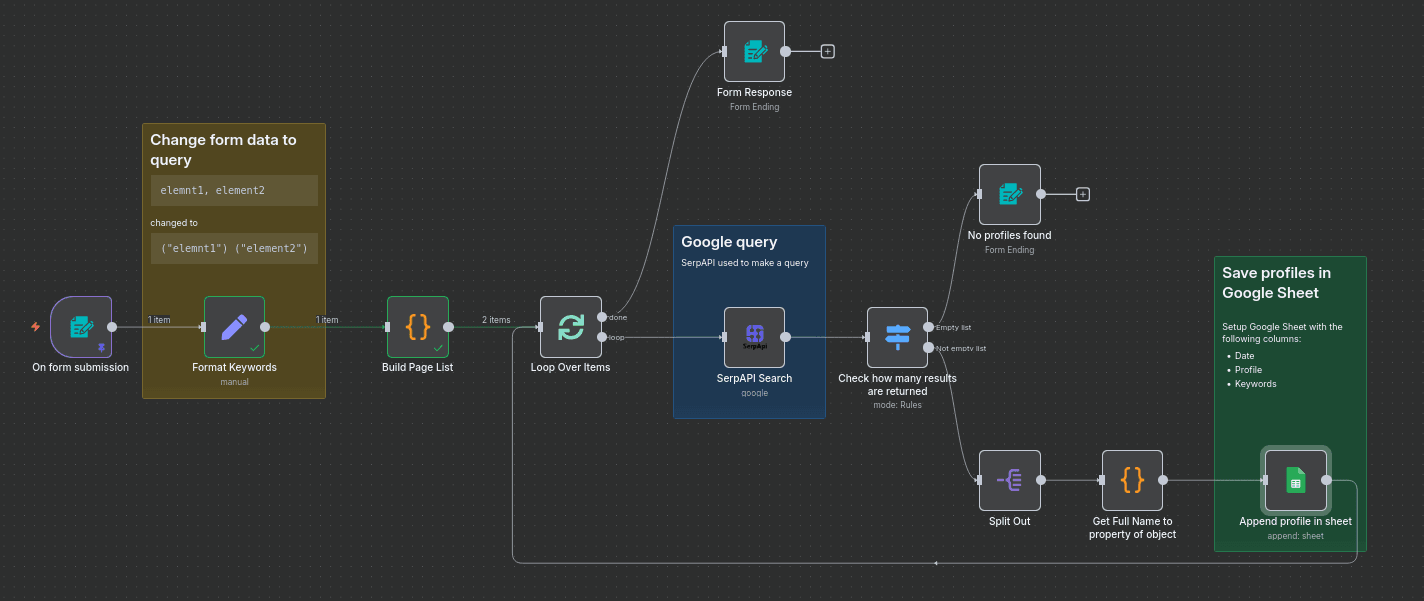
Who’s it for
Recruiters, talent sourcers, SDRs, and anyone who wants to automatically gather public LinkedIn profiles from Google search results based on keywords — across multiple pages — and log them to a Google Sheet for further analysis.
What it does / How it works
This workflow extends the standard LinkedIn profile search to include pagination, allowing you to fetch results from multiple Google result pages in one go.
Here’s the step-by-step process:
-
Form Trigger – “LinkedIn Search”
- Collects:
- Keywords (comma separated) – e.g.,
python, fintech, warsaw - Pages to fetch – number of Google pages to scrape (each page ≈ 10 results)
- Keywords (comma separated) – e.g.,
- Triggers the workflow when submitted.
- Collects:
-
Format Keywords (Set)
- Converts the keywords into a Google-ready query string:
("python") ("fintech") ("warsaw") - These parentheses improve relevance in Google searches.
- Converts the keywords into a Google-ready query string:
-
Build Page List (Code)
- Creates a list of pages to iterate through.
- For example, if “Pages to fetch” = 3, it generates 3 search batches with proper
startoffsets (0,10,20). - Keeps track of:
- Grouped keywords (
keywordsGrouped) - Raw keywords
- Submission timestamp
- Grouped keywords (
-
Loop Over Items (Split In Batches)
- Loops through the page list one batch at a time.
- Sends each batch to SerpAPI Search and continues until all pages are processed.
-
SerpAPI Search
- Queries Google with:
site:pl.linkedin.com/in/ ("keyword1") ("keyword2") ("keyword3") - Fixed to the Warsaw, Masovian Voivodeship, Poland location.
- The
startparameter controls pagination.
- Queries Google with:
-
Check how many results are returned (Switch)
- If no results → Triggers No profiles found.
- If results found → Passes data forward.
-
Split Out
- Extracts each LinkedIn result from the
organic_resultsarray.
- Extracts each LinkedIn result from the
-
Get Full Name to property of object (Code)
- Extracts a clean full name from the search result title (text before “–” or “|”).
-
Append profile in sheet (Google Sheets)
- Saves the following fields into your connected sheet:
Column Description Date Submission timestamp Profile Public LinkedIn profile URL Full name Extracted candidate name Keywords Original keywords from the form
- Saves the following fields into your connected sheet:
-
Loop Over Items (continue)
- After writing each batch, it loops to the next Google page until all pages are complete.
-
Form Response (final step)
- Sends a confirmation back to the user after all pages are processed:
Check linked file
- Sends a confirmation back to the user after all pages are processed:
🧾 Google Sheets Setup
Before using the workflow, prepare your Google Sheet with these columns in row 1:
| Column Name | Description |
|---|---|
| Date | Automatically filled with the form submission time |
| Profile | LinkedIn profile link |
| Full name | Extracted name from search results |
| Keywords | Original search input |
You can expand the sheet to include optional fields like Snippet, Job Title, or Notes if you modify the mapping in the
Append profile in sheetnode.
Requirements
- SerpAPI account – with API key stored securely in n8n Credentials.
- Google Sheets OAuth2 credentials – connected to your target sheet with edit access.
- n8n instance (Cloud or self-hosted)
Note: SerpAPI node is part of the Community package and may require self-hosted n8n.
How to set up
- Import the
[LI] - Search profilesworkflow into n8n. - Connect your credentials:
- SerpAPI – use your API key.
- Google Sheets OAuth2 – ensure you have write permissions.
- Update the Google Sheets node to point to your own spreadsheet and worksheet.
- (Optional) Edit the
locationfield in SerpAPI Search for different regions. - Activate the workflow and open the public form (via webhook URL).
- Enter your keywords and specify the number of pages to fetch.
How to customize the workflow
- Change search region: Modify the
locationin the SerpAPI node or change the domain tosite:linkedin.com/in/for global searches. - Add pagination beyond 3–4 pages: Increase “Pages to fetch” — but note that excessive pages may trigger Google rate limits.
- Avoid duplicates: Add a Google Sheets → Read + IF node before appending new URLs.
- Add notifications: Add Slack, Discord, or Email nodes after Google Sheets to alert your team when new data arrives.
- Capture more data: Map additional fields like
title,snippet, orpositioninto your Sheet.
Security notes
- Never store API keys directly in nodes — always use n8n Credentials.
- Keep your Google Sheet private and limit edit access.
- Remove identifying data before sharing your workflow publicly.
💡 Improvement suggestions
| Area | Recommendation | Benefit |
|---|---|---|
| Dynamic location | Add a “Location” field to the form and feed it to SerpAPI dynamically. | Broader and location-specific searches |
| Rate limiting | Add a short Wait node (e.g., 1–2s) between page fetches. | Prevents API throttling |
| De-duplication | Check for existing URLs before appending. | Prevents duplicates |
| Logging | Add a second sheet or log file with timestamps per run. | Easier debugging and tracking |
| Data enrichment | Add a LinkedIn or People Data API enrichment step. | Collect richer candidate data |
✅ Summary:
This workflow automates the process of searching public LinkedIn profiles from Google across multiple pages. It formats user-entered keywords into advanced Google queries, iterates through paginated SerpAPI results, extracts profile data, and stores it neatly in a Google Sheet — all through a single, user-friendly form.