Back to Templates
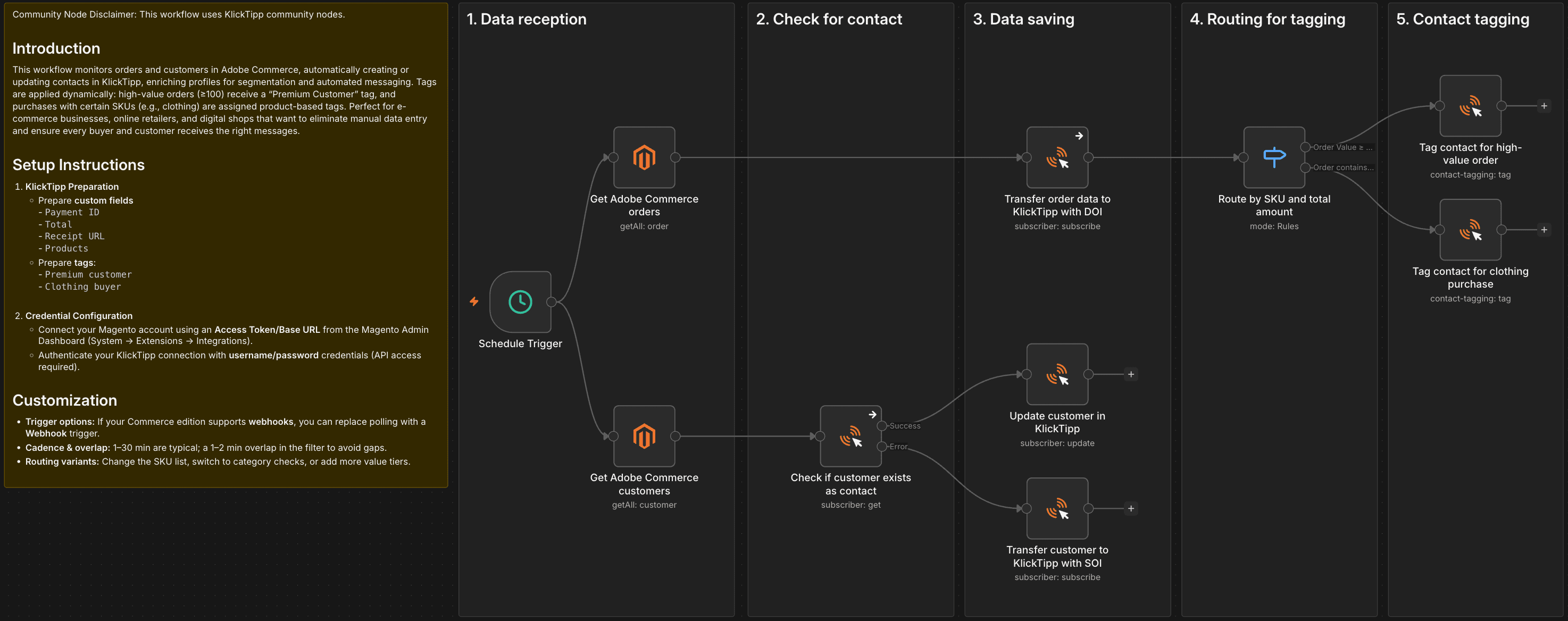
Community Node Disclaimer: This workflow uses KlickTipp community nodes.
Introduction
This workflow monitors orders and customers in Adobe Commerce, automatically creating or updating contacts in KlickTipp, enriching profiles for segmentation and automated messaging. Tags are applied dynamically: high-value orders (≥100) receive a "Premium Customer" tag, and purchases with certain SKUs (e.g., clothing) are assigned product-based tags. Perfect for e-commerce businesses, online retailers, and digital shops that want to eliminate manual data entry and ensure every buyer and customer receives the right messages.
Setup Instructions
-
KlickTipp Preparation
- Prepare custom fields
-Payment ID
-Total
-Receipt URL
-Products - Prepare tags:
-Premium customer
-Clothing buyer
- Prepare custom fields
-
Credential Configuration
- Connect your Magento account using an Access Token/Base URL from the Magento Admin Dashboard (System → Extensions → Integrations).
- Authenticate your KlickTipp connection with username/password credentials (API access required).
Customization
- Trigger options: If your Commerce edition supports webhooks, you can replace polling with a Webhook trigger.
- Cadence & overlap: 1–30 min are typical; a 1–2 min overlap in the filter to avoid gaps.
- Routing variants: Change the SKU list, switch to category checks, or add more value tiers.